Watson Assistant from IBM
An AI-powered virtual agent that learns from customer interactions, provides instant responses, and easily integrates with existing customer service systems to improve overall efficiency.
Product analysis by function
Knowledge Management Systems for Customer Service
Repositories of information, procedures, and policies that help customer service representatives quickly access accurate information to resolve policyholder inquiries.
More Knowledge Management Systems
More Customer Service ...
Content Management
(6 Yes /7 Known /13 Possible features)
|
Document Version Control Tracks revisions and previous versions of documents and articles. |
Not as far as we are aware.* Watson Assistant does not store authored articles in an internal CMS, so it does not provide native document-level version control. | |
|
Content Tagging Allows classification and easy retrieval of information via tags or keywords. |
No information available | |
|
Content Search Functionality Enables robust and fast search across all knowledge assets. |
Assistant’s search skill can crawl connected knowledge sources and return answers, satisfying general-purpose ‘content search’. | |
|
Multimedia Support Ability to store and manage files in various formats (text, images, videos, etc.). |
Watson Assistant can surface rich responses that include text, images, audio and video URLs. | |
|
Bulk Import/Export Supports uploading/downloading large volumes of content at once. |
Bulk import/export is supported through JSON/CSV workspaces and the REST API. | |
|
Content Approval Workflow Requires submitted content to go through review and approval before publication. |
No information available | |
|
Automated Content Archiving Older or outdated content can be automatically archived based on rules. |
No information available | |
|
Article Feedback Allows users to rate or comment on articles for relevance and accuracy. |
No information available | |
|
Personalized Recommendations System suggests relevant content based on the user's role or recent queries. |
AI engine recommends relevant intents and FAQs based on user conversation context. | |
|
Localization/Translation Supports multiple languages for multinational customer service teams. |
Watson Assistant supports more than 13 languages natively and can be extended with IBM Watson Language Translator. | |
|
Content Usage Analytics Tracks which articles are used most frequently, by whom, and in which contexts. |
Built-in analytics dashboard tracks dialog turns, deflection rate, top intents, etc. | |
|
Content Expiry Notifications Notifies administrators or content owners prior to article expiration. |
No information available | |
|
Content Templates Provides reusable templates for standard content types. |
No information available |
Integration & Connectivity
(10 Yes /10 Known /10 Possible features)
|
CRM Integration Connections with Salesforce, Microsoft Dynamics, or insurance-specific CRM platforms. |
Pre-built Salesforce connector; other CRM integrations delivered through webhooks and APIs. | |
|
Ticketing System Integration Ability to link with help desk or case management systems. |
Zendesk, ServiceNow and other ticketing tools integrate via IBM App Connect or direct REST hooks. | |
|
APIs Available Provides APIs for third-party integrations. |
Comprehensive REST and GraphQL APIs documented on IBM Cloud. | |
|
Contextual Pop-Ups/Overlays Enables context-sensitive suggestions within external platforms. |
Embeddable web-chat widget can surface contextual suggestions inside existing portals. | |
|
Telephony Integration Supports CTI or screen pops for call center use. |
CTI/telephony vendors such as Genesys and NICE supply certified adapters for Watson Assistant voice agents. | |
|
Single Sign-On (SSO) Supports integration with corporate SSO systems. |
Supports SAML 2.0 and OIDC integration with corporate identity providers. | |
|
Data Import/Export Options Supports data movement to and from other enterprise systems. |
Data can be exported/imported via API, CLI, or IBM Cloud Object Storage. | |
|
Webhooks Allows system events (like article updates) to trigger external workflows. |
Webhooks can be triggered on state change within a dialog node. | |
|
Chatbot Integration Compatible with chatbot solutions for automated support. |
Watson Assistant IS the chatbot engine and can embed in other chat UIs (Slack, MS Teams, etc.). | |
|
Mobile Application Integration Knowledge base access within mobile agent or customer service apps. |
Native SDKs for iOS/Android; mobile apps can embed the assistant. |
User Management & Access Control
(6 Yes /6 Known /9 Possible features)
|
Role-Based Access Control Allows administrators to set user permissions based on job roles. |
IBM Cloud IAM allows role-based policies down to individual workspace level. | |
|
Multi-Tenancy Support Supports segmented access and data for different business units or affiliates. |
Multiple assistants/workspaces can be isolated by resource group within the same IBM Cloud account (logical multi-tenancy). | |
|
User Activity Tracking Monitors user activity within the knowledge base (logins, edits, searches, etc.). |
Usage metrics include who modified dialog, when queries were issued, etc. | |
|
Audit Trails Comprehensive logs for compliance and monitoring. |
Audit logs are retained in IBM Cloud Activity Tracker/SIEM. | |
|
Granular Access Restrictions Restricts access to specific articles or content collections as needed. |
Access can be restricted by IAM service policies to specific assistants or skills. | |
|
Bulk User Management Onboarding, offboarding, or modification of user roles in bulk. |
No information available | |
|
Delegated Administration Allows local managers to manage users within their scope. |
No information available | |
|
Self-Service User Profile Management Users can update their own profiles, roles, and preferences. |
Users can manage their own IBM Cloud profiles, API keys and notification settings. | |
|
Temporary Access Permissions Short-term permissions for audits or projects. |
No information available |
Search & Retrieval
(7 Yes /7 Known /10 Possible features)
|
Full-Text Search Searches all content, not just titles or tags. |
Knowledge search skill performs full-text search across connected sources. | |
|
Natural Language Processing (NLP) Understands user queries in plain language. |
Core of Watson Assistant uses advanced NLP for intent and entity extraction. | |
|
Faceted Search Allows users to filter results using multiple criteria. |
End-user web-chat shows dynamic facets when Watson Discovery is used as the content source. | |
|
Search Result Ranking Sorts search results by relevance or usage statistics. |
Relevance ranking determined by ML relevancy training in Watson Discovery. | |
|
Auto-Complete Suggestions Suggests terms or articles as the user types. |
Auto-complete is available in the web-chat widget as users type. | |
|
Synonym Recognition Understands synonyms or alternate terminology. |
NLP model includes synonym dictionaries and latent semantic matching. | |
|
Recent and Frequent Searches Enables quick access to recent and frequently searched terms. |
Recent searches can be stored in browser local storage within the web-chat SDK. | |
|
Saved Searches Allows users to save complex searches for later reuse. |
No information available | |
|
Search Speed Average response time for executing user searches. |
No information available | |
|
Result Pagination Limit Maximum number of items displayed per page of search results. |
No information available |
Automation & Workflows
(5 Yes /5 Known /8 Possible features)
|
Automated Content Assignment Directs articles to the relevant subject matter expert or team for review. |
No information available | |
|
Approval Workflows Multi-step process for publishing or updating content. |
No information available | |
|
Content Review Reminders Automated notifications for scheduled article reviews. |
No information available | |
|
Escalation Rules Automatically escalates complex queries to specialized staff. |
Dialog logic can escalate to human agent based on confidence thresholds. | |
|
Automated Policy Updates Pushes policy/procedure changes to relevant users immediately. |
Configuration API allows pushing updated policy/intents instantly to live runtime. | |
|
Task Automation Automates repetitive knowledge management tasks using scripts or RPA. |
IBM Cloud Schematics and Event Streams can automate repetitive integration tasks. | |
|
Workflow Customization Users can build custom workflows tailored to their business processes. |
Visual flow editor allows custom decision trees; users can call arbitrary webhooks. | |
|
Trigger-Based Notifications Sends notifications based on predefined triggers (article changes, comments, etc.). |
Notification service can post to Slack/email when a dialog node is updated. |
Compliance & Security
(6 Yes /6 Known /8 Possible features)
|
Data Encryption at Rest Stored content is encrypted to prevent data breaches. |
IBM Cloud encrypts data at rest with AES-256. | |
|
Data Encryption in Transit Content is encrypted as it moves over networks. |
TLS 1.2+ enforced on all endpoints. | |
|
Regulatory Compliance Certifications Compliance with relevant standards (GDPR, HIPAA, SOC 2, etc.). |
SOC 2 Type II, ISO 27001, GDPR readiness listed on IBM Cloud compliance pages. | |
|
Custom Data Retention Policies Configurable policies for how long different content is retained. |
Retention policies configurable through IBM Cloud Object Storage lifecycle rules. | |
|
Access Logging Logs of all access to sensitive or restricted articles. |
Access logs streamed to Activity Tracker/LogDNA. | |
|
Multi-Factor Authentication (MFA) Requires more than one form of identification for login. |
Supports MFA via IBM Cloud IAM and integration with IdP MFA factors. | |
|
Content Redaction Tools Automatically removes or hides sensitive information in content. |
No information available | |
|
Legal Hold Support Prevents deletion of content under legal investigation. |
No information available |
Reporting & Analytics
(4 Yes /4 Known /8 Possible features)
|
Article Performance Dashboard Visualizes the most useful, viewed, and referenced knowledge items. |
No information available | |
|
User Adoption Reports Tracks engagement and usage across the workforce. |
Dashboard shows monthly active users, engagement trends. | |
|
Knowledge Gap Identification Identifies areas with insufficient or missing content. |
No information available | |
|
Custom Report Builder Creates tailored reports combining different data sources. |
IBM Cognos and Cloud SQL Query service can be pointed at assistant logs for custom reports. | |
|
Exportable Reports Dashboards and charts can be exported to PDF, Excel, etc. |
Usage dashboards exportable as CSV/JSON and PDF screenshots. | |
|
Real-Time Analytics Provides up-to-date insights on system and user activity. |
Realtime live-chat analytics in the administration console. | |
|
Time to Resolution Calculates the average time taken to answer customer queries using the knowledge base. |
No information available | |
|
Search Effectiveness Ratio Percentage of searches that result in successful case resolution. |
No information available |
User Experience & Interface
(5 Yes /5 Known /8 Possible features)
|
Customizable Dashboards Personalized layouts and widgets for different roles. |
Widgets on the main dashboard can be rearranged/added per user. | |
|
Mobile Responsiveness Optimized layouts and features for smartphones and tablets. |
Web-chat and admin UI are responsive down to mobile phone sizes. | |
|
Accessibility Compliance Meets accessibility standards (WCAG 2.1, ADA) for users with disabilities. |
IBM follows WCAG 2.1 AA for cloud UIs; accessibility statement published. | |
|
In-Context Assistance Guided tours and tooltips to explain features in the interface. |
Interactive guided tours highlight new features inside the UI. | |
|
Theme/Brand Customization Supports corporate branding and custom color schemes. |
Chat widget color palette and logo can be customized to match brand. | |
|
Bookmarking and Favorites Allows users to save and quickly retrieve key articles. |
No information available | |
|
Drag-and-Drop Organization Reorganize structure and collections with simple drag-and-drop. |
No information available | |
|
Performance (UI response time) Average time taken for the interface to respond to input. |
No information available |
Collaboration & Communication
(0 Yes /0 Known /6 Possible features)
|
Real-Time Collaboration Multiple users can edit or contribute to articles simultaneously. |
No information available | |
|
Internal Messaging/Commenting Conversations about articles and proposed changes within the platform. |
No information available | |
|
Knowledge Suggestion Box Users can submit ideas or corrections for new content. |
No information available | |
|
Peer Review Function Assignments for peer review before publishing content. |
No information available | |
|
Task Assignment & Tracking Assign and monitor progress on related knowledge tasks. |
No information available | |
|
Comment Moderation Moderate and manage feedback and comments before visibility. |
No information available |
Scalability & Performance
(3 Yes /3 Known /8 Possible features)
|
Concurrent User Support Number of users who can use the system at the same time. |
No information available | |
|
Content Capacity Maximum volume of articles or documents the system can handle. |
No information available | |
|
Uptime Guarantee Percentage of time the system is operational and available. |
No information available | |
|
Load Balancing Distributes system traffic to ensure smooth experience under heavy use. |
IBM Cloud automatically balances traffic across multiple pods. | |
|
Geographic Replication Content replication across regions for disaster recovery or speed. |
Multi-zone/region deployment option with active-active replication. | |
|
Automated Scaling Automatically increases/decreases resources to meet demand. |
Kubernetes-based micro-services auto-scale on CPU/latency thresholds. | |
|
Backup Frequency Frequency with which system data is backed up. |
No information available | |
|
Disaster Recovery Time Objective (RTO) Target restoration time after a disruptive event. |
No information available |
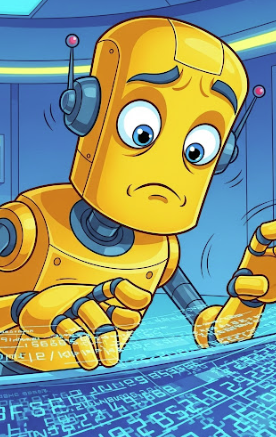 This data was generated by an AI system. Please check
with the supplier. More here
This data was generated by an AI system. Please check
with the supplier. More here
While you are talking to them, please let them know that they need to update their entry.
