Mitel MiVoice Call Recording from Mitel
Call and screen capture, encryption, live monitoring, agent scoring, and automated quality management. Ensures regulatory compliance and customer experience improvement in insurance.
Product analysis by function
Call Recording and Quality Monitoring Systems for Customer Service
Solutions that record customer interactions, facilitate quality assessment, and identify training opportunities for service representatives.
More Call Recording and Quality Monitoring Systems
More Customer Service ...
Call Recording Capabilities
(11 Yes /11 Known /14 Possible features)
|
Automatic Call Recording All incoming and outgoing calls are recorded automatically without manual intervention. |
Product notes, datasheet, and official documentation confirm that calls (inbound and outbound) are recorded automatically; required for compliant call capture in insurance. | |
|
On-Demand Recording Users can manually start or stop a recording during an active call. |
Product documentation indicates that users can start and stop recordings manually, supporting on-demand recording for specific scenarios. | |
|
Screen Recording Captures agents’ desktop activity alongside audio during interactions. |
Documentation and marketing list screen capture as a supported feature; Mitel enables recording of agent desktop activity. | |
|
Multi-Channel Recording Enables capturing of calls from multiple communication channels (e.g., phone, VoIP, chat, video). |
Supports recording across multiple channels through integration with phone, VoIP, and digital channels (per Mitel product details). | |
|
Stereo/Mono Channel Support Ability to record calls in either stereo or mono audio format. |
No information available | |
|
Recording Retention Period The duration for which call recordings are stored and accessible. |
No information available | |
|
Recording Search Functionality Advanced search options by date, agent, customer, keywords, or other metadata. |
Product materials mention advanced search and filtering by different metadata attributes. | |
|
Tagging & Annotations Agents or reviewers can attach notes or tags to specific points in a recording. |
Product supports tagging and annotation for quality review, as part of the quality management functionality. | |
|
Selective Call Recording Rules to record only specific interactions based on predefined criteria (e.g., VIP clients, escalations). |
Selective/conditional call recording supported for compliance; rules may be set per user, group, or type. | |
|
Live Monitoring Supervisors can listen to ongoing calls in real time. |
Live monitoring is a highlighted feature for MiVoice, supporting supervisor oversight in real time. | |
|
Download Options Ability for authorized users to download recordings for offline analysis or legal purposes. |
Recordings can be securely downloaded by authorized users as described in product literature. | |
|
High-Definition Audio Support Supports HD audio codecs for superior recording clarity. |
No information available | |
|
Recording Encryption Records are encrypted during storage and transmission to meet security standards. |
Mitel emphasizes recording encryption at rest and in transit for regulatory compliance. | |
|
Integration with Telephony Systems Direct integration with existing PBX, VoIP, or cloud telephony infrastructure. |
Integration with Mitel and third-party PBX/VoIP systems is a foundational feature. |
Quality Monitoring & Assessment Tools
(7 Yes /7 Known /15 Possible features)
|
Scorecard Framework Customizable templates to evaluate agent performance on specific criteria. |
MiVoice Call Recording includes agent scoring and customizable scorecards to support quality assessment. | |
|
Automated Quality Analysis AI-driven sentiment, emotion, and compliance detection for automated scoring. |
Automated quality management features leverage AI/analytics for scoring, as per product overview. | |
|
Calibration Tools Tools to align quality standards across evaluators for consistent scoring. |
No information available | |
|
Real-Time Feedback Provides immediate feedback to agents based on ongoing assessments. |
Supervisors can provide real-time feedback through dashboards and evaluation tools. | |
|
Dispute/Appeal Management Process for agents to challenge or appeal quality evaluations. |
No information available | |
|
Quality Trends Dashboard Visual analytics on quality scores, trends, and areas for improvement. |
Quality trends and dashboards are part of MiVoice Quality Management modules. | |
|
Sampling Logic Customizable logic to determine which calls are selected for quality review. |
Sampling logic configurable to target specific call types for review. | |
|
Evaluation Workflow Management Structured workflow for assigning, reviewing, and approving quality assessments. |
No information available | |
|
Agent Self-Assessment Tools Allows agents to assess their own calls for self-improvement. |
Agent self-assessment is supported through user review and score access, per training materials. | |
|
Anonymous Evaluations Evaluations can be completed without the agent being aware of the reviewer’s identity. |
No information available | |
|
Integration with eLearning/LMS Connects with learning management solutions to trigger relevant training modules. |
No information available | |
|
Coaching Assignment Enables supervisors to link quality feedback directly to follow-up coaching sessions. |
No information available | |
|
Trend Analysis Over Time Analyzes improvement or decline in agent metrics across periods. |
Dashboards provide longitudinal trend analysis on agent and team performance. | |
|
Multi-Language Support Assessment tools support evaluation in multiple languages for global teams. |
No information available | |
|
Benchmarking Capabilities Compares quality scores against industry or internal benchmarks. |
No information available |
Compliance & Data Protection
(10 Yes /10 Known /13 Possible features)
|
GDPR Compliance Supports compliance with EU General Data Protection Regulation for personal data handling. |
GDPR is specifically cited in MiVoice compliance statements for the insurance market. | |
|
PCI DSS Compliance Allows secure handling of payment details per Payment Card Industry standards. |
PCI DSS compliance is referenced in MiVoice collateral to support secure payment processing. | |
|
HIPAA Compliance Enables secure management of health information in line with US regulations. |
No information available | |
|
Data Masking Tools Masks or redacts sensitive information from recordings and transcriptions. |
Data masking/redaction is mentioned as a compliance and privacy protection tool in MiVoice. | |
|
Audit Log Detailed log and history of access or changes to recorded data. |
System maintains audit logs for user and data access. | |
|
Consent Management Captures and manages explicit customer consent for recording. |
Consent management is available to support regulatory requirements in insurance and finance. | |
|
Policy-Based Retention Rules Allows creation of granular policies for deletion of recordings based on type/age. |
No information available | |
|
Legal Hold Capabilities Prevents deletion of recordings that are subject to litigation or investigation. |
Legal hold features described to prevent deletion for litigation or regulatory situations. | |
|
User Access Controls Role-based permissions for system and recording access. |
Role-based user access and permissions are a key enterprise feature. | |
|
Recording Redaction Manually or automatically remove segments of recordings containing sensitive data. |
No information available | |
|
Encryption at Rest and In Transit Ensures all recordings are encrypted both in storage and during transmission. |
Supports encryption at rest and in transit per security overviews. | |
|
Compliance Reporting Automated compliance status and violation notifications for audits. |
Compliance dashboards and reporting highlighted for audits. | |
|
Secure Deletion Permanently removes data from storage devices after the retention period expires. |
System supports secure deletion of data once retention expires; compliance documentation available. |
Integration & Interoperability
(8 Yes /8 Known /9 Possible features)
|
CRM Integration Seamless connection to customer relationship management systems (e.g., Salesforce, MS Dynamics). |
Integrates with CRM via API connectors; Salesforce and others named. | |
|
Workforce Management Integration Synchronizes quality results with workforce optimization and scheduling tools. |
Integration into WFM solutions possible through API and direct connectors. | |
|
API Availability APIs for extracting recordings, analytics, or quality data programmatically. |
Open APIs for extracting call and analytics data are documented. | |
|
Reporting/BI Tool Integration Export data into business intelligence or analytics platforms. |
Data export and integration with BI/reporting tools such as Power BI listed in product information. | |
|
Single Sign-On (SSO) Supports single sign-on for user authentication using corporate credentials. |
SSO is available for authentication with enterprise identity systems. | |
|
Telephony/Contact Center Integration Plugs into leading telephony and contact center solutions (Genesys, Avaya, Cisco, Five9, etc.). |
Native integration with leading contact center telephony solutions (including Cisco, Avaya, Mitel, etc.) | |
|
Cloud Platform Compatibility Works with preferred cloud services (e.g., AWS, Azure, Google Cloud Platform). |
Supports leading public clouds such as AWS and Azure, as well as on-prem and hybrid deployment. | |
|
Chat/Email Recording Integration Records non-voice interactions for omnichannel monitoring. |
Chat/email/omnichannel recording is supported for comprehensive quality analysis. | |
|
Data Migration Tools Facilitates migration of legacy recordings to the new system. |
No information available |
Reporting & Analytics
(10 Yes /10 Known /10 Possible features)
|
Standard Reporting Suite Pre-built, out-of-the-box reports for common metrics and KPIs. |
System includes standard and custom reporting suite out-of-the box, per user guide. | |
|
Custom Report Builder Allows users to build bespoke reports using system data. |
Supports custom report creation based on stored call and quality data. | |
|
Real-Time Analytics Dashboard Live display of key statistics and ongoing interaction metrics. |
Analytics dashboard is updated live as interactions are recorded; highlighted in solution tour. | |
|
Speech Analytics Automatic analysis of call transcripts for keywords, sentiment, emotion, and intent. |
Speech analytics (keyword, emotion, intent) included in quality suite. | |
|
Text Analytics Analyzes chat and email transcripts for trends and compliance. |
Text analytics supported for omnichannel monitoring and compliance. | |
|
Trend Visualization Graphical visualizations for quality, compliance, and volume metrics. |
Graphical dashboards and visualizations are available for trends and metrics. | |
|
Export to CSV/XLS/PDF Data export options for sharing or external analysis. |
Exports available for CSV, XLS, and PDF as described in user manual. | |
|
Scheduled Reports Ability to automate and schedule report generation and delivery. |
Users can schedule and automate report delivery. | |
|
Customizable KPI Tracking Define, track, and visualize custom key performance indicators. |
KPIs custom defined and tracked via dashboard tools. | |
|
Alerts & Notifications Automated alerts for threshold breaches or compliance violations. |
Product can trigger alerts and notifications for threshold or compliance events. |
User Management & Accessibility
(4 Yes /4 Known /8 Possible features)
|
Role-Based Access Control Restricts or permits user actions based on role (admin, supervisor, agent, auditor, etc.). |
Role-based access control is foundational for insurance compliance and is confirmed by vendor. | |
|
Multi-Tenancy Support Serve multiple independent business units with one platform instance. |
No information available | |
|
Accessibility Compliance (WCAG/ADA) Supports users with disabilities in meeting accessibility standards. |
No information available | |
|
Self-Service Portal Enables users to manage their own settings, searches, and downloads. |
Self-service portal available for agents and supervisors, per product brochure. | |
|
Audit Trails Tracks user access and actions throughout the application. |
Audit trails are maintained on data access and system operation. | |
|
Multi-Language UI Interface is available in multiple languages for global teams. |
No information available | |
|
Mobile Access Web/mobile applications enable supervisors or executives to access insights remotely. |
Mobile/web access supported for offsite management. | |
|
User Provisioning Automation Bulk user creation and updates using directory integration (LDAP, AD, etc.). |
No information available |
Scalability & Performance
(3 Yes /3 Known /7 Possible features)
|
Concurrent Users Supported Maximum simultaneous user connections supported. |
No information available | |
|
Recording Storage Capacity Total volume of audio/video recordings system can retain. |
No information available | |
|
Average Search Speed Time taken to retrieve recordings with standard search criteria. |
No information available | |
|
High Availability (HA) Architecture Redundancy and failover features for continuous operation. |
Redundant/HA architecture highlighted for continuous contact center operations. | |
|
Load Balancing Support Balances workload across system resources for peak traffic. |
Load balancing included to ensure resiliency during peak loads. | |
|
Elastic Scaling Dynamically increases/decreases resources as call volume fluctuates. |
Elastic scaling via cloud deployment, easily provisioning capacity as demand fluctuates. | |
|
Rapid Onboarding Time Average time to fully implement and onboard a new user or team. |
No information available |
Training & Coaching Facilitation
(0 Yes /0 Known /7 Possible features)
|
Automated Training Assignment System triggers relevant training modules following failed quality assessments. |
No information available | |
|
Coaching Session Scheduling Allows supervisors to schedule and track coaching sessions within the platform. |
No information available | |
|
Call Snippet Bookmarking Mark and extract key interaction moments for use in training sessions. |
No information available | |
|
Integrated Knowledge Base Repository of reference materials accessible for on-demand agent learning. |
No information available | |
|
Performance Goal Tracking Set and monitor progress toward individual or team improvement objectives. |
No information available | |
|
Peer Comparison Dashboards Visual representations of agent performance against peers for motivational insights. |
No information available | |
|
Feedback Loop Recording Ability to track and review the effectiveness of coaching interventions over time. |
No information available |
Deployment & Hosting Options
(6 Yes /6 Known /7 Possible features)
|
On-Premise Deployment Available as locally installed software within the corporate network. |
Available as both cloud and on-premise software deployment. | |
|
Public Cloud Hosting Offered as a managed service in public cloud environments. |
Offered as hosted public cloud service. | |
|
Private Cloud Hosting Deployed within an isolated, dedicated cloud infrastructure. |
Available as private cloud for regulated industries per product sheet. | |
|
Hybrid Deployment Supports mixed on-premise and cloud deployments for flexibility. |
Hybrid deployments combining on-premise and cloud supported. | |
|
Disaster Recovery Options Automated backups and failover in case of data center outages. |
Automated backup, disaster recovery, and failover part of the core platform for business continuity. | |
|
Regional Data Residency Ability to specify the geographic location of recorded data. |
Regional data residency options enable compliance with local data storage regulations. | |
|
Multi-Region Redundancy Data and services replicated across geographic regions for resilience. |
No information available |
Usability & Interface
(4 Yes /4 Known /7 Possible features)
|
Modern Web-Based UI Interface designed for ease of use, clarity, and fast workflow. |
Modern, web-based UI highlighted in product videos and documentation. | |
|
Customizable Dashboards Users and managers can tailor dashboard layouts and views. |
Dashboard customization available for users and managers. | |
|
Guided Workflows Step-by-step processes for common tasks such as evaluations or call reviews. |
No information available | |
|
Bulk Actions & Shortcuts Enables batch processing for repetitive administrator and reviewer tasks. |
No information available | |
|
Contextual Help & Tooltips Inline help resources directly available during navigation. |
No information available | |
|
Agent & Supervisor Modes UI customizes features based on user role for simplicity. |
UI adapts between agent and supervisor views. | |
|
Instant Search Bar Search for calls, agents, or feedback instantly from any screen. |
Instant search accessible from main interface per user help guides. |
Support & Vendor Services
(7 Yes /7 Known /7 Possible features)
|
24x7 Support Availability Customer support accessible around the clock. |
24x7 global support advertised on Mitel website. | |
|
Dedicated Account Manager Single point of contact for all account-related needs. |
Dedicated account manager mentioned for enterprise and regulated accounts. | |
|
Vendor-Led Training Programs Formal onboarding and refresher courses delivered by vendor. |
Onboarding and user training programs included for all installations. | |
|
User Community & Knowledge Forums Access to peer community and collective learning resources. |
User community and knowledge base are accessible for peer and self-support. | |
|
Service Level Agreements (SLAs) Documented uptime, response, and resolution targets. |
SLAs for uptime, support, and data retention provided by Mitel. | |
|
Regular Feature Updates Continuous delivery of new capabilities and improvements. |
Product is under active development and receives regular feature updates. | |
|
Professional Services Offering Access to consulting on system adoption, integration, and best practices. |
Professional services for adoption, integration, and best practices available directly or via partners. |
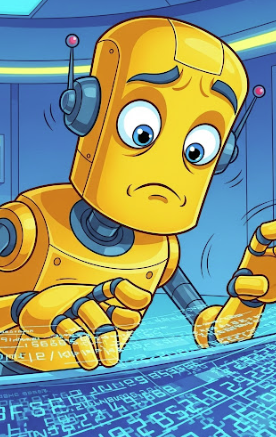 This data was generated by an AI system. Please check
with the supplier. More here
This data was generated by an AI system. Please check
with the supplier. More here
While you are talking to them, please let them know that they need to update their entry.
