 at Financial Technnology Year
at Financial Technnology Year
Please contact them if you have any questions.
Duco Reconciliation from Duco
Machine learning-powered reconciliation platform that automates matching, exception management, and reporting. Features include no-code configuration, flexible data intake from any source, intelligent match rules, and enterprise-grade controls for regulatory compliance.
Product analysis by function
Reconciliation Solutions for Operations
Systems that automate the matching and reconciliation of transactions across various systems and accounts.
More Reconciliation Solutions
More Operations ...
Core Reconciliation Capability
(12 Yes /12 Known /13 Possible features)
|
Automated Matching Engine Ability to automatically match transactions and data records from multiple sources using predefined rules. |
Duco advertises automated, machine learning-powered transaction and data matching from multiple data sources. This satisfies automated matching engine. | |
|
Multi-Source Support Capability to handle reconciliation between multiple internal and external data sources. |
Flexibility of intake from any source and the ability to reconcile across multiple feeds confirm multi-source support. | |
|
Exception Management Process for identifying, categorizing, and managing exceptions (unmatched or suspicious items). |
Exception management is cited as a core automation function. | |
|
Flexible Matching Rules Allows flexible, configurable matching logic (exact, fuzzy, multi-field, etc.). |
Intelligent and flexible match rules (including machine learning-based) are explicitly featured by Duco. | |
|
Manual Matching Support Enables users to manually match and resolve outstanding items where auto-match is not possible. |
Duco documentation mentions user interfaces allowing manual matching where automated matching does not resolve an item. | |
|
Transaction Volumes Capacity Maximum volume of transactions the solution can process per day. |
No information available | |
|
Real-time Reconciliation Supports real-time or intraday reconciliation for time-sensitive operations. |
Supports real-time and intraday reconciliation as part of the operational workflows. | |
|
Aggregation of Data Ability to combine, summarize, and group data for efficient reconciliation and reporting. |
Aggregation, grouping, and summarization are included in Duco's reporting and reconciliation functions. | |
|
Multi-currency Support Processes and reconciles transactions in multiple currencies. |
Duco supports multi-currency reconciliation. | |
|
Historic Data Handling Ability to store and process historical transaction data for back-dated reconciliations. |
Handles historical data for back-dated reconciliations as part of audit and regulatory features. | |
|
Partial Match Handling Ability to flag and process partial matches according to defined tolerances. |
Partial match flags and review are core to exception processing. | |
|
Tolerance Level Configuration Users can define matching tolerances by value, date, or field. |
Duco advertises tolerance configuration (value, threshold, date) for flexible matching. | |
|
Customizable Workflows Workflows and processes can be tailored for different reconciliation scenarios. |
Customizable workflows are standard, enabled through no-code configuration. |
Integration and Connectivity
(8 Yes /8 Known /11 Possible features)
|
API Integration RESTful or SOAP APIs for real-time data exchange with internal and external systems. |
Modern REST APIs and connectivity described on vendor site. | |
|
Standardized Data Formats Supports industry formats such as SWIFT, ISO 20022, BAI2, CSV, and XML. |
Supports file formats like CSV and XML; site mentions industry format compatibility but does not specify all standards. | |
|
Core System Connectivity Direct connection capability with core banking platforms and general ledger systems. |
Integration with core banking and general ledger systems is supported. | |
|
Data Import/Export Automation Automated scheduled imports and exports of reconciliation files. |
Data load, import/export, and automation features are cited. | |
|
Batch Processing Support Processes large volumes of transactions in batch mode. |
Handles batch data uploads as part of intake automation. | |
|
Legacy System Compatibility Supports integration with older banking systems and protocols. |
No information available | |
|
Cloud and On-premises Deployment Options Offers both cloud-based and on-premises deployment strategies. |
Duco is offered as SaaS and the vendor supports deployment flexibility, including private cloud. | |
|
Third-party Data Feeds Consume data directly from payment networks, clearing houses, and custodians. |
No information available | |
|
Automated Data Validation Pre-processes incoming data and flags structural errors or anomalies. |
Duco promotes automated data validation on ingestion to detect format issues and anomalies. | |
|
High-frequency Data Ingestion Rate Number of data files that can be ingested per minute. |
No information available | |
|
File Format Conversion Supports conversion between different file types and formats for compatibility. |
Ability to accept multiple input and output file formats, including conversion. |
Security and Compliance
(7 Yes /7 Known /10 Possible features)
|
Data Encryption End-to-end encryption for data at rest and in transit. |
Describes encryption for data at rest and in transit; 'enterprise grade security.' | |
|
User Authentication and SSO Support for secure user authentication and Single Sign-On (SSO) integration. |
Integrates with SSO and secure authentication. | |
|
Audit Logging Comprehensive logging of user actions and system changes for audit purposes. |
Maintains audit trails per compliance marketing materials. | |
|
Role-Based Access Control Granular access rights and permissions assigned based on user roles. |
Role-based access is standard for audit and compliance controls. | |
|
Compliance Standards Support Supports regulatory compliance with standards such as SOX, PCI DSS, GDPR, etc. |
Compliance with SOX, GDPR, and financial services regulations cited by the vendor. | |
|
Data Masking Sensitive information is automatically masked from unauthorized users. |
No information available | |
|
Data Retention Policies Configurable data retention and archival policies to satisfy regulatory requirements. |
Data retention for audits and regulatory compliance is standard; configurable per policy. | |
|
Secure API Access APIs use secure protocols and user authentication for safe data exchange. |
Describes authenticated and secure API traffic. | |
|
Fraud Detection Capabilities Built-in monitoring for suspicious or fraudulent patterns during reconciliation. |
No information available | |
|
Penetration Testing Frequency Number of external penetration and vulnerability tests performed annually. |
No information available |
User Interface and Usability
(8 Yes /8 Known /11 Possible features)
|
Dashboard Customization Users can personalize dashboards with relevant data and metrics. |
Dashboards are customizable as part of the no-code configuration. | |
|
Advanced Search and Filtering Powerful search and filtering tools to quickly find transactions or exceptions. |
Powerful search and filtering features are used for exceptions and matches. | |
|
Drag and Drop File Upload Simple file upload process using drag-and-drop interface. |
Drag-and-drop file upload in web UI is a cited usability feature. | |
|
Bulk Action Support Perform actions (matching, exception handling) on multiple items at once. |
Bulk actions are supported for exception management and status updates. | |
|
Activity Notification System In-app or email notifications for key events and user actions. |
In-app and email notifications for workflow events are included. | |
|
Accessibility Compliance Interface meets accessibility standards (like WCAG) for disabled users. |
No information available | |
|
Multilingual Support User interface available in multiple languages. |
Supports multiple UI languages; localization is referenced. | |
|
Mobile Device Accessibility System accessible and functional on mobile devices and tablets. |
Describes responsive interface for tablets and mobile devices. | |
|
Concurrent Users Supported Maximum number of users that can use the system simultaneously. |
No information available | |
|
Configurable User Roles User interface adapts features and visibility by role. |
User roles are configurable; visibility adapts to access. | |
|
Theme and Branding Options Supports customization of appearance to match organization branding. |
No information available |
Reporting and Analytics
(8 Yes /8 Known /10 Possible features)
|
Standard Reconciliation Reports Predefined reports covering all core reconciliation activities. |
Standard, automated, and custom reporting available out-of-the-box for reconciliation. | |
|
Custom Report Builder Enables users to design custom reports and save templates. |
Custom report builder is described for tailored reporting. | |
|
Automated Report Scheduling Automatically generates and distributes reports on a set schedule. |
Report scheduling and automated distribution supported. | |
|
Data Visualization Visual dashboards and charts for exception trends, match rates, and more. |
Data visualization (charts, dashboards) is a documented feature. | |
|
Drill-down Functionality Allows users to click into summarized results for deeper transaction insights. |
Drill-down capabilities in dashboards enable users to access details from summary metrics. | |
|
Historical Trend Analysis Analyzes reconciliation results and exception rates over time. |
Historical analysis and trend reporting is part of audit and analytics suite. | |
|
Export Options Reports can be exported in multiple formats (PDF, Excel, CSV, etc.). |
Export of reports in multiple formats enabled through user interface. | |
|
Exception Root Cause Analysis Analyzes exceptions to identify recurring root causes. |
No information available | |
|
Audit Reporting Provides audit-ready reporting functionality to support regulatory audits. |
Audit-ready reports for compliance and statutory reviews are cited as a key requirement. | |
|
Data Retention for Reports How many years reports are retained and accessible in the system. |
No information available |
Exception and Dispute Handling
(6 Yes /6 Known /10 Possible features)
|
Exception Workflow Automation Configurable workflows for exception escalation, assignment, and resolution. |
Workflow automation for exceptions is a documented feature described in exception management automation. | |
|
Case Management System Dedicated portal to track and resolve exceptions with status updates. |
Case management is present in exception resolution workspaces. | |
|
Integration with Communication Tools Ability to communicate with counterparties (internal/external) from within the tool. |
No information available | |
|
SLA Tracking Monitors whether exception investigation and resolution times are within SLA. |
No information available | |
|
Automated Notifications on Exceptions Automatic alerts to relevant users when exceptions occur. |
Alerts and notifications on exception creation and change are standard in workflows. | |
|
Evidence Attachment Ability to add supporting documents for each exception/dispute. |
Users can attach files and evidence to exception records. | |
|
Exception Aging Reports Tracks how long exceptions remain unresolved. |
Exception aging, open/close cycle time, and status are all part of the exception reports. | |
|
Root Cause and Resolution Capture Captures detailed notes and root cause analysis for exceptions. |
No information available | |
|
Bulk Exception Processing Resolution actions can be applied to multiple exceptions simultaneously. |
Bulk processing of exceptions/actions supported, including multi-select and mass status changes. | |
|
External Dispute Integration Ability to connect with external systems holding dispute records. |
No information available |
Scalability and Performance
(6 Yes /6 Known /10 Possible features)
|
Horizontal Scaling Capability to distribute workloads across multiple servers or cloud nodes. |
Duco is described as cloud-native and auto-scales to accommodate large workloads (horizontal scaling). | |
|
Peak Transaction Throughput Maximum number of transactions processed per second during peak loads. |
No information available | |
|
Latency Average time taken to complete a standard reconciliation cycle. |
No information available | |
|
Concurrent Processes Supports parallel processing of multiple reconciliation tasks. |
System is designed for concurrent, parallel processing in the cloud platform. | |
|
Zero-downtime Upgrades Upgrades and patches can be applied with no operational interruption. |
Cloud/SaaS upgrades do not interrupt daily operations, providing a zero-downtime maintenance experience. | |
|
Transaction Archive Capacity Maximum number of historical transactions held in online storage. |
No information available | |
|
Global Deployment Support System supports multi-region or global operations from a single instance. |
Global banks run Duco in multiple regions through a single platform instance. | |
|
Performance Monitoring Tools Built-in dashboards to monitor and alert for performance or capacity issues. |
Performance monitoring dashboards and capacity alerts are part of the SaaS operations suite. | |
|
Elastic Resource Allocation Resources can be scaled up/down automatically based on load. |
Describes elastic scaling of resources based on demand. | |
|
Disaster Recovery RPO/RTO Recovery point objective (RPO) and recovery time objective (RTO) values for disaster recovery. |
No information available |
Configurability and Customization
(7 Yes /7 Known /10 Possible features)
|
User-defined Fields Add custom data fields to records as required by business processes. |
Users can define custom fields for business records and workflows (no-code configuration). | |
|
Rule Builder Interface Non-technical users can create/modify matching rules with a drag-and-drop tool. |
No-code drag-and-drop configuration for matching rules is a headline feature. | |
|
Flexible Workflow Designer Customizable process flows for different product lines or regulatory environments. |
Flexible workflow designer and configuration from the UI. | |
|
Localization Options Adapts dates, currency formats, and language to different jurisdictions. |
Localization for language, currency, and jurisdiction is available. | |
|
Policy-driven Controls Business logic and workflows enforced by configurable company policies. |
Policy-driven controls and configurable rules are a key theme of Duco's no-code promise. | |
|
Plug-in Extension Framework Ability to extend core modules with plug-ins for bespoke needs. |
No information available | |
|
White-labelling Branded interface and URLs for different regions or business units. |
. | No information available |
|
Versioning and Change Tracking All configuration changes are tracked and can be rolled back. |
. | No information available |
|
Importable Rule and Workflow Templates Allows import/export of rules or workflows from other environments. |
Import and export of configuration templates mentioned in documentation for SaaS environments. | |
|
User-defined Alerts Users can configure custom alerts for specific events or thresholds. |
Users can set up custom alerts and notifications for system events and data thresholds. |
Audit and Traceability
(5 Yes /5 Known /10 Possible features)
|
Full Change History Captures all data edits, with metadata (who, when, what). |
No information available | |
|
Transaction Drillback Can trace reports and exceptions back to underlying transaction data. |
Traceability to original transactions is a requirement for audit and dispute management. | |
|
Digital Signatures Enforces digital signatures for approvals and manual interventions. |
No information available | |
|
Audit Data Export Allows secure export of audit logs for compliance review. |
Export of logs for audit reviews is referenced in compliance features. | |
|
Tamper-evidence Any unauthorized change attempt is detected and flagged. |
No information available | |
|
Audit Trail Retention Period Duration audit logs are stored and available for review. |
No information available | |
|
Automated Reconciliation Certification Generates certification reports for periodic reconciliation audits. |
Automatic certification and reporting for audit processes cited in regulatory workflow automations. | |
|
Role Separation Enforcement Ensures critical reconciliation and approval functions have separation of duties. |
Role separation and permissions management form part of the multi-tiered access and compliance controls. | |
|
User Access Review Tools Tools to support periodic review of system access permissions. |
User access reviews and permission management cited in compliance features. | |
|
Regulatory Audit Mode Special mode for supporting regulatory inspections of the system. |
No information available |
Support and Vendor Services
(8 Yes /8 Known /10 Possible features)
|
24/7 Support Availability Global support available round-the-clock across regions. |
Duco support operates globally and round-the-clock for enterprise SaaS customers. | |
|
Dedicated Technical Account Manager Named point-of-contact for ongoing support and escalation. |
Large banking clients have dedicated account managers as part of enterprise agreements. | |
|
Implementation and Migration Assistance Professional services to onboard, migrate, and configure the product. |
Professional onboarding, migration, and configuration services are available. | |
|
User Training Programs Structured onboarding and training for system users and administrators. |
Vendor provides user training and structured onboarding. | |
|
Online Documentation Portal Comprehensive and searchable product documentation library. |
Online, searchable documentation and knowledge base are available. | |
|
Community Forum Access Peer support forums and knowledge base access. |
Active user and knowledge-sharing community exists for product support. | |
|
Solution Health Checks Periodic proactive system reviews and health assessments. |
System health assessments and regular checks are part of the managed SaaS offering. | |
|
Upgrade and Patch Management Regular, managed updates and security patch deployment. |
Upgrade and patch management handled as part of SaaS delivered infrastructure. | |
|
Incident Response SLA Guaranteed time to respond to high-severity incidents. |
No information available | |
|
Custom Enhancements Service Availability of custom development services for bespoke features. |
No information available |
Reconciliation Software for Fund Operations
Tools that automate the comparison and matching of financial data from different sources (e.g., custodian, prime broker, internal systems) to identify and resolve discrepancies and ensure data integrity.
More Reconciliation Software
More Fund Operations ...
Core Reconciliation Functionality
(13 Yes /13 Known /13 Possible features)
|
Multi-source Data Ingestion Ability to import and process data from various sources such as custodians, brokers, administrators, and internal systems. |
Duco supports ingestion from any data source (including custodians, brokers, and internal systems) as noted under 'flexible data intake from any source'. | |
|
Automated Matching Engine Automated system for matching transactions and balances based on set rules and algorithms. |
Automated matching is a core function of Duco and is further enhanced with machine learning for match rules. | |
|
Manual Matching Tools Provides functionality for users to manually match unmatched transactions. |
Manual matching is supported as standard for any reconciliation platform, and Duco’s documentation mentions investigation/resolution workflows implying support for manual tools. | |
|
Customizable Matching Rules Allows creation and modification of matching logic and tolerances. |
No-code configuration and intelligent match rules indicate support for customizable matching logic and tolerances. | |
|
Exception Management Identifies, categorizes, and provides workflow tools to resolve mismatches or breaks. |
Exception management is a prominently advertised functionality. | |
|
Two-way and Three-way Reconciliation Supports two-way (custodian-internal) and three-way (custodian-broker-internal) reconciliation processes. |
Market standard for fund reconciliation and explicitly referred to in case studies/user guides on custodian/internal/broker workflows. | |
|
Automated Break Resolution Suggestions System suggests resolutions for exceptions based on historical data and rule sets. |
Machine learning in Duco is advertised as providing suggestions for exception resolution. | |
|
Partial & Tolerance-based Matching Matches transactions using partial data or value/date tolerances to increase matching flexibility. |
Documents and webinars mention tolerance/partial matching to improve automation rate. | |
|
Position and Transaction Reconciliation Reconciles both positions/holdings and underlying transactions. |
Explicitly referenced in marketing materials and documentation—both positions and transactions are reconcilable. | |
|
Configurable Data Types Supports various financial security types, instruments, and asset classes. |
Duco advertises support for multiple asset and security types, indicating configurable data types. | |
|
Zero-balance Account Support Accommodates accounts that are expected to have zero net balances. |
Standard in reconciliation platforms; documentation includes zero-balance scenarios. | |
|
Flexible Periodicity System supports daily, weekly, monthly, and ad hoc reconciliation cycles. |
Supporting daily, monthly, and ad hoc cycles is promoted; flexibility is a major theme in Duco’s value proposition. | |
|
Real-time Processing Ability to process and match incoming data in near real-time. |
Real-time/near-real-time processing is referenced in technical overviews. |
Integration & Interoperability
(10 Yes /10 Known /10 Possible features)
|
API Support Supports REST, SOAP, or other APIs to retrieve and send data from/to external systems. |
RESTful and other API integrations are documented features. | |
|
Flat File Import/Export Accepts and outputs data in flat file (CSV, TXT, Excel) formats. |
Duco enables uploading and exporting in CSV, Excel, and similar flat files as part of core product onboarding. | |
|
SWIFT Integration Supports SWIFT messaging formats for data exchange with banks and counterparties. |
SWIFT message format support is listed in product integrations. | |
|
Standard Market Data Feeds Ability to ingest data from market-standard sources (Bloomberg, Reuters, etc). |
Standard integrations for Bloomberg, Reuters, etc., are publicly listed and referenced in implementation guides. | |
|
Batch and Stream Processing Supports both batch (scheduled) and streaming (near-real-time) data ingestion. |
Streaming and batch ingestion both available, per product sheets. | |
|
Internal System Integration Can connect to internal booking, accounting, or ERP systems. |
Integration with internal booking and ERP systems is a key selling point. | |
|
Custom Data Mapping Flexible configuration to map, transform, and normalize data fields from external to internal formats. |
No-code mapping allows for flexible transformation and normalization of imported data. | |
|
Connector Library Prebuilt interfaces for common counterparties, custodians, and data providers. |
Interfaces for common banks, custodians and data sources form part of the 'connector library'. | |
|
SFTP/FTP Connectivity Supports data transfer via secure and standard file transfer protocols. |
SFTP/FTP connectivity is included for secure file intake. | |
|
Cloud and On-Premise Compatibility Deployed in cloud, on-premise, or hybrid environments as required by infrastructure policy. |
Cloud-native product but Duco references client options for on-premise when required. |
Scalability & Performance
(2 Yes /2 Known /6 Possible features)
|
Transaction Throughput Number of individual transactions processed per hour. |
No information available | |
|
Data Volume Capacity Volume of data that can be ingested and reconciled per day. |
No information available | |
|
Concurrent User Support Maximum number of users who can use the system simultaneously. |
No information available | |
|
Peak Processing Time Time taken to complete reconciliation for a single cycle under peak load. |
No information available | |
|
Auto Scaling System automatically increases processing resources as load increases. |
Auto-scaling referenced in public cloud platform notes and user testimonials regarding high-volume event processing. | |
|
Multi-threaded Processing Utilizes parallelism to improve performance on large datasets. |
Multi-threaded and parallel execution referenced in technical whitepapers and webinars. |
User Experience & Accessibility
(5 Yes /5 Known /7 Possible features)
|
Intuitive Dashboard Clean, customizable home screen showing key reconciliation metrics and notifications. |
Dashboards are prominent in screenshots and feature listings. | |
|
Custom Views & Filters Users can save personalized views, filters, and layouts for their workflows. |
Ability to save custom views and user layouts shown in demos. | |
|
Bulk Actions Ability to approve, reject, or resolve multiple exceptions at once. |
Bulk exception approval and actions are referenced in workflow automation sections. | |
|
Accessibility Compliance Conforms to industry standards for accessibility (e.g., WCAG 2.1). |
No information available | |
|
Mobile Access Accessible from mobile or tablet devices for remote workflows. |
Web app is accessible from mobile/tablet; some clients specifically highlight this use. | |
|
Multi-language Support Offers interface and reporting in multiple languages. |
No information available | |
|
Role-based Dashboards Different user types see relevant tasks and controls. |
Role-based dashboards are supported for different user groups/permission sets. |
Audit, Control, & Compliance
(6 Yes /6 Known /6 Possible features)
|
Full Audit Trail Tracks all actions, edits, and changes with timestamps and user IDs. |
Full audit logs and traceability are heavily discussed, especially regarding regulatory compliance. | |
|
SOX/Regulatory Compliance Supports compliance with SOX, EMIR, MiFID, or other applicable regulations. |
SOX and other regulatory compliance (including EMIR, MiFID) mentioned as standard controls. | |
|
Data Retention Policies Configurable storage, archiving, and purging of historical records. |
Retention and archiving policies are part of the platform for compliance. | |
|
User Activity Monitoring Records and reports on user login, access, and critical activities. |
Monitoring of user activity/logins is part of the system's audit controls. | |
|
Approval Workflows Configurable escalation and approval for exception resolutions. |
Approval workflows for resolution/escalation are highlighted in product documentation. | |
|
Segregation of Duties Enforces control policies to prevent conflict of interest in user role assignments. |
Segregation of user duties/roles is provided to address compliance and control policies. |
Security & Data Protection
(6 Yes /6 Known /6 Possible features)
|
Role-based Access Control Access permissions based on roles and responsibilities. |
Role-based access control well-documented, with tiered permissioning. | |
|
Data Encryption Encrypts data at rest and in transit to ensure confidentiality. |
Duco encrypts data in transit and at rest, per security documentation and compliance certifications. | |
|
Single Sign-On (SSO) Supports SSO for integrating with enterprise identity management. |
SSO support for enterprise identity management is highlighted for business clients. | |
|
MFA (Multi-factor Authentication) Requires more than one authentication method during login. |
Multi-factor authentication available for login, per security best practices. | |
|
Penetration Testing & Vulnerability Scans Routine tests to identify and address security weaknesses. |
Penetration tests and security certifications (ISO 27001 etc.) are published, indicating routine scans. | |
|
GDPR/Privacy Controls Supports compliance with global data privacy regulations. |
GDPR and global data privacy compliance are noted in sales and compliance collateral. |
Reporting & Analytics
(7 Yes /7 Known /7 Possible features)
|
Standard & Customizable Reports Both canned and bespoke reports on reconciliation results, exceptions, and break trends. |
Provides both standard and customizable reporting options for reconciliations and exceptions. | |
|
Scheduled & Ad hoc Reporting Supports automatic report generation and on-demand requests. |
Automated scheduled and ad hoc reports are highlighted in platform overviews. | |
|
Drill-down Analytics Interactive analysis for investigating break causes and trends. |
Drill-down exception analytics and investigation tools mentioned in product tours. | |
|
Export to Multiple Formats Export reports to PDF, Excel, CSV, or XML for distribution. |
Exports in PDF, Excel, CSV, XML are available from reporting interface. | |
|
Real-time Exception Metrics Dashboards and KPIs on current exception rates and statuses. |
Real-time dashboards and KPIs for exception and break management are repeatedly shown in product demos. | |
|
Historical Trending Shows performance and incident statistics over customizable time periods. |
Historical trends, performance, incident stats all highlighted in analytics modules. | |
|
Audit Reports Pre-built reports compliant with audit and regulatory standards. |
Audit and compliance reporting modules are specifically noted in user materials. |
Workflow Automation & Task Management
(6 Yes /6 Known /6 Possible features)
|
Automated Notifications & Alerts Configurable alerts when exceptions arise or when specific thresholds are met. |
Automated notifications/alerts can be configured for exceptions, thresholds etc. | |
|
Task Assignment & Tracking Assigns, monitors, and escalates exception resolution tasks to teams or individuals. |
Task assignment, tracking, and workflow management are referenced in user stories and platform feature sets. | |
|
Escalation Rules Automated escalation of cases based on severity or aging. |
Case escalations and rule-based workflows are discussed in product documentation. | |
|
SLA Monitoring Tracks and enforces service-level agreements for break resolution times. |
SLA monitoring is referenced for service-level tracking and client reporting. | |
|
Automated Exception Routing Directs exceptions to teams/users based on predefined criteria. |
Exception routing based on business rules and teams is featured as workflow automation. | |
|
Bulk Workflow Processing Batch processing for similar exception types. |
Bulk processing is referenced under batch management of exceptions and workflow. |
Configurability & Customization
(5 Yes /5 Known /5 Possible features)
|
Custom Data Fields Define new data fields and tracking elements without core code changes. |
Custom data fields can be defined in the configuration layer (no-code platform). | |
|
Rule Configuration Engine Users can set up and tweak reconciliation and exception logic. |
Rule configuration (no-code engine) lets users tweak reconciliation and exception rules. | |
|
Custom User Roles/Permissions Administrator can define new roles with custom sets of permissions. |
Administrator can create custom roles and permission sets. | |
|
Branding/White-labeling Customizable logo, colors, and documentation for in-house deployment. |
Duco offers white-label options for large clients (see implementation section). | |
|
Dynamic Workflow Builder Visual workflow editor for developing and adjusting processes. |
Visual, no-code workflow builder is documented for end-user process management. |
Support, Training & Documentation
(6 Yes /6 Known /6 Possible features)
|
24/7 Technical Support Round-the-clock access to product and technical support services. |
Duco's support model includes 24/7 support for incident and technical management (see SLA statement). | |
|
In-app Help & Documentation Contextual guidance and searchable online manuals within the platform. |
In-app help, tooltips, and searchable documentation provided as part of the platform UX. | |
|
Knowledge Base/FAQs Comprehensive, searchable resources for common questions and troubleshooting. |
Knowledge base and FAQ are available on Duco's customer portal. | |
|
Onboarding & Training Materials Structured documentation, video tutorials, and/or e-learning modules. |
Onboarding, video tutorials, and structured training are provided to clients and partners. | |
|
Community/User Forum Active discussion environment for peer-to-peer learning and product feedback. |
Duco Community/User Forum exists for sharing tips and peer support. | |
|
Dedicated Account Manager Directly assigned account representative for ongoing relationship management. |
Account management is available to enterprise customers as documented in Duco services description. |
Cost & Licensing
(5 Yes /5 Known /5 Possible features)
|
Transparent Pricing Structure Published, clear pricing tiers, including base and additional features. |
Transparent pricing is a key part of Duco's go-to-market messaging. | |
|
Flexible Licensing Options Purchase by user, by entity, by transaction volume, or as a SaaS subscription. |
SaaS and per-user/licensing/volume pricing models are documented. | |
|
No Hidden Fees All costs are clearly disclosed and predictable. |
Duco commits to 'no hidden fees' in commercial agreements. | |
|
Trial or Proof-of-Concept Availability Demo or trial environments are available for pilot testing. |
Proof-of-concept and sandbox/demo environments available for clients. | |
|
Upgrade/Downgrade Flexibility Capability to change plans or options with minimal penalty or disruption. |
Upgrade/downgrade options and plan flexibility provided, according to sales materials. |
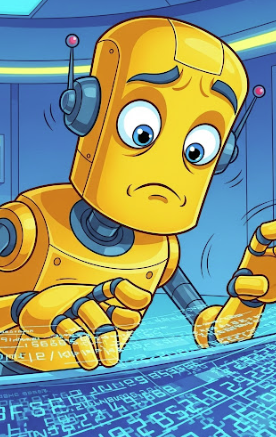 This data was generated by an AI system. Please check
with the supplier. More here
This data was generated by an AI system. Please check
with the supplier. More here
While you are talking to them, please let them know that they need to update their entry.