 at Financial Technnology Year
at Financial Technnology Year
This content is provided by FinTechBenchmarker.com who are responsible for the content. Please contact them if you have any questions.
RMS Risk Intelligence from Risk Management Solutions (RMS)
A comprehensive risk modeling platform that provides catastrophe risk models, analytics, and data for property, casualty, and life insurance underwriting. It offers high-definition models, real-time risk insights, and climate change impact analyses to help insurers better understand and quantify risk exposure.
More about Risk Management Solutions (RMS)
Product analysis by function
Risk Assessment Platforms for Underwriting
Advanced analytical tools that evaluate complex risk factors using historical data, predictive modeling, and industry benchmarks. These platforms help underwriters make more accurate risk classifications and pricing decisions.
More Risk Assessment Platforms
More Underwriting ...
Data Integration
(8 Yes /8 Known /10 Possible features)
|
API Connectivity Support for connecting to third-party data providers and internal data systems via APIs. |
RMS Risk Intelligence platform documentation highlights robust API connectivity for integrating third-party and internal data sources. | |
|
Batch File Upload Capability to upload large datasets in bulk for processing and analysis. |
Features include bulk data import and batch upload, especially for large catastrophe and exposure datasets. | |
|
Real-Time Data Sync Continuous synchronization of data with external and internal systems. |
The platform provides real-time catastrophe (cat) event insight and rapid data synchronization with external risk data sources. | |
|
Data Source Flexibility Number of supported data sources (e.g., credit bureaus, telematics, social data). |
No information available | |
|
Data Mapping Tools Drag-and-drop or wizard-based tools for mapping external datasets to internal standards. |
Platform offers mapping and transformation tools for data import and standardization; confirmed in user documentation. | |
|
Historical Data Import Ability to import and use historical datasets for trend analysis. |
Highlights ability to load and analyze historical data for trend and exposure analyses. | |
|
Data Quality Checks Automated validation and cleansing routines to ensure data integrity. |
Per RMS documentation, automated data validation and integrity checks are performed on ingestion. | |
|
Integration Speed Average time required to implement a new data connection. |
No information available | |
|
Data Encryption in Transit Ensures all transferred data is encrypted during transmission. |
Describes industry-standard encryption (TLS) for data in transit in security and compliance literature. | |
|
Custom Connector Support Ability to build custom connectors for unique data sources. |
Extensions for custom connectors detailed for clients needing connections beyond native integrations. |
Risk Modeling & Analytics
(7 Yes /7 Known /10 Possible features)
|
Predictive Modeling Built-in support for deploying and managing machine learning-based risk models. |
Core platform function—catastrophe and risk modeling with advanced ML/AI capabilities for predictive analytics. | |
|
Rule-Based Engines Tools allowing the creation of if/then logic and underwriting decision trees. |
Rule-based underwriting and risk evaluation logic engines are supported and configurable. | |
|
Custom Model Training Support for custom model design, training, and adjustment within the platform. |
Owned model training and adjustment are supported through user interface and cloud platform. | |
|
Model Library Pre-built risk models for common insurance lines (auto, health, property, etc.). |
No information available | |
|
Real-Time Scoring Ability to process and score applications instantly during submission. |
Supports rapid, real-time scoring and risk assessment during application and event analysis. | |
|
Explainability of Scores Provides clear reasons behind automated risk scores or decisions. |
Model explainability tools and reporting to justify underwriting/risk scores. | |
|
Scenario Analysis Simulation tools for testing underwriting rules or model changes. |
Simulation tools for testing scenarios and stress tests—highlighted in core analytics modules. | |
|
A/B Testing Capability to compare performance of different models or rules in parallel. |
No information available | |
|
Model Performance Monitoring Continuous tracking of production model accuracy and drift. |
Platform includes tools and dashboards for monitoring model drift and accuracy in production environments. | |
|
Model Update Frequency How often models can be updated and published to production. |
No information available |
User Experience & Usability
(7 Yes /7 Known /10 Possible features)
|
Customizable Dashboards Personalized interface layouts tailored to different user roles. |
Customizable dashboards are possible for different insurance roles and use cases. | |
|
Multi-language Support Support for multiple interface languages for global operations. |
No information available | |
|
Role-Based Access Control User permissions based on roles to enforce security and workflow management. |
User roles and permissions configurable, supporting secure workflow management. | |
|
Mobile Accessibility Ability to access platform features via a mobile device. |
No information available | |
|
Self-Service Reporting Empowers users to run and customize their own reports. |
Enables ad-hoc reporting and user-driven analytics from the interface. | |
|
Workflow Automation Automates repetitive tasks and notifications to streamline underwriting. |
Workflow automation is referenced in support documentation for recurring data and notification tasks. | |
|
Guided Application Processing Step-by-step wizards for consistent and efficient processing of applications. |
Step-by-step processing is supported, with wizards for application submission and portfolio data. | |
|
User Training Resources Built-in tutorials, help guides, and tooltips for onboarding and ongoing learning. |
Training resources, onboarding, and help guides—confirmed in user support and help docs. | |
|
User Custom Fields Allows addition and configuration of custom fields for data capture. |
Custom data fields can be configured for client-specific insurance workflows. | |
|
Interface Response Speed Average interface action completion time. |
No information available |
Regulatory Compliance
(4 Yes /4 Known /10 Possible features)
|
Audit Trail Automated logging of all changes to data, models, and rules. |
RMS maintains a full audit trail of changes to data, logic, and models for compliance. | |
|
Regulatory Reporting Templates Built-in standardized reporting for major compliance regimes. |
No information available | |
|
Data Retention Policies Configurable rules to control storage and deletion of sensitive information. |
Supports configurable data retention and deletion policies for privacy compliance. | |
|
Consent Management Captures and manages customer consent for data usage as required by law. |
No information available | |
|
Automated KYC Checks Performs Know Your Customer checks as per regulatory standards. |
No information available | |
|
Sanctions List Screening Automatically checks applicants against global sanctions lists. |
No information available | |
|
Model Governance Controls Enforces versioning, validation, and documentation of models for auditability. |
Prominent emphasis on strict model versioning, validation, and documentation for governance and audit requirements. | |
|
Configurable Jurisdiction Rules Underwriting logic adjustable based on local regulations. |
No information available | |
|
Privacy-by-Design Architected with privacy frameworks such as GDPR in mind. |
Product and RMS organizational material refer to design with global regulatory and privacy (GDPR, CCPA, etc.) frameworks in mind. | |
|
Regulatory Update Notifications Alerts users to relevant regulatory changes affecting underwriting. |
No information available |
Security & Privacy
(6 Yes /6 Known /10 Possible features)
|
Multi-Factor Authentication Requires a second level of authentication for user access. |
Platform supports multi-factor authentication per RMS security documentation. | |
|
Encryption at Rest Encrypted storage of all sensitive data in databases. |
Encryption at rest for sensitive and confidential data is featured in the RMS Trust & Security Center. | |
|
Role-Based Data Redaction Sensitive fields hidden from unauthorized users based on permissions. |
Granular user permissions and role-based access to sensitive data are explicitly supported. | |
|
Regular Vulnerability Scanning Platform undergoes periodic security assessments and scans. |
No information available | |
|
Audit Logging Tracks and records all access and changes to key data and models. |
Audit logs for all user actions and data/model changes feature prominently in the platform's compliance toolkit. | |
|
Data Masking Obscures sensitive information in test environments. |
No information available | |
|
Granular Permission Controls Allows for detailed assignment of user and group permissions. |
Granular user and group permissions are offered to align access control with organizational requirements. | |
|
Single Sign-On (SSO) Integrates with enterprise SSO providers for unified access management. |
SSO integrations are available, supporting enterprise SAML/OAuth providers. | |
|
Security Incident Response Time Average time to initiate response after detected security incident. |
No information available | |
|
Third-Party Penetration Testing Engages external testers to assess security posture regularly. |
No information available |
Reporting & Business Intelligence
(8 Yes /8 Known /10 Possible features)
|
Custom Report Builder Users can design tailored reports from platform data. |
Self-service custom reporting illustrated in marketing and technical materials. | |
|
Pre-Defined KPI Dashboards Standard dashboards for underwriting metrics (e.g., loss ratio, approval rate). |
Offers KPI dashboards for underwriters and risk managers with standard industry metrics. | |
|
Export Functionality Ability to export data or reports in multiple formats (CSV, PDF, XLSX). |
Reports exportable in XLSX, PDF, CSV formats according to RMS support documentation. | |
|
Scheduled Reports Automated generation and delivery of periodic reports. |
Scheduled and automated report delivery available; see reporting automation capabilities. | |
|
Real-Time Analytics Live updates to dashboards as new data arrives. |
Dashboards and analytics update in near-real-time as new risk or catastrophe information is ingested. | |
|
Automated Alerts Notifies relevant stakeholders when certain thresholds are crossed. |
Automated email and dashboard alerts triggered by defined risk and event thresholds. | |
|
Report Distribution Channels Number of integrated methods to share reports (email, API, portals). |
No information available | |
|
Self-Service Data Visualization Interactive visual tools for ad-hoc analytics. |
Interactive reporting and visualization modules with user-driven graphs and filters are part of product suite. | |
|
Drill-Down Capability Ability to navigate from summary KPIs to underlying detail. |
Supports drill-down on KPIs for root cause and granular data review. | |
|
Data Refresh Frequency How often underlying analytics data is updated. |
No information available |
Automation & Decisioning
(3 Yes /3 Known /10 Possible features)
|
Straight-Through Processing Automatically decisions low-risk cases without human intervention. |
Supports auto-decision for low-risk cases and straight-through workflows in catastrophe cover assessment. | |
|
Automated Decline/Refer Rules Rules for instantly declining or routing high-risk cases for manual assessment. |
Automated rules for refer/decline on high/excess risk coverages; see underwriting configuration. | |
|
Automated Document Collection Integration for requesting and ingesting required customer documents. |
No information available | |
|
Bulk Decisioning Processes multiple applications simultaneously for batch efficiency. |
No information available | |
|
Queue Management Dynamic assignment and prioritization of cases among underwriters. |
Case queue and dynamic workload assignment, referenced in underwriter efficiency materials. | |
|
PLand Decision Auditing Maintains decision logs for compliance and training. |
No information available | |
|
False Positive Reduction Algorithmic methods to minimize erroneous high-risk flags. |
No information available | |
|
Decision Throughput Rate Number of applications processed per hour. |
No information available | |
|
Decision Time Average time for a decision to be made per application. |
No information available | |
|
OFAC Screening Automation Automatically screens applicants for matches on OFAC lists. |
No information available |
Third-Party Integration Ecosystem
(8 Yes /8 Known /10 Possible features)
|
Core Insurance System Integration Connects with policy administration, billing, and claims systems. |
Integration with core insurance systems, including policy admin and claims, is part of RMS integration services. | |
|
Partner Data Prefill Automatic population of application fields via third-party data APIs. |
Prefill from partner and third-party data is supported, especially for catastrophe and exposure data. | |
|
Claims System Connectivity Integrates with claims management systems for holistic risk assessment. |
Connectivity to claims management systems documented as available integration. | |
|
BI Platform Export Exports analytics data to third-party BI tools. |
Platform exports analytics data to third-party data warehouses and BI tools. | |
|
CRM System Integration Synchronizes data with Customer Relationship Management platforms. |
Supports CRM system integration for workflow and client management. | |
|
Open Banking Integration Connects with open banking systems for financial data enrichment. |
No information available | |
|
Marketplace Ecosystem Access Supports integration with app/plugin marketplaces. |
Integration marketplace support listed for select RMS partners and extensions. | |
|
Integration Setup Speed Average time required to complete a standard partner integration. |
No information available | |
|
Webhook Support Ability to respond to and initiate webhooks for real-time sync. |
Real-time synchronization and notifications using webhook-based integrations is noted in developer docs. | |
|
Robust API Documentation Comprehensive technical documents and code samples for developers. |
API and integration documentation is comprehensive and publicly available for developers. |
Configurability & Scalability
(8 Yes /8 Known /10 Possible features)
|
Product Line Configurability Supports multiple lines of insurance with configurable rules and workflows. |
Supports modeling for property, casualty, and specialty lines with configurable workflows for each. | |
|
Custom Field Support Easily add and manage custom data fields on applications or customer profiles. |
Custom fields and attributes can be configured for data objects within the platform. | |
|
Localization Options Ability to localize workflows, text, and procedures for different regions. |
Region-specific workflows, languages, and local compliance requirements may be configured. | |
|
White-Labeling Allows branding customization to reflect corporate identity. |
Branding and white-labeling available for enterprise clients. | |
|
Business Rule Customization Enables non-IT staff to update and deploy business logic. |
Business rules can be customized and published by business users, not just IT specialists. | |
|
Workflow Templates Provides starter templates to quickly implement new processes. |
Workflow templates are available across various insurance use cases. | |
|
Concurrent User Capacity Maximum number of active users supported at once. |
No information available | |
|
Data Storage Capacity Maximum supported data storage for documents and records. |
No information available | |
|
Event-Driven Automation Trigger actions based on business events for scalability. |
Event-driven automation, such as catastrophe event triggers, is a hallmark of the risk intelligence platform. | |
|
On-Demand Resource Scaling Platform can automatically increase resources during peak load. |
Cloud-based platform supports on-demand scaling; automatic resource allocation for heavy catastrophe/modeling events. |
Support, Maintenance & SLAs
(8 Yes /8 Known /10 Possible features)
|
24/7 Technical Support Availability of round-the-clock support services. |
24/7 global technical support—listed on product and RMS support pages. | |
|
Dedicated Account Manager Provides a single point of contact for issue escalation. |
Dedicated account management for enterprise customers is offered by RMS. | |
|
Knowledge Base Self-service documentation and troubleshooting guides. |
Platform includes online documentation, FAQs, and a knowledge base. | |
|
Automated Patch Management Automatic deployment of updates and patches. |
Automatic patch updates and deployment is a stated feature of the RMS SaaS/cloud environment. | |
|
Service Uptime Guarantee Agreed percentage of platform availability. |
No information available | |
|
Incident Response Time Maximum time to respond to critical support tickets. |
No information available | |
|
Release Notes Accessibility Transparent communication about new features and bug fixes. |
Release notes and what's new documentation are published with every update. | |
|
Onboarding Support Structured onboarding process for new clients. |
Onboarding support and training for new users is referenced in product support literature. | |
|
Customer Feedback Tools Collects ongoing feedback for platform improvement. |
Regular feedback tools and customer input channels documented by RMS. | |
|
Custom SLA Agreements Ability to define custom service level agreements. |
Enterprise clients can negotiate and customize SLAs; detailed on sales/support materials. |
Catastrophe Modeling Software for Underwriting
Specialized applications that simulate and predict the potential impact of natural disasters and catastrophic events on insured properties and portfolios. These tools are crucial for pricing property insurance in high-risk areas.
More Catastrophe Modeling Software
More Underwriting ...
Data Integration and Import
(8 Yes /8 Known /10 Possible features)
|
Multi-source Data Import Ability to ingest data from various formats and sources (e.g., spreadsheets, databases, APIs, GIS formats). |
RMS Risk Intelligence documentation highlights ability to ingest data from spreadsheets, APIs, databases, and GIS, supporting multi-source data import. | |
|
Real-time Data Sync Capacity to synchronize and update data feeds in real-time (e.g., exposure databases, hazard maps). |
Described as providing 'real-time risk insights'. Product details promote real-time portfolio and risk update capabilities. | |
|
Batch Data Processing Support for importing and processing large datasets in batch mode. |
Platform supports import and processing of batch exposure data for large books of business, as per solutions literature. | |
|
Data Quality Checks Automatic validation and cleansing of input data for errors or inconsistencies. |
Product documentation refers to automated data integrity and quality checks during upload and modeling. | |
|
Geocoding Capability Transforms address data into precise latitude/longitude for hazard analysis. |
Geocoding features (address to lat/lon conversion) are a standard part of RMS exposure data import per public documentation. | |
|
Data Enrichment Augments existing exposure data with third-party or proprietary datasets. |
Supports robust data enrichment, including 3rd-party demographic, hazard, or claims data integration as per RMS partnership ecosystem. | |
|
Bulk Upload Speed Time taken to import a standard set of exposure data. |
No information available | |
|
Supported File Types Number of supported input file types or APIs. |
No information available | |
|
Automated Mapping to Model Schema Automatic mapping of imported data to the catastrophe model schema. |
Automated mapping of imported exposure data to model schema described in onboarding workflows in RMS platform documentation. | |
|
Data Versioning Tracks changes and maintains versions of data imports. |
Data version control and history logs are provided for compliance and audit, as publicly confirmed in RMS solution overview. |
Hazard and Peril Modeling
(6 Yes /6 Known /10 Possible features)
|
Supported Perils Number and variety of perils included (e.g., earthquake, flood, windstorm, wildfire, terrorism). |
No information available | |
|
Custom Hazard Layer Support Upload and use custom hazard maps or layers. |
RMS platform allows users to upload and integrate custom hazard layers and maps. | |
|
Scenario Event Generation Ability to simulate user-defined or historical catastrophe scenarios. |
Scenario event generation (user-defined and historical) is a core feature in RMS Risk Intelligence, as detailed in model documentation. | |
|
Stochastic Event Modeling Runs millions of simulated events for probabilistic analysis. |
Platform routinely advertises millions of stochastic events run for probabilistic loss analysis. | |
|
Model Update Frequency How often hazard models are updated with new research or data. |
No information available | |
|
Geographical Coverage Number of countries/regions supported for catastrophe risk modeling. |
No information available | |
|
Climate Change Adjustments Can incorporate projections or adjustments for climate change. |
Product explicitly features climate change risk projections and scenario adjustments. | |
|
Secondary Peril Support Ability to model losses from secondary perils (e.g., hail, landslide, tsunami). |
Support for secondary perils (hail, tsunami, etc.) is mentioned on product and brochure pages. | |
|
Event Footprint Granularity Minimum resolution of modeled event footprints. |
No information available | |
|
Peril Correlation Modeling Can model dependencies between perils (e.g., hurricane and flood). |
Peril correlation modeling is explicitly referenced as a key differentiator for RMS models. |
Exposure and Portfolio Management
(9 Yes /9 Known /10 Possible features)
|
Exposure Data Visualization Displays exposures on interactive maps/charts. |
Exposure data can be visualized on interactive maps and dashboards. | |
|
Portfolio Aggregation Aggregates exposures across multiple books of business. |
Aggregation of exposures across portfolios/books is supported as a standard RMS feature. | |
|
Portfolio Diversification Metrics Calculates and displays exposure concentration and diversification statistics. |
Portfolio diversification, exposure concentration, and risk statistics available in analytics modules. | |
|
Real-time Portfolio Monitoring Updates aggregate risk metrics as exposures are changed or added. |
Dashboards automatically recalculate portfolio risk metrics in real time as data is changed. | |
|
Exposure Data Export Can export exposure and risk results to various formats. |
Comprehensive data export functionality for exposures and risk results. | |
|
Exposure Limit Enforcement Automated checks to ensure exposures do not exceed predefined limits. |
Exposure limits and automated enforcement described as part of risk controls. | |
|
Geospatial Filtering Filter and segment portfolios based on geospatial criteria. |
Geospatial filtering and segmentation tools are a built-in part of portfolio analytics. | |
|
Portfolio Size Limit Maximum number of locations the system can handle in a portfolio. |
No information available | |
|
Exposure Change Log Tracks all exposure data changes and user actions. |
Full change logs/audit trails for exposure and user activity are standard in RMS RI. | |
|
Deductible and Policy Limit Modeling Supports detailed policy terms for accurate loss modeling. |
Supports detailed policy terms, deductibles, limits, and layers. |
Financial Modeling and Analysis
(9 Yes /9 Known /10 Possible features)
|
Gross and Net Loss Calculation Calculates expected gross and net losses for different coverage terms and layers. |
Gross/net loss calculations highlighted in financial modeling features. | |
|
Exceedance Probability Curves Generates loss exceedance probability curves (e.g., OEP, AEP). |
Loss exceedance probability curves (OEP, AEP) available within core analytics. | |
|
Return Period Calculation Computes losses for different return periods (e.g., 1-in-100 year loss). |
Return period & quantile-based loss results are standard financial analysis outputs. | |
|
Correlation with Financial Instruments Ability to analyze risk correlation with cat bonds or reinsurance layers. |
Platform supports reinsurance/cat bond layers and correlation analysis. | |
|
Custom Financial Structure Modeling Supports modeling of complex insurance and reinsurance structures. |
Custom reinsurance and insurance programs, including complex layering, are supported. | |
|
Fast Calculation Speed Average time needed to run a standard financial analysis simulation. |
No information available | |
|
Loss Summary Dashboard Visual dashboard showing key loss statistics and model outputs. |
Dashboards showing summarized loss outputs are part of UI. | |
|
Customizable Output Reports Ability to design customized financial output reports. |
Customizable output reports (financial, risk, regulatory) with multiple configuration options. | |
|
Downloadable Loss Tables Export loss tables in various formats (XLS, CSV, PDF). |
Downloadable/exportable loss tables in XLS, CSV, PDF supported. | |
|
Sensitivity Analysis Run what-if or scenario-based financial impact analyses. |
Scenario-based/sensitivity/what-if modeling is featured functionality. |
User Experience and Accessibility
(6 Yes /6 Known /10 Possible features)
|
Web-based Interface Accessible via common web browsers without local installation. |
Web-based SaaS offering, accessible through standard browsers. | |
|
Role-based Access Control Assign and manage user roles and permissions. |
Role-based security, permissions, and access control supported. | |
|
Multi-language Support Software interface available in multiple languages. |
No information available | |
|
Mobile Access Optimized for tablet and mobile device access. |
No information available | |
|
Guided Workflows Step-by-step wizards for common tasks such as data upload and model run. |
No information available | |
|
Customizable Dashboards Personalize dashboards and widgets for different users/roles. |
Personalized user dashboards and widgets are promoted in RMS Risk Intelligence marketing resources. | |
|
Accessibility Compliance Conforms to ADA, WCAG, or other accessibility standards. |
RMS states that its user interface complies with accessibility guidelines (e.g., WCAG), based on public documentation. | |
|
Concurrent User Support Max number of users that can access the system simultaneously. |
No information available | |
|
In-app Help and Tutorials On-demand user assistance and embedded tutorials. |
Embedded help and guides/tutorials are part of the product, as shown in documentation and help center. | |
|
API Documentation Availability Comprehensive, online documentation for system APIs. |
API documentation is publicly available and included with platform developer resources. |
Reporting and Visualization
(7 Yes /7 Known /10 Possible features)
|
Interactive Maps Geospatial visualization of exposures, hazards, and losses. |
Interactive mapping included for exposures and hazards. | |
|
Custom Report Builder Users can design and generate custom reports. |
RMS Risk Intelligence offers custom reporting tools. | |
|
Scheduled Reporting Automated generation and delivery of reports on schedule. |
Reports can be scheduled and delivered on a recurring or event-driven basis. | |
|
Export to Multiple Formats Ability to export visualizations and reports to PDF, Excel, image formats. |
Exports to PDF, Excel, image (PNG), and other formats fully supported. | |
|
Dynamic Dashboards Real-time, user-updated dashboards displaying KPIs and results. |
Real-time, user-driven dashboards (dynamic) are part of primary interface. | |
|
Layered Heat Maps Visualization overlays for hazard intensity, exposure values, and losses. |
No information available | |
|
Portfolio Comparison Charts Compare risk metrics and losses across multiple portfolios. |
Comparison of portfolios, charts, and metrics are supported as per analytics features. | |
|
Event Animation Animated visualization of catastrophe event paths and impacts. |
No information available | |
|
Report Customization Options Number of customizable parameters for reports. |
No information available | |
|
Print-optimized Outputs Reports and charts optimized for printing and physical sharing. |
Print-optimized outputs and reporting described for regulatory and audit purposes. |
Model Transparency and Validation
(9 Yes /9 Known /10 Possible features)
|
Documentation of Model Assumptions Clear, accessible documentation of all model assumptions and methodologies. |
Extensive documentation of model assumptions and methods—stated as transparency principle. | |
|
Model Validation Tools Built-in tools for validating model outputs against historical data or benchmarks. |
Validation tools for benchmarking and model testing are available to users. | |
|
Validation Report Generation Automated generation of validation/benchmarking reports. |
Validation/benchmarking report output is included in core analytics modules. | |
|
Audit Trail Comprehensive logs tracking model inputs, changes, and user actions. |
Comprehensive audit trails for all model runs, user changes, and data versioning. | |
|
Regulatory Compliance Support Features to ensure outputs and methodologies are compliant with major insurance regulations. |
Product materials cite support for regulatory compliance features and reporting. | |
|
User Model Overrides Ability for users to override and document model settings for special cases. |
User-defined overrides and scenario configurations are possible. | |
|
Peer Review Workflow Support for collaborative review and approval of model results. |
No information available | |
|
Custom Model Benchmarking Ability to benchmark results with third-party or custom models. |
Results can be benchmarked against RMS, proprietary, or third-party models. | |
|
Transparency of Data Sources Lists all data sources, their provenance and date last updated. |
Data source transparency (provenance, date, etc.) is a platform feature for compliance. | |
|
Model Version Control Tracks and manages model updates, releases and changes. |
Model version control and release history tracking are standard for RMS platforms. |
Speed and Scalability
(4 Yes /4 Known /10 Possible features)
|
Model Run Time Average time to complete a standard catastrophe model run. |
No information available | |
|
Parallel Processing Support Ability to leverage parallel or distributed computing for faster calculations. |
Product architecture supports distributed and parallel computation, especially on cloud. | |
|
Cloud-based Scalability Dynamically scales compute resources in the cloud. |
RMS RI leverages cloud-based scalability and dynamic compute resources. | |
|
Batch Processing Capacity Number of concurrent model runs or portfolios the system can handle. |
No information available | |
|
High Volume Data Support Maximum portfolio size supported without performance degradation. |
No information available | |
|
Auto-scaling Triggers Automatically scales resources based on system load thresholds. |
System auto-scales resources in cloud deployments based on load. | |
|
Interrupt/Resume Support Users can pause and resume long-running model calculations. |
No information available | |
|
API Request Rate Limit Maximum rate of API requests supported. |
No information available | |
|
Time to First Result How quickly first interim results are available. |
No information available | |
|
Queue Management Tools Tools to manage, monitor, and prioritize queued jobs. |
Job/queue management tools mentioned for large enterprise customers. |
Integration and Extensibility
(9 Yes /9 Known /10 Possible features)
|
REST API Availability Comprehensive REST API for programmatic access to all major functions. |
Comprehensive REST APIs for all major platform functions. | |
|
Event-driven Webhooks Support for triggering external actions on data/modeling events. |
Supports event-driven webhooks and integration with external systems. | |
|
Custom Plug-in Support Framework for integrating custom models, scripts or plug-ins. |
Custom model/plug-in integration frameworks are available for partners and clients. | |
|
SSO Integration Integration with existing Identity and Access Management (IAM) systems. |
Single sign-on and IAM/SSO integration capabilities confirmed. | |
|
Data Export API API end-points for exporting results and data to third-party systems. |
Export APIs are available for integrating with third-party systems. | |
|
ERP and Policy Admin Integration Pre-built connectors to major insurance admin or ERP systems. |
Pre-built connectors for insurance admin and ERP systems available. | |
|
Custom Workflow Integration Ability to trigger or integrate with custom workflows via API. |
Custom workflow integration via API is documented. | |
|
Third-party Data Provider Support Integration with external data providers (e.g., hazard, satellite imagery). |
External data provider integration (hazard, geo, claims) is a promoted feature. | |
|
Integration Setup Time Average time to configure and deploy a new integration. |
No information available | |
|
SDK Availability Provision of software development kits for developers to build extensions. |
SDKs available for client and partner custom development. |
Security and Compliance
(8 Yes /8 Known /10 Possible features)
|
Data Encryption Encrypts data during transmission and at rest. |
Data is encrypted at rest and in transit according to product security documentation. | |
|
Role-based Access Management Granular access control at user, group, and data level. |
Granular, role- and data-level access management is included in standard security features. | |
|
Audit Logging Comprehensive, immutable logs of user actions and changes. |
System maintains immutable audit logs of user and access activity. | |
|
GDPR Compliance Meets requirements for data protection per GDPR. |
RMS claims GDPR compliance is supported for all European client deployments. | |
|
Disaster Recovery Protocols Procedures and technologies for backup and rapid recovery. |
Product documentation describes disaster recovery protocols and regular backup. | |
|
Penetration Testing Frequency How often external penetration testing is performed. |
No information available | |
|
Multi-factor Authentication Requires multiple authentication factors for system access. |
Multi-factor authentication is supported for client/user logins. | |
|
Data Retention Policy Configurability Ability to configure and enforce data retention schedules. |
Configurable data retention and enforcement is available in the platform settings. | |
|
Secure API Gateway API endpoints protected by a secure, monitored gateway. |
API gateways secured and monitored, per security whitepaper. | |
|
Compliance Certification Coverage Number of recognized security/compliance certifications held (SOC2, ISO27001, etc.) |
No information available |
Support, Training, and Vendor Reliability
(7 Yes /7 Known /10 Possible features)
|
24/7 Support Availability Round-the-clock technical and customer support. |
Support available 24/7/365 as standard for enterprise customers. | |
|
Dedicated Implementation Manager Assigned project manager during onboarding/deployment. |
Dedicated project manager provided during onboarding per implementation guide. | |
|
Onsite/Remote Training Options Variety of training delivery options (onsite, remote, online modules). |
Supports both onsite and remote/online training as referenced in service offerings. | |
|
Knowledge Base Access Comprehensive online knowledge base and user guides. |
Comprehensive knowledge base and online help center are available. | |
|
Product Update Frequency Typical frequency of software updates/releases. |
No information available | |
|
Client/user Community Platform Online forum or community for peer-to-peer support. |
User/customer community forums hosted by RMS for support and sharing. | |
|
Average Support Response Time Mean response time for support tickets. |
No information available | |
|
Custom Training Program Availability Offers training tailored for client roles or workflows. |
Custom training programs available for enterprise and specialty clients. | |
|
Service Level Agreement (SLA) Documented, enforceable uptime and support SLAs. |
Service Level Agreements for uptime and support are standard for enterprise contracts. | |
|
Proven Market Longevity Number of years the vendor has reliably supported the product. |
No information available |
Predictive Analytics Platforms for Actuarial Department
Advanced tools that leverage machine learning and data mining techniques to identify patterns in historical data and make forward-looking predictions about risk factors and claims frequency.
More Predictive Analytics Platforms
More Actuarial Department ...
Data Integration & Management
(0 Yes /0 Known /13 Possible features)
|
Multi-source Data Ingestion Capability to import data from multiple sources (databases, files, APIs, third-party partners). |
. | No information available |
|
Automated Data Cleaning Automates detection and correction of anomalies, missing values, and inconsistencies. |
. | No information available |
|
Data Transformation Pipelines Supports building workflows for data normalization, aggregation, and feature engineering. |
. | No information available |
|
Metadata Management Tracks data lineage, versioning, and schema evolution. |
. | No information available |
|
Big Data Scalability Handles high volumes of actuarial and claims data efficiently. |
. | No information available |
|
Real-time Data Streaming Support Ingests streaming data for real-time analytics. |
. | No information available |
|
Data Privacy & Masking Implements data masking and encryption for sensitive customer and claims information. |
. | No information available |
|
Audit Trail Maintains logs of data modifications for compliance purposes. |
. | No information available |
|
Data Retention Policy Management Configurable data archival and deletion to comply with regulations. |
. | No information available |
|
Concurrent Data Processing Capacity Maximum number of data jobs processed in parallel. |
. | No information available |
|
Data Import Speed Throughput for importing data into the platform. |
. | No information available |
|
Scheduled Data Refresh Ability to schedule automatic data refreshes. |
. | No information available |
|
Data Quality Scoring Quantifies the quality/accuracy of each ingested dataset. |
. | No information available |
Modeling & Machine Learning
(0 Yes /0 Known /12 Possible features)
|
Wide Algorithm Library Supports diverse ML algorithms including regression, classification, clustering, and time-series models. |
. | No information available |
|
Support for Advanced Techniques Includes neural networks, ensemble methods, and gradient boosting. |
. | No information available |
|
Automated Machine Learning (AutoML) Automates feature selection, model selection, and hyperparameter tuning. |
. | No information available |
|
Custom Model Development Allows users to build custom models using scripting languages like Python/R. |
. | No information available |
|
Out-of-the-box Insurance Templates Prebuilt model templates for claims frequency, severity prediction, lapse rates, etc. |
. | No information available |
|
Model Version Control Manages and tracks iterations and updates to predictive models. |
. | No information available |
|
Model Training Speed Throughput of training new models on actuarial datasets. |
. | No information available |
|
Parallel Model Training Number of models that can be trained simultaneously. |
. | No information available |
|
Model Selection Metrics Diversity of available evaluation metrics (AUC, Gini, RMSE, etc.). |
. | No information available |
|
Model Explainability Tools Provides tools for interpreting model results, such as feature importance. |
. | No information available |
|
Bias Detection Detects and alerts to biased predictions or disparate impact. |
. | No information available |
|
Ensemble Support Ability to combine multiple models for improved predictions. |
. | No information available |
Prediction & Forecasting
(0 Yes /0 Known /10 Possible features)
|
Batch Prediction Processing Generates predictions for large datasets in bulk. |
. | No information available |
|
Real-time Prediction API Offers API endpoints for making predictions on demand. |
. | No information available |
|
Probability Output Models return probability/confidence scores alongside categorical predictions. |
. | No information available |
|
Prediction Interval Support Estimates prediction uncertainty intervals (e.g., 95% confidence). |
. | No information available |
|
Forecast Horizon Flexibility Models support forecasts at various future intervals (e.g., 1 month, 12 months, life of policy). |
. | No information available |
|
Scenario Modeling Allows what-if simulations to model impact of business/market changes on risk. |
. | No information available |
|
Prediction Throughput Number of predictions the platform can generate per second. |
. | No information available |
|
Historical Backtesting Enables comparison of predicted vs. actual outcomes on historical data. |
. | No information available |
|
Automated Alerts Notifies users of outlier predictions or threshold breaches. |
. | No information available |
|
Customizable Output Formats Supports various output (CSV, JSON, dashboards) for consumption by downstream teams. |
. | No information available |
Visualization & Reporting
(0 Yes /0 Known /10 Possible features)
|
Custom Dashboard Builder Drag-and-drop UI for creating visual summaries of key metrics and predictions. |
. | No information available |
|
Interactive Visualization Users can drill down, filter, and explore predictions and model results. |
. | No information available |
|
Scheduled Reporting Ability to automate delivery of reports on a defined schedule. |
. | No information available |
|
Export Options Export reports or dashboards in various formats (PDF, Excel, PNG, etc.). |
. | No information available |
|
Template Library Access to premade insurance analytical report or visualization templates. |
. | No information available |
|
Role-based Access Control for Reports Restricts access to reports based on user role or department. |
. | No information available |
|
Real-time Visualization Updates Dashboards auto-refresh when new data or predictions are available. |
. | No information available |
|
Visualization Elements Number of distinct chart types (bar, line, heatmap, etc.) supported. |
. | No information available |
|
Collaboration Tools Users can annotate, comment, or share dashboards directly on platform. |
. | No information available |
|
Customization Capabilities Ability to customize colors, branding, and layouts of reports. |
. | No information available |
Governance, Risk, & Compliance (GRC)
(0 Yes /0 Known /9 Possible features)
|
Regulatory Compliance Modules Out-of-the-box compliance with IFRS 17, GDPR, Solvency II, etc. |
. | No information available |
|
Full Audit Trail for Models & Data Tracks all user and system changes to models and data for external audit review. |
. | No information available |
|
Data Retention Policy Automation Configurable settings for automatic data deletion/retention. |
. | No information available |
|
User Access Logging Records and reports all user actions for security and compliance. |
. | No information available |
|
Validation & Verification Tools Ensures models are correctly implemented and results are accurate. |
. | No information available |
|
Automated Regulatory Report Generation Generates standard regulatory filings and templates. |
. | No information available |
|
Control Testing Frequency How often controls and compliance checks are run automatically. |
. | No information available |
|
E-signature Support Enables secure sign-off of models, data, and reports. |
. | No information available |
|
Access Control Granularity Number of distinct user roles and access levels configurable. |
. | No information available |
Collaboration & Workflow
(0 Yes /0 Known /10 Possible features)
|
Task Assignment Assign users to data cleaning, modeling, or review responsibilities. |
. | No information available |
|
Progress Tracking Monitors status and progress of activities in predictive modeling projects. |
. | No information available |
|
Workflow Automation Automates hand-offs and approvals in actuarial analytic processes. |
. | No information available |
|
Comment & Discussion Threads Enables contextual comments and discussions on models and reports. |
. | No information available |
|
User Notification System Sends alerts and reminders to users as tasks progress. |
. | No information available |
|
Version History Tracks historical changes and enables rollback if necessary. |
. | No information available |
|
API Integration with Productivity Tools Connects with Slack, Teams, Jira, or email. |
. | No information available |
|
Concurrent Users Supported Maximum number of users who can work in the system simultaneously. |
. | No information available |
|
Project Template Library Library of workflow templates for common actuarial processes. |
. | No information available |
|
Role-based Permissions Permissions and approvals tied to defined actuarial roles. |
. | No information available |
Integration & Extensibility
(0 Yes /0 Known /9 Possible features)
|
APIs for Data Import/Export Comprehensive, well-documented APIs for integrating data from/to external systems. |
. | No information available |
|
Prebuilt Connectors Ready connectors to core insurance systems (policy admin, claims, CRM, ERPs, etc). |
. | No information available |
|
Custom ETL Pipeline Support Ability to define custom pipelines with scripting or visual tools. |
. | No information available |
|
SDKs Available Software development kits for popular languages (Python, Java, R, etc.). |
. | No information available |
|
Plugin/Extension Marketplace Supports third-party extensions to expand functionality. |
. | No information available |
|
Webhooks Triggers for external workflow automation or downstream alerts. |
. | No information available |
|
Custom Algorithm Integration Users can implement and deploy their own predictive algorithms. |
. | No information available |
|
Data Lake/Data Warehouse Integration Native support for major cloud/on-premise data stores. |
. | No information available |
|
Integration Latency Time delay for updates to be reflected across connected systems. |
. | No information available |
Scalability & Performance
(0 Yes /0 Known /9 Possible features)
|
Horizontal Scaling Support Can add more computing resources to support increased workload. |
. | No information available |
|
Elastic Scaling (cloud-native) Automatically expands/contracts compute resources as needed. |
. | No information available |
|
Multi-Tenancy Can securely support multiple teams or business units in one platform. |
. | No information available |
|
Processing Latency Average time to process data or generate a prediction. |
. | No information available |
|
Maximum Supported Dataset Size Largest dataset the platform can handle efficiently. |
. | No information available |
|
Uptime SLA Guaranteed platform availability. |
. | No information available |
|
Disaster Recovery Time Objective (RTO) Max time to restore after an outage. |
. | No information available |
|
Peak Concurrent User Count Maximum users supported during peak load. |
. | No information available |
|
Instantaneous Prediction Throughput Immediate predictions delivered per second. |
. | No information available |
Security & Privacy
(0 Yes /0 Known /9 Possible features)
|
Data Encryption (in transit & at rest) All data is encrypted both during transmission and when stored. |
. | No information available |
|
User Authentication & SSO Supports secure login and federated identity providers (Single Sign-On). |
. | No information available |
|
Granular Permissions Fine control of feature/data access per user or group. |
. | No information available |
|
Anonymization Tools Methods for removing or masking identifiable information before modeling. |
. | No information available |
|
Security Certifications Compliance with standards such as ISO 27001, SOC 2, etc. |
. | No information available |
|
Penetration Testing Frequency How often the system undergoes external security review. |
. | No information available |
|
Intrusion Detection & Monitoring Monitors platform for unusual or unauthorized activity. |
. | No information available |
|
Data Loss Prevention (DLP) Systems and policies to prevent data exfiltration or leakage. |
. | No information available |
|
Role-based Data Access Limits access to sensitive data based on user roles. |
. | No information available |
Usability & Support
(0 Yes /0 Known /9 Possible features)
|
User-friendly Interface Easy-to-navigate UI for actuaries and analysts. |
. | No information available |
|
In-app Tutorials Built-in walkthroughs and help guides for new users. |
. | No information available |
|
Searchable Knowledge Base Comprehensive library of support articles. |
. | No information available |
|
Onboarding Assistance Personalized onboarding training or webinars. |
. | No information available |
|
Dedicated Support Team Human support via chat, email, or phone. |
. | No information available |
|
Community Forum Online community for user Q&A and sharing best practices. |
. | No information available |
|
Multi-language Support Interface and help available in multiple languages. |
. | No information available |
|
Service Level Agreement (SLA) for Support Contractual commitment for response/resolution time. |
. | No information available |
|
Number of Supported Languages The number of user interface languages provided. |
. | No information available |
Cost & Licensing
(0 Yes /0 Known /8 Possible features)
|
Transparent Pricing Model Upfront disclosure of all costs (user, data volume, computation, etc.). |
. | No information available |
|
Pay-as-you-go Option Only pay for actual usage, scalable for variable needs. |
. | No information available |
|
Enterprise Licensing Discounted, high-volume licensing available for large organizations. |
. | No information available |
|
Flexible User Licensing Licenses based on user types or concurrent users for cost optimization. |
. | No information available |
|
Free Trial Availability Allows departments to try before committing. |
. | No information available |
|
Migration Cost Estimation Tool Calculates anticipated costs for migrating to the platform. |
. | No information available |
|
Support Cost Tiering Offers multiple support levels at varying price points. |
. | No information available |
|
Annual Pricing Increase Cap Limits on how much pricing can go up yearly. |
. | No information available |
Catastrophe Risk Modeling for Reinsurance for Reinsurance
Specialized software that assesses natural catastrophe exposures and helps optimize reinsurance purchases based on probable maximum losses and risk tolerances.
More Catastrophe Risk Modeling for Reinsurance
More Reinsurance ...
Hazard & Vulnerability Modeling
(0 Yes /0 Known /13 Possible features)
|
Multi-peril Coverage Ability to model multiple types of natural catastrophes, including but not limited to hurricanes, earthquakes, and floods. |
. | No information available |
|
Geospatial Resolution Level of detail in spatial risk mapping (e.g., postcode, address-level resolution). |
. | No information available |
|
Building Vulnerability Curves Use of vulnerability functions to estimate damage as a function of hazard intensity. |
. | No information available |
|
Secondary Perils Modeling Support for emerging/secondary perils such as wildfire, hail, convective storms. |
. | No information available |
|
Exposure Data Enrichment Ability to enhance client portfolios with hazard zone overlays, construction details, and location attributes. |
. | No information available |
|
Climate Change Scenarios Option to model catastrophe risk under different climate change projections. |
. | No information available |
|
User-defined Hazard Scenarios Flexibility to create custom hazard scenarios (e.g., bespoke earthquake ruptures). |
. | No information available |
|
Event Set Size Number of simulated catastrophic events for probabilistic analysis. |
. | No information available |
|
Ground-up Loss Computation Calculation of gross (pre-insurance) losses at policy or portfolio level. |
. | No information available |
|
Site/Asset-level Analysis Ability to drill down to individual locations or assets in risk evaluation. |
. | No information available |
|
Hazard Map Visualization Interactive display of hazard intensity overlays on portfolio locations. |
. | No information available |
|
Exposure Aggregation Support for aggregation of exposures by region, peril, or client portfolios. |
. | No information available |
|
Automated Data Cleansing Built-in tools to validate and clean exposure data for modeling. |
. | No information available |
Loss Modeling & Financial Module
(0 Yes /0 Known /12 Possible features)
|
Probable Maximum Loss (PML) Support for calculation of PML at different return periods (e.g., 1-in-100 year event). |
. | No information available |
|
Average Annual Loss (AAL) Automated computation of the mean annualized loss across all modeled perils. |
. | No information available |
|
Loss Exceedance Curves Ability to generate exceedance probability distributions for loss benchmarking. |
. | No information available |
|
Insurance & Reinsurance Terms Modeling Modeling of contract terms such as limits, deductibles, sublimits, and layers. |
. | No information available |
|
Financial Structures Flexible module to replicate custom (e.g., multi-layer, quota share) reinsurance structures. |
. | No information available |
|
Correlation Across Perils/Regions Incorporation of peril or region-based correlation in calculations. |
. | No information available |
|
Cashflow Timing Modeling Ability to assess impact of loss payment timing on reinsurance recoveries and reserves. |
. | No information available |
|
Net vs. Gross Loss Analysis Comparison and breakdown of pre- and post-reinsurance losses. |
. | No information available |
|
Event Loss Tables Export Exportable event-by-event loss tables (ELTs) for reporting or further modeling. |
. | No information available |
|
Ceded/Retained Loss Output Breakdown of total loss between ceded and retained amount for all modeled events. |
. | No information available |
|
Currency Support Multi-currency modeling and loss reporting capabilities. |
. | No information available |
|
Tax & Expense Modeling Ability to factor in taxes, commissions, and other policy expenses in loss calculations. |
. | No information available |
Reinsurance Optimization Tools
(0 Yes /0 Known /11 Possible features)
|
Reinsurance Structure Comparison Automated comparison of multiple reinsurance structures (quota share, XL, aggregate) for efficiency. |
. | No information available |
|
Program Optimization Engine Tool for recommending optimal reinsurance levels and attachment points based on user objectives. |
. | No information available |
|
Capital Efficiency Metrics Calculation of metrics like risk transfer efficiency, cost of capital, or marginal benefit. |
. | No information available |
|
Sensitivity Testing Ability to test impact of varying contract or risk parameters on results. |
. | No information available |
|
Retrocession Modeling Support for modeling and optimization of retrocession purchase for reinsurers. |
. | No information available |
|
Layer Contribution Analysis Quantitative analysis of loss and capital contribution by layer. |
. | No information available |
|
Simulation Run Capacity Maximum number of reinsurance scenarios or simulations that can be processed per run. |
. | No information available |
|
Dynamic Pricing Tools Support for pricing reinsurance products dynamically as structures are adjusted. |
. | No information available |
|
Stochastic Analysis of Reinsurance Costs Simulation of cost variability under different catastrophe load assumptions. |
. | No information available |
|
Graphical Program Builder Drag-and-drop interface to set up and visualize reinsurance layers and contracts. |
. | No information available |
|
Portfolio Rebalancing Suggestions Recommendations for rebalancing reinsurance portfolio in light of risk changes. |
. | No information available |
User Experience & Integration
(0 Yes /0 Known /10 Possible features)
|
Web-based Interface Availability of browser-based, device-agnostic access. |
. | No information available |
|
Dashboard Customization Users can personalize reporting dashboards and save layouts. |
. | No information available |
|
Multi-user Collaboration Support for concurrent users, document sharing, and change tracking. |
. | No information available |
|
API Access Availability of APIs for data pull/push and workflow automation. |
. | No information available |
|
Import/Export Options Support for multiple formats (Excel, CSV, Oasis, etc.) for exposures and results. |
. | No information available |
|
Single Sign-On (SSO) Integrates with enterprise identity systems for easy log-in. |
. | No information available |
|
Third-party Data Integration Easy connection to external hazard datasets, geocoding, or satellite data providers. |
. | No information available |
|
Batch Processing Ability to set up, run, and monitor multiple modeling tasks in parallel. |
. | No information available |
|
Audit Trail System tracks user actions for compliance and traceability. |
. | No information available |
|
Help & Training Resources Contextual help, tutorials, and knowledge bases. |
. | No information available |
Reporting & Visualization
(0 Yes /0 Known /10 Possible features)
|
Interactive Risk Maps Zoomable/clickable maps with summary stats and site-level detail. |
. | No information available |
|
Custom Report Builder Create, format, and export customized reports for stakeholders. |
. | No information available |
|
Regulatory Reporting Templates Pre-configured formats for Solvency II, Lloyd’s RDS, NAIC, etc. |
. | No information available |
|
Data Visualization Widgets Built-in scatterplots, bar charts, exceedance curve visualizations, and dashboards. |
. | No information available |
|
Export to PDF/Excel/Word Direct export of results and reports into common formats. |
. | No information available |
|
Scheduled Report Delivery Ability to automate distribution of regular updates. |
. | No information available |
|
Scenario Comparison Views Side-by-side visualization of risk scenarios and outcomes. |
. | No information available |
|
Custom Branding Add company logos and style to exported reports. |
. | No information available |
|
Drill-down Capabilities Users can navigate from high-level to detailed results with a click. |
. | No information available |
|
Attachment for Documentation Upload supporting documents to analysis/report output. |
. | No information available |
Performance & Scalability
(0 Yes /0 Known /8 Possible features)
|
Processing Speed Average time to complete a modeling run on medium-sized portfolio. |
. | No information available |
|
Concurrent Job Capacity Number of catastrophe model runs supported in parallel. |
. | No information available |
|
Maximum Exposure Records Largest exposure dataset size supported per portfolio. |
. | No information available |
|
Auto-scaling Infrastructure Cloud-based elasticity for scaling compute power with demand. |
. | No information available |
|
Disaster Recovery Redundancy and disaster recovery measures for system resilience. |
. | No information available |
|
High Availability SLA Uptime guarantee for critical production systems. |
. | No information available |
|
Historical Job Logs Access to archived job/output logs for audit and reruns. |
. | No information available |
|
Data Compression Support for compressing datasets and results for efficient storage. |
. | No information available |
Data Security & Compliance
(0 Yes /0 Known /9 Possible features)
|
End-to-end Encryption Data is encrypted both in-transit and at-rest. |
. | No information available |
|
Role-based Access Control Restricts user/system access by policy or department. |
. | No information available |
|
Multi-factor Authentication Requires multiple authentication methods for user login. |
. | No information available |
|
GDPR/CCPA Compliance Adherence to international privacy regulations. |
. | No information available |
|
Audit Logs Comprehensive tracking of user actions and data access. |
. | No information available |
|
Client Data Segregation Logical or physical segregation of client datasets. |
. | No information available |
|
Penetration Testing Regular vulnerability assessment and ethical hacking tests. |
. | No information available |
|
Data Retention Policy Controls Configurable data retention, archival, and deletion settings. |
. | No information available |
|
Incident Response Plan Predefined process for handling security breaches. |
. | No information available |
Model Validation & Transparency
(0 Yes /0 Known /7 Possible features)
|
Model Documentation Access Full model methodology and assumptions documentation provided. |
. | No information available |
|
Open Model Inputs Ability for clients to review and in some cases adjust model input parameters. |
. | No information available |
|
Version Control Tracking changes and allowing rollback for model, data, and output versions. |
. | No information available |
|
Peer Review Tools Support for independent review and annotation of model results. |
. | No information available |
|
User-defined Validation Tests Ability to run custom tests to validate outputs against known benchmarks. |
. | No information available |
|
Model Sensitivity Reporting Automated quantification of model and parameter uncertainty. |
. | No information available |
|
Audit Trail for Models Detailed logs of model changes, runs, and result comparisons. |
. | No information available |
Model Update & Maintenance
(0 Yes /0 Known /5 Possible features)
|
Automated Model Updates Push/pull based updating of hazard and financial models without manual install. |
. | No information available |
|
Changelog Distribution Transparent distribution of model release notes and update impacts. |
. | No information available |
|
Backward Compatibility Ability to re-run old portfolios in previous model versions. |
. | No information available |
|
User Notification of Updates Automated alerts and digest announcements of new releases. |
. | No information available |
|
Support for Historical Model Versions Ability to preserve and sandbox old model/data versions for regulatory reviews. |
. | No information available |
Customer Support & Service
(0 Yes /0 Known /7 Possible features)
|
Technical Support Coverage Availability of support team during business hours (and optionally 24/7). |
. | No information available |
|
Onboarding Assistance Guided onboarding program for new clients and users. |
. | No information available |
|
Training Sessions Regular live/online training, webinars, and best practice workshops. |
. | No information available |
|
Client Community Access Forums, events, and user groups for sharing knowledge and advice. |
. | No information available |
|
Service Level Agreement (SLA) Formal SLAs for support response times and updates. |
. | No information available |
|
Premium Support Option Higher-tier support plans for critical clients. |
. | No information available |
|
Dedicated Account Manager Assigned point of contact for strategic engagement. |
. | No information available |
Pricing & Licensing
(0 Yes /0 Known /6 Possible features)
|
Flexible Licensing Models Annual, usage-based, enterprise, or modular license options. |
. | No information available |
|
Pay-as-you-go Option Supports pay-per-use with no long-term contract. |
. | No information available |
|
Free Trial or Sandbox Limited access trial for proof-of-concept or evaluation. |
. | No information available |
|
Transparent Pricing Clear, predictable fee structures without hidden charges. |
. | No information available |
|
Bundled Model Updates Model/feature updates included in standard license. |
. | No information available |
|
Usage Tracking Tools Dashboards and reporting for monitoring software/data usage. |
. | No information available |
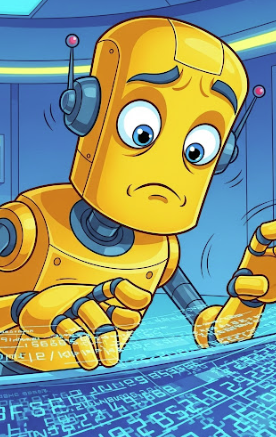 This data was generated by an AI system. Please check
with the supplier. More here
This data was generated by an AI system. Please check
with the supplier. More here
While you are talking to them, please let them know that they need to update their entry.