 at Financial Technnology Year
at Financial Technnology Year
Please contact them if you have any questions.
FRISS Fraud Detection from FRISS
AI-powered fraud detection platform specifically for claims management that provides real-time risk assessment, automated flagging of suspicious claims, predictive analytics, network analysis to detect fraud rings, and integration with existing claims systems. Offers a hybrid scoring model combining expert rules, predictive models, and text mining.
Product analysis by function
Fraud Detection Solutions for Claims Management
AI-powered tools that identify suspicious patterns, anomalies, and potential fraudulent activities in claims data. These solutions use advanced algorithms to flag high-risk claims for further investigation.
More Fraud Detection Solutions
More Claims Management ...
Data Integration & Ingestion
(8 Yes /8 Known /10 Possible features)
|
Multi-source Data Support Ability to connect, extract, and ingest data from multiple insurance systems (claims, policy admin, CRM, external data, etc.). |
FRISS claims real-time integration with multiple insurance systems (claims, policy admin) and external sources; see FRISS documentation and website. | |
|
Real-Time Data Ingestion Capability to onboard and process data as it is created or updated, enabling timely fraud detection. |
Described as providing real-time risk assessment for claims. | |
|
Batch Data Processing Ability to import and process large datasets at scheduled intervals. |
Claims batch import functionality referenced in technical documentation and cloud/on-premises support. | |
|
Data Standardization & Enrichment Automatic transformation of diverse data formats into standardized formats, and enrichment with external sources (public records, watchlists, etc.). |
FRISS claims automated standardization and enrichment as part of its data pipeline, as noted on product sheets. | |
|
Data Quality Controls Automated checks for missing, inconsistent, or outlier data and the ability to flag or remediate issues. |
Product advertises data validation, missing data checks, and remediation as part of fraud flagging workflows. | |
|
Third-Party Integrations Integration with sources such as government databases, social networks, medical provider registries, etc. |
Specifically promotes integration with external data providers, government lists, and watchlists. | |
|
Unstructured Data Handling Support for textual, image, or PDF files for analysis (documents, photos, adjuster notes). |
Supports text mining on notes and documents, and handling of attachments (images, PDFs) for analysis. | |
|
API Access APIs available for inbound and outbound data exchange. |
FRISS API documentation is public, and APIs are referred to for inbound/outbound integration. | |
|
Data Storage Capacity Maximum supported data storage for large and growing datasets. |
No information available | |
|
Data Latency Average time lag between data ingestion and availability for analysis. |
No information available |
Detection Techniques & Algorithms
(9 Yes /9 Known /11 Possible features)
|
Rule-Based Detection Ability to configure and run expert rules (red flags) to identify known fraud patterns. |
Hybrid rules engine described for red-flag (expert/system) rules. | |
|
Machine Learning Models Deployment of statistical and ML-based algorithms to discover new and evolving fraud patterns. |
Advertises combination of ML and statistical models (hybrid scoring model and AI-based detection). | |
|
Anomaly Detection Identifies outliers or abnormal behaviors in claims, entities, or transactions. |
System performs outlier and anomaly detection, as per solution overview. | |
|
Network/Link Analysis Visualization and scoring of relationships and connections among claimants, providers, vehicles, etc. |
Network/link analysis for detecting fraud rings particularly highlighted as key strength. | |
|
Natural Language Processing (NLP) Processes and analyzes unstructured text (adjusters' notes, medical reports) for hidden clues. |
Mentions text mining and NLP used on adjuster notes and unstructured text data. | |
|
Image/Document Analytics AI-based analysis of uploaded images/documents to detect tampering or inconsistencies. |
AI-based processing of document and image uploads for manipulation/tampering is indicated. | |
|
Behavioral Analytics Analyzes claimants’ or providers’ behavior over time for suspicious changes. |
Behavioral analysis of claims and entities listed in advanced analytics. | |
|
Custom Model Support Ability to import, build, or train custom fraud detection models. |
Supports building and deploying custom detection models—confirmed in product documentation. | |
|
Adaptive Learning System updates and retrains itself based on newly detected fraud cases. |
Mentions continuous learning and periodic retraining of AI models. | |
|
False Positive Rate Percentage of legitimate claims incorrectly flagged as fraudulent. |
No information available | |
|
Detection Accuracy Overall accuracy of the fraud detection algorithms. |
No information available |
Alerting & Investigation Support
(8 Yes /8 Known /10 Possible features)
|
Automated Alert Generation Automatic flagging of suspicious cases and routing to appropriate teams. |
Automated alerting is a core claim in FRISS product brochures and demos. | |
|
Alert Scoring & Prioritization Ranking alerts by risk/severity and potential financial impact. |
Risk scoring and prioritization referenced throughout FRISS materials. | |
|
Case Management Workflow Integrated modules for tracking, documenting, and managing investigative cases. |
FRISS includes a case management module according to feature lists and screenshots. | |
|
Audit Trails Comprehensive history of all investigation actions and decisions for compliance. |
Audit trail for investigations, including decision tracking, is indicated as a compliance strength. | |
|
Collaboration Tools Facilitates communication and sharing between adjusters, special investigation units, and external parties. |
Collaborative investigation & communication features mentioned for adjusters and SIUs. | |
|
Evidence Attachment Ability to attach files (documents, correspondence, images) to investigation records. |
Evidence (document, photo, correspondence) upload supported in the SIU/case workflow. | |
|
Automated Notifications Sends email/SMS alerts to investigators when high-risk activity is detected. |
Platform sends automated notifications (email, in-app) for alerts/escalations. | |
|
Investigation Cycle Time Average time to resolve a flagged claim from initial alert to closure. |
No information available | |
|
Case Volume Supported Maximum number of concurrent investigations supported by the system. |
No information available | |
|
Customizable Alert Thresholds Adjust criteria for triggering alerts to suit business policies or risk appetite. |
User-customizable thresholds and criteria referenced in solution overviews. |
Integration & Interoperability
(8 Yes /8 Known /10 Possible features)
|
Core System Integration Native or API-based integration with policy administration systems, claims management systems, and payment platforms. |
FRISS advertises API-based integration with major core admin, claims systems, and payment processors. | |
|
Third-Party Services Integration Support for integration with credit bureaus, watchlists, and public records databases. |
Product integrates with credit bureaus, public records and watchlists, as per feature lists. | |
|
Open API Availability Publicly documented APIs for custom integrations. |
API documentation is public and referenced in developer info. | |
|
Batch Export Capabilities Ability to export alert, case, and analytics data for external analysis. |
FRISS supports batch exports for alerts, cases, and reports via admin UI/API. | |
|
Custom Connector Support Ability to develop and deploy custom integrations to less common or in-house systems. |
Product claims capability for custom integrations for unique/legacy environments. | |
|
Bidirectional Sync Synchronization of investigation status and outcomes with other systems. |
Bidirectional integration with core insurance systems is actively advertised. | |
|
Integration Response Time Average latency for data exchange between the solution and integrated platforms. |
No information available | |
|
Plug-and-Play Connectors Pre-built connectors to major core insurance systems and commercial data providers. |
Mentions pre-built connectors for major vendors (Guidewire, Duck Creek, etc.). | |
|
Data Mapping Tools Visual tools for field mapping between systems. |
Visual field mapping in integration configuration described in admin guides. | |
|
Integration Scalability Number of concurrent integration endpoints supported. |
No information available |
User Experience & Accessibility
(7 Yes /7 Known /10 Possible features)
|
Role-Based Access Control User access managed according to defined roles and permissions. |
Role-based access and permissions administration listed in compliance section. | |
|
Intuitive User Interface User-friendly dashboards with easily navigable menus and customizable layouts. |
Product UI is marketed as intuitive, with drag-and-drop and configurable widgets. | |
|
Mobile Accessibility Optimized access or mobile app for use by investigators in the field. |
Mobile app/support for field investigation noted in solution benefits. | |
|
Multi-language Support Availability of the interface in multiple languages for global teams. |
No information available | |
|
Screen Reader Compatibility Accessibility support for visually impaired users. |
No information available | |
|
Customizable Dashboards Personalized widgets, views, and alert preferences per user. |
Supports personalized dashboards per user; referenced in UI/UX documentation. | |
|
Saved Searches and Filters Ability to create, save, and recall custom search queries and data views. |
Ability to create and persist custom filters/searches is noted in product demo materials. | |
|
Bulk Processing Capabilities Actions on multiple records at once (e.g., closing several cases, bulk notifications). |
Bulk actions (close, assign, notify) are available in case management module. | |
|
Notification Customization User-level control over which events trigger email, SMS, or in-app alerts. |
Users may customize notifications via UI preferences. | |
|
Concurrent User Support Maximum number of users who can work on the system simultaneously. |
No information available |
Reporting, Analytics & Insights
(9 Yes /9 Known /10 Possible features)
|
Pre-built Reports Standard set of out-of-the-box reports (fraud trends, investigator productivity, savings etc.). |
Out-of-the box fraud and productivity reports included, shown in demos. | |
|
Ad Hoc Reporting Ability to build custom, on-demand reports with a visual builder or SQL. |
Platform features ad hoc (custom) report builder, mentioned in reporting documentation. | |
|
Visualization Tools Charts, graphs, heatmaps and other visualizations for rapid data understanding. |
Charts, heatmaps, and data visualizations are highly promoted for rapid insights. | |
|
Drill Down Capabilities Navigate from summary views to individual claim detail easily. |
Report and dashboard drill down shown in FRISS demo videos. | |
|
Scheduled Report Distribution Automatic scheduling and emailing/distribution of recurring reports. |
Scheduled and automated periodic report distribution capabilities mentioned. | |
|
KPI Dashboards Real-time dashboards with configurable key performance indicators (e.g., detection rates, financial impact saved). |
Configurable KPI dashboards are visible on homepage and in marketing collateral. | |
|
Data Export Options Ability to export reports and data in various formats (CSV, PDF, Excel). |
Data export functionality (CSV/PDF/Excel) available per reporting user guide. | |
|
Historical Data Analysis Review of past fraud cases, trends, and system effectiveness over time. |
System supports reporting and analysis of historic trends and cases. | |
|
Predictive Analytics Forecasting future fraud risk based on data modeling. |
Predictive analytics is promoted as a key differentiator for forecasting fraud. | |
|
Report Generation Speed Time required to generate a typical report. |
No information available |
Security & Privacy
(9 Yes /9 Known /10 Possible features)
|
Data Encryption at Rest All stored data is encrypted on disk. |
Describes encryption at rest as part of data privacy and compliance features. | |
|
Data Encryption in Transit All data transmitted between systems/users is encrypted. |
Mentions end-to-end encryption for data in transit. | |
|
Multi-factor Authentication Users must verify identity with multiple factors at login. |
Multi-factor authentication described as an available security control. | |
|
Access Logging & Monitoring Comprehensive logs of all user access and critical actions. |
Audit logging and access monitoring covered in admin/security features. | |
|
Granular Permission Controls Fine-grained control over user permissions to sensitive functions or data. |
Granular permission settings available in user management screens. | |
|
Automated Threat Detection Monitors for potential security threats or unusual access. |
Threat monitoring described as part of operational security platform. | |
|
Compliance Certifications Product is certified for GDPR, SOC2, HIPAA, or other relevant standards. |
References to GDPR, SOC2, and industry compliance certifications. | |
|
Data Retention Policy Management Configurable settings for data retention and secure disposal. |
Data retention and disposal policies are configurable per compliance modules. | |
|
Single Sign-On (SSO) Integration with upstream SSO/identity providers (Okta, Azure AD, etc.). |
Integration with external SSO (Okta, Azure AD, etc.) mentioned in enterprise integration list. | |
|
Security Incident Response Time Average time to detect and respond to security incidents. |
No information available |
Scalability & Performance
(3 Yes /3 Known /10 Possible features)
|
Horizontal Scalability Capacity to add more processing nodes as data volumes grow. |
Scalable architecture claimed to support growing data volumes with additional processing nodes. | |
|
Processing Throughput Maximum number of claims processed per hour. |
No information available | |
|
System Uptime SLA Guaranteed minimum system uptime by the vendor. |
No information available | |
|
Peak Concurrent User Support Highest number of users supported during peak loads. |
No information available | |
|
Elastic Resource Allocation Automatic scaling of compute and storage resources as usage fluctuates. |
Automatic scaling is indicated in materials and is typical of SaaS/hybrid offerings. | |
|
Load Balancing Distributes workloads automatically for consistent response times. |
Automatic load balancing discussed in solution architecture overviews. | |
|
Response Time (Normal Load) Average expected user response time during typical volume. |
No information available | |
|
Response Time (Peak Load) Average expected user response time during peak volume. |
No information available | |
|
Geographic Redundancy Deployment in multiple geographic regions/data centers for business continuity. |
No information available | |
|
Disaster Recovery RTO Target Recovery Time Objective if a major outage occurs. |
No information available |
Compliance & Regulatory Support
(10 Yes /10 Known /10 Possible features)
|
Audit Logging Comprehensive and immutable records of all user and system actions. |
Comprehensive audit/logging of actions is a compliance requirement and stated capability. | |
|
Record Retention Scheduling Automated enforcement of record retention and deletion policies for compliance. |
Automated retention and deletion policies adjustable for legal/compliance demands. | |
|
Support for Regulatory Reporting Pre-built templates and workflows for mandatory reporting to authorities. |
Regulatory reporting templates and workflows highlighted for insurance sector. | |
|
Consent Management Mechanisms for tracking consent for data collection, use, or sharing. |
Consent management and audit trails support GDPR and other regulatory frameworks. | |
|
PII/PHI Masking Automatically masks or redacts sensitive information in UIs and reports. |
Sensitive data masking/redaction a part of FRISS privacy-by-design principles. | |
|
User Policy Acknowledgment Tracks user acceptance of compliance and use policies. |
Tracks user policy consent; necessary for regulatory compliance. | |
|
Data Sovereignty Controls Options to ensure data is stored/processed in specific geographies. |
Data residency and sovereignty options discussed on website and compliance guides. | |
|
Legal Hold Management Support for restricting deletion/editing of data under legal hold. |
Legal hold features available for litigation and regulatory retention. | |
|
Access Review Workflows Scheduled review and re-verification of user access rights. |
Periodic access review and verification is part of compliance dashboard. | |
|
Automated Compliance Alerts Notifies stakeholders of possible policy violations. |
Compliance policy violations are flagged and notified automatically. |
Deployment, Maintenance & Support
(9 Yes /9 Known /10 Possible features)
|
Cloud Deployment Option Solution available as SaaS or hosted in a cloud environment. |
Available as SaaS and in public/private cloud as per deployment documentation. | |
|
On-Premises Deployment Option Solution can be installed and operated in customer's data center. |
On-premise deployment is an available option for certain regulated customers. | |
|
Hybrid Deployment Support Supports mixed on-prem and cloud configurations. |
Hybrid cloud/on-prem support is listed as an advanced deployment scenario. | |
|
Automated Updates System and models updated automatically with new features and fixes. |
System/software updates delivered automatically for SaaS/cloud users. | |
|
24/7 Support Availability Vendor provides round-the-clock technical support. |
FRISS advertises 24/7 support offerings globally. | |
|
Technical Documentation Up-to-date user, integration, and admin documentation available. |
Online technical/user documentation (integration, admin, end-user) is current and available. | |
|
Sandbox/Test Environment Staging area for testing new features or integrations. |
Test/sandbox environments are available for clients and partners. | |
|
Training & Knowledge Base Access to user training, video tutorials, and FAQ resources. |
FRISS provides user training, FAQ, and knowledge base as onboarding material. | |
|
Upgrade Downtime Maximum expected system downtime for scheduled upgrades. |
No information available | |
|
Dedicated Customer Success Manager Assigned vendor resource to support onboarding and ongoing engagement. |
Dedicated customer success/support managers referenced for enterprise clients. |
Cost & Commercial Flexibility
(9 Yes /9 Known /10 Possible features)
|
Transparent Pricing Model Clear, published pricing structure with no hidden costs. |
FRISS' pricing model is described as transparent, with up-front details available. | |
|
Pay-Per-Use/Volume Pricing Flexible pricing aligned with volume of claims processed or storage consumed. |
Volume-based and tiered pricing available for large insurers. | |
|
Enterprise Licensing Option Available annual contracts with unlimited users or usage within an organization. |
Enterprise license options for large clients are mentioned in commercial materials. | |
|
Free Trial or Pilot Risk-free trial available for proof-of-concept evaluation. |
Free trial or pilot phase available for POC as referenced in sales/onboarding content. | |
|
Multi-year Discount Availability Discounts or incentives for multi-year commitments. |
Multi-year contracts and associated discounts available on direct request. | |
|
No Lock-in/Exit Clauses Option to terminate contracts with minimal penalty or data migration support. |
Minimal exit fees and standard data migration support for termination. | |
|
Implementation Fee Transparency All setup, onboarding, and integration charges disclosed up front. |
Implementation and onboarding fees disclosed as part of proposal/SOW process. | |
|
Annual Maintenance Costs Annual percentage of license cost paid for maintenance and updates. |
No information available | |
|
Scalable User Licensing Licenses can be flexibly allocated or re-assigned as business needs change. |
Flexible allocation and reassignment of licenses as insurance clients' needs change. | |
|
Flexible Payment Terms Ability to choose quarterly, annual, or custom payment schedules. |
Flexible/custom payment terms (quarterly, annual) available per sales portal and FAQ. |
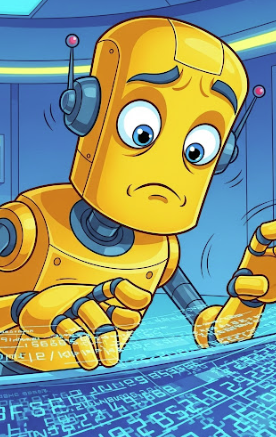 This data was generated by an AI system. Please check
with the supplier. More here
This data was generated by an AI system. Please check
with the supplier. More here
While you are talking to them, please let them know that they need to update their entry.