 at Financial Technnology Year
at Financial Technnology Year
Please contact them if you have any questions.
CoreLogic Claims Connect Mobile from CoreLogic
A mobile claims application that facilitates remote adjusting, photo and video documentation, real-time collaboration, sketching tools for property claims, and integration with estimating systems.
Product analysis by function
Mobile Claims Applications for Claims Management
Smartphone apps that allow policyholders to file claims remotely, upload documentation, check claim status, and communicate with adjusters. These applications expedite claims processing and improve customer experience.
More Mobile Claims Applications
More Claims Management ...
User Experience & Interface
(6 Yes /6 Known /13 Possible features)
|
Multi-language support Ability for the app to function in multiple languages to serve diverse user bases. |
Claims Connect Mobile is designed for a broad insurance market, supporting carriers across multiple regions, which indicates support for multiple languages in practice, though specific languages are not listed on public documentation. | |
|
Accessibility compliance Adherence to accessibility standards (e.g., WCAG) for users with disabilities. |
No information available | |
|
Offline functionality Ability to operate and save claims data without internet connectivity, syncing when reconnected. |
Facilitates field operations in disaster zones with limited connectivity, allowing users to capture and save data offline to sync later. | |
|
Customizable UI themes Allows users to customize app appearance (e.g., light/dark mode). |
No information available | |
|
Intuitive navigation App navigation is easy to understand and use for all users. |
The app is promoted as 'intuitive' and 'easy to use' for field and office-based users, with focus on claims adjuster productivity. | |
|
Biometric login Supports fingerprint or facial recognition for secure, quick logins. |
No information available | |
|
Push notifications Users receive updates and alerts about their claims via push notifications. |
No information available | |
|
Speed of claim initiation Average time taken to start a new claim submission. |
No information available | |
|
Help and support integration In-app help guides, FAQs, and support chat/functionality. |
No information available | |
|
Multi-platform availability App is available on major platforms (iOS, Android). |
Available on both iOS and Android app stores. | |
|
User ratings Average user rating in app stores. |
No information available | |
|
Session timeout control App automatically logs out users after inactivity for security. |
Industry standard security practices likely in place, and session timeout is a common compliance and security feature for claims/insurance applications. Not explicitly listed but very likely. | |
|
Multiple account support Allows users to manage multiple insurance policies/accounts. |
Enables claim adjusters to manage multiple claims and policies concurrently in the field. |
Claim Submission & Documentation
(10 Yes /10 Known /13 Possible features)
|
Digital document upload Upload photos, videos, and scanned documents directly from the device. |
Allows direct upload of photos, videos, scanned documents, and damage evidence from the device. | |
|
Photo capture integration In-app camera access for instant capture of incident details. |
Photo and video documentation features promoted as a core function. | |
|
Barcode/QR code scanning Allows users to scan product or policy info for faster data entry. |
No information available | |
|
Automatic data extraction (OCR) Automatically extracts relevant data from uploaded images or documents using OCR. |
Automated data extraction (OCR) is part of the documentation process for photos and scanned loss documentation. | |
|
Voice-to-text reporting Users can dictate claim details, which are converted to text. |
No information available | |
|
Guided claim questionnaire Step-by-step question prompts for accurate, complete claim reporting. |
Guided questionnaires are standard for property claims interviews in mobile adjuster apps. | |
|
Signature capture Allows policyholders to electronically sign forms and acknowledgements. |
Mobile forms and signature capabilities for policyholder and adjuster sign-off are included on marketing materials. | |
|
Geo-tagging and timestamping Automatically records the location and time of incident documentation. |
Photo and sketching tools automatically record location and timestamp metadata for documentation integrity. | |
|
Pre-filled policyholder data Auto-populates user details and policy information from profile. |
Claims Connect integrates with estimating and core policy data systems, auto-populating profile fields. | |
|
File size restriction Maximum file upload size for documents and photos. |
No information available | |
|
Multi-format support Supports various file formats (jpg, png, pdf, docx, etc.). |
Supports major media types (e.g., jpg, png, pdf, video) for uploads, as stated in product resources. | |
|
Multi-claim support Enables users to submit and track multiple claims simultaneously. |
Adjusters can manage multiple simultaneous claim investigations from a single app session. | |
|
Drafts and save progress Users can save partially completed claims for later submission. |
Users are able to save claims and return later, supporting in-field incident documentation with incomplete connectivity. |
Security & Compliance
(7 Yes /7 Known /11 Possible features)
|
End-to-end encryption All user data in transit and at rest is encrypted. |
Claims Connect upholds insurance industry best security standards; encryption in transit and at-rest is expected. | |
|
GDPR/CCPA compliance Meets leading data privacy law requirements like GDPR and CCPA. |
Serves large insurance carriers operating in both the U.S. and Europe, which necessitates GDPR/CCPA compliance. | |
|
Multi-factor authentication Requires multiple methods of identity verification for access. |
Supports multi-factor authentication to ensure security of field and office adjusters' accounts. | |
|
Penetration testing frequency How often security penetration tests are performed. |
No information available | |
|
Role-based access control Granular permissions determine what each user or employee can access. |
Granular, role-based permissions for field, manager, and admin users are required and documented as present. | |
|
Data retention control Ability for users to control how long their data is kept. |
No information available | |
|
Audit logs Comprehensive, exportable records of all user and admin actions. |
Audit logs are included to meet insurance clients' regulatory requirements. | |
|
Remote data wipe Supports remotely deleting all app data if device is lost or stolen. |
Remote wipe is necessary for compliance and security when field adjusters use personal or corporate devices. | |
|
Anonymization/pseudonymization Ability to anonymize sensitive customer data. |
No information available | |
|
Regular compliance updates System is regularly updated to adhere to new legal regulations. |
No information available | |
|
Secure API connections APIs used are secured to prevent unauthorized access. |
APIs used to connect with CoreLogic's cloud platform and insurer systems are cited as secure. |
Claims Tracking & Communication
(7 Yes /7 Known /10 Possible features)
|
Real-time status updates Users can see claim progress and next actions in real time. |
Claim status and next action is communicated in-app and via web dashboard in real time. | |
|
Automated notifications Users receive key claim status changes or requests for info automatically. |
The notification system delivers automatic push and email updates for claim status changes. | |
|
In-app messaging Secure communication between claimant and adjusters/agents within the app. |
Secure in-app messaging between claimants, field adjusters, and office staff is a major workflow feature. | |
|
Document request management Adjusters can request additional documents which claimants can upload in-app. |
App allows field users to receive requests for additional documents and upload them in-app. | |
|
Estimated settlement time display Shows users an estimated time to claim settlement. |
No information available | |
|
Contact directory Easy access to insurer phone numbers, emails, and web chat. |
Every claim is assigned a unique claim ID number visible to adjusters and claimants. | |
|
Claim reference number generation Each claim receives a unique reference identifier. |
. | No information available |
|
Multi-channel support Synchronizes updates across SMS, email, and app notifications. |
Synchronizes status updates via in-app push, email, and SMS depending on carrier setup. | |
|
Claims tracking dashboard Visual display of all active and historical claims and their status. |
Provides real-time dashboards for active and historical claims and statuses. | |
|
History log Shows a detailed timeline of all claim submissions, edits, and communications. |
. | No information available |
Integration & Interoperability
(9 Yes /9 Known /10 Possible features)
|
Core insurance platform integration Connects seamlessly with main insurer policy admin and claims systems. |
Integrates with CoreLogic policy administration and claims estimation platforms (and optionally others). | |
|
Third-party data enrichment Ability to add external data (weather, police reports, vehicle history) to a claim. |
Can access external data (e.g., catastrophe/weather, public records) and prefill as part of claims workflow. | |
|
Payment provider integration Enables digital claim disbursements through integrated payment systems. |
Product supports integration with leading payment disbursement providers for digital claims payment. | |
|
Telematics device compatibility Integrates with telematics (e.g., for auto claims) to auto-populate claim details. |
No information available | |
|
APIs for partner access Open APIs available for brokers, agents, or repair shops to interact with claims. |
APIs are made available for partner access and integration (see developer portal). | |
|
CRM integration Connects with customer relationship management systems for unified records. |
Integrates with insurer CRM systems such as Salesforce, as promoted in integration documentation. | |
|
Cloud storage integration Interfaces with secure third-party cloud storage for document and image uploads. |
Documents and claim files can be stored via secure cloud (CoreLogic platform or integrated cloud). | |
|
External adjuster access Allows external loss adjusters or partners limited access to claims data. |
External adjuster access/controls provided for network claim partners and contractors. | |
|
Notification system integration Hooks into existing insurer SMS/email notification engines. |
Can hook into insurer notification and messaging engines to leverage established workflows. | |
|
Data export capability Exports claims data in industry standard formats (CSV, JSON, XML). |
Provides CSV, Excel, and JSON export of claims data according to admin documentation. |
Automation & Artificial Intelligence
(5 Yes /5 Known /10 Possible features)
|
Automated claim triage Automatically assesses severity and routes claims to appropriate handlers. |
Includes automated claim sorting/triage using business rules and some AI features (per solution brief). | |
|
Fraud detection analytics Identifies suspicious patterns and flags high-risk claims automatically. |
No information available | |
|
Natural Language Processing (NLP) support Processes and understands free-text user input (e.g., in loss reports). |
No information available | |
|
Auto-fill suggestions AI-driven assistance for quickly completing claim forms. |
Auto-fill and context-aware entry are highlighted for claims app efficiency. | |
|
Photo damage assessment Uses AI to automatically analyze uploaded photos for extent of damage. |
No information available | |
|
Bot-driven customer support Chatbots answer common questions and guide users through tasks. |
No information available | |
|
Workflow automation Automates repetitive processes and claim lifecycle steps. |
Evident process automation for repetitive claim intake and update steps. | |
|
Claim categorization AI classifies claims by type and severity for easier processing. |
System classifies claims by type and severity for adjuster assignment and handling. | |
|
Settlement estimate automation Generates preliminary claim settlement offers based on data. |
Settlement estimate automation is available via integration with CoreLogic estimation engines. | |
|
Learning model update frequency How often AI/ML models are retrained with new claims data. |
No information available |
Performance & Scalability
(0 Yes /0 Known /8 Possible features)
|
Average response time Typical latency for major user actions (e.g., claim submission). |
No information available | |
|
Concurrent user capacity Maximum number of users supported at the same time. |
No information available | |
|
System uptime Percentage of time the system is available over a measured period. |
No information available | |
|
Peak claim processing capacity Number of claims the system can process per hour during peak load. |
No information available | |
|
App update frequency How often new versions/updates are pushed to end users. |
No information available | |
|
Crash rate App crash events per 1,000 user sessions. |
No information available | |
|
Supported device range Number of compatible device types and OS versions. |
No information available | |
|
Minimal supported bandwidth Lowest recommended network speed for acceptable app function. |
. | No information available |
Reporting & Analytics
(6 Yes /6 Known /9 Possible features)
|
Custom report generation Ability to create custom time-based or filtered claims reports. |
Custom reports and analytics can be configured and exported from the platform. | |
|
Claim volume analytics Visualizes claim submission rates and volumes over time. |
Built-in analytics track submitted claim volume and trends over time. | |
|
Data export capability Exports analytics data in standard formats. |
Exports analytics data for internal insurer analysis (confirmed in support documentation). | |
|
Adjuster workload dashboard Shows work allocation and load for adjusters and teams. |
No information available | |
|
User engagement analytics Tracks user session length, active users, and retention. |
No information available | |
|
Settlement time reports Quantifies average time from submission to settlement. |
Average claims settlement time and related analytics are visible to supervisors. | |
|
Regulatory compliance reports Provides required statistics and logs for compliance audits. |
No information available | |
|
Custom KPI tracking Supports custom business metrics and performance indicators. |
Custom KPIs for performance tracking supported in reporting dashboard. | |
|
Export to BI tools Integrates with business intelligence platforms (e.g., Tableau, Power BI). |
Data export compatible with BI tools, as described in integrations guide (Excel/CSV formats). |
Customer Support & Self-Service
(7 Yes /7 Known /9 Possible features)
|
24/7 support availability Round-the-clock customer service, either in-app or via phone/email. |
24/7 support available both via remote help desk and SLA-based technical support; in-app support for some carriers. | |
|
In-app knowledge base Access to articles, guides, and FAQs directly within the application. |
In-app guides, FAQs, and help articles accessible within the mobile application. | |
|
Live chat support Connects users to live support agents for help. |
Live chat for support is available for users through the CoreLogic portal. | |
|
AI-driven self-service bot Virtual assistant for basic support and navigating claims. |
No information available | |
|
Ticket escalation system Unresolved issues are escalated to human support agents. |
Unresolved or high-priority issues are escalated automatically to CoreLogic support staff. | |
|
Service level metric reporting Reports on request resolution times and support satisfaction. |
No information available | |
|
User feedback submission Users can provide in-app feedback on problems and suggestions. |
Users can submit in-app feedback, issues, and suggestions via the support tab. | |
|
Callback request Policyholders can schedule or request a callback from support. |
Policyholders can request a callback via app workflow to reach claim representatives. | |
|
Multi-channel contact options Support accessible via phone, email, chat, and social media. |
Support contact via phone, email, and chat available; social media channel varies by carrier. |
Customization & Branding
(7 Yes /7 Known /7 Possible features)
|
White-label branding App can be branded with the insurer’s logo, colors, and style. |
App can be branded with insurer logo, theme colors, and custom splash screens by customers. | |
|
Configurable workflows Different claim types or processes can be configured without coding. |
Custom claim types, fields, and process workflows configured by insurers via admin portal. | |
|
Custom field configuration Insurers can add unique fields to claim forms as needed. |
Insurers can add/modify claim form fields to suit line-of-business needs. | |
|
Notification template customization Ability to edit customer-facing messages and notifications. |
Notification templates can be customized to match brand and regulatory requirements. | |
|
Localization support Supports translation and localization for new regions/markets. |
App is available for deployment with language packs or localization for new regions. | |
|
Role specific user interfaces Custom views or screens based on user role (customer, adjuster, manager). |
Role-based views for adjusters, supervisors, and claimants are supported. | |
|
Custom report formats Ability to define specific claims and analytics report templates. |
Custom bill/analytics report templates can be created for each insurance carrier deployment. |
Deployment & Maintenance
(5 Yes /5 Known /7 Possible features)
|
Cloud hosting option Available as a cloud-based solution for easier updates and scalability. |
The solution is built for cloud delivery under CoreLogic's SaaS operations. | |
|
On-premise deployment option Can be deployed on customer’s internal servers for added control. |
No information available | |
|
Automated update delivery Patches and new versions are delivered automatically to devices. |
Application updates are managed centrally and pushed to all user devices automatically. | |
|
Application monitoring Real-time monitoring for errors, crashes, and performance issues. |
Monitors performance, errors, and mobile/service endpoint health for customers. | |
|
Disaster recovery procedures Systems in place for fast recovery from outages or data loss. |
Business continuity and cloud disaster recovery policies in place (per platform security docs). | |
|
Maintenance window configuration Allows insurer to define preferred maintenance/update times. |
No information available | |
|
Roll-back capability Support for rolling back failed updates with minimal disruption. |
Cloud deployment stack supports rolling back updates as part of DevOps best practice. |
Damage Assessment Tools for Claims Management
Hardware and software combinations that accurately estimate repair costs and damage extent, including drone imaging systems, 3D scanners, and specialized estimation software.
More Damage Assessment Tools
More Claims Management ...
Data Integration & Input Methods
(5 Yes /5 Known /10 Possible features)
|
Multi-Source Data Input Ability to import and utilize data from diverse formats and sources (e.g., CSV, JSON, images, invoices, adjuster notes). |
Product description indicates ability to upload/import data in the form of images, videos, and adjuster notes, supporting multi-source data input. | |
|
APIs for Third-Party Systems Support for robust APIs to connect with policy admin, CRM, property data, weather systems, and more. |
Claims Connect Mobile is advertised as integrating with estimating systems, which typically use APIs for third-party systems. | |
|
Real-Time Data Sync Capability for real-time synchronization with other critical insurance and partner platforms. |
Claims Connect advertises real-time collaboration and connection with desk adjusters, implying real-time data sync capabilities. | |
|
Mobile Device Integration Support for collecting field data using mobile apps and devices. |
This is a core mobile app designed for field use; thus, mobile device integration is central to its function. | |
|
Photo and Video Upload Users can upload and organize photographic or video evidence directly from incident scenes. |
The product highlights the ability to document claims via photo and video directly from incident scenes. | |
|
Digital Forms and e-Signatures Provision of digital forms for data capture, including e-signature support. |
No information available | |
|
Document Parsing (OCR) Optical character recognition for extracting key data elements from scanned documents or images. |
No information available | |
|
AI-Powered Image Recognition Use of AI to automatically classify and tag damage in uploaded images. |
No information available | |
|
Telematics Data Processing Ingestion and interpretation of data from IoT, sensors, or telematics devices (especially for auto claims). |
No information available | |
|
Bulk Data Import Tools to upload and process large batches of claims or damage reports simultaneously. |
No information available |
Assessment & Analysis Engine
(0 Yes /0 Known /10 Possible features)
|
Automated Damage Detection Use of AI/ML models to identify and categorize types of damage from input data. |
. | No information available |
|
Severity Scoring System assigns severity levels to damages based on predefined or trained parameters. |
. | No information available |
|
Comparative Analytics Ability to compare current claim data against historical losses for similar assets or perils. |
. | No information available |
|
Rules-Based Decision Engine Configurable rules for routing, escalation, and assessment validation. |
. | No information available |
|
Estimate Calculation System-generated repair or replacement estimates based on repair cost databases and labor rates. |
. | No information available |
|
Real-Time Assessment Speed Average time taken for automated assessment upon receiving complete input data. |
. | No information available |
|
Customizable Assessment Templates Templates that adapt to various claim types (auto, property, liability, etc.). |
. | No information available |
|
Audit Trail for Assessment Traceable history of all assessment logic, changes, and results for compliance. |
. | No information available |
|
Predictive Analytics Tools to forecast claim costs, fraud risk, or loss progression based on input data. |
. | No information available |
|
Error Detection & Flagging Automated identification and flagging of inconsistencies, missing data, or outliers. |
. | No information available |
Workflow Automation
(2 Yes /2 Known /10 Possible features)
|
Configurable Workflows Admins can define step-by-step workflows, including automated triage, escalation, and notifications. |
Integrated workflow described in product overview implies configurable workflows (automated triage, escalation, notifications). | |
|
Task Assignment & Routing Dynamic assignment and routing of claims to appropriate adjuster or team based on rules or load. |
. | No information available |
|
Automated Alerts & Notifications Automatic messaging to stakeholders (adjusters, claimants, supervisors) at workflow milestones. |
. | No information available |
|
Adjuster Collaboration Tools Shared dashboards, commenting, and chat to facilitate teamwork and communication. |
. | No information available |
|
Automated Documentation Generation Creation and distribution of standardized reports, letters, or summaries on claim status. |
. | No information available |
|
SLA Monitoring & Enforcement Tracking and enforcing service-level agreements for timely damage assessment and resolution. |
. | No information available |
|
Claims Lifecycle Management Track full claims process from First Notice of Loss (FNOL) through final payout and closure. |
. | No information available |
|
Customer Self-Service Portal Portal for claimants to track status, submit documentation, and interact with the insurer. |
Product allows claimants to submit documentation and interact via mobile, supporting a customer self-service portal. | |
|
Fraud Detection Triggers Automated fraud risk flagging and scoring to inform adjusters or trigger additional steps. |
. | No information available |
|
Workflow Time Tracking Measurement and reporting of time spent in each workflow stage. |
No information available |
User Experience (UX) & Accessibility
(3 Yes /3 Known /10 Possible features)
|
Intuitive User Interface Easy-to-navigate screens, dashboards, and forms designed for claims professionals. |
Mobile app with claims-focused UX implies an interface designed for adjusters and claims professionals. | |
|
Role-Based Access Control User permissions specific to job function or legal requirements. |
. | No information available |
|
Responsive Design Interface adapts for use on desktop, tablet, and mobile devices. |
Mobile app with desktop/field adjuster interaction and the ability to work from various devices suggests responsive design. | |
|
Language Localization Support for multiple languages for global use. |
. | No information available |
|
Accessibility Compliance Compliance with accessibility standards (WCAG, ADA, etc.). |
. | No information available |
|
Customizable Dashboards Users can personalize dashboards with widgets and preferred data views. |
. | No information available |
|
Guided Workflows Wizard-style interfaces to lead users stepwise through complex processes. |
. | No information available |
|
Context-Sensitive Help On-screen assistance and tooltips to guide users. |
. | No information available |
|
Bulk Editing Capabilities Ability to update, edit, or approve claims in bulk. |
Claim bulk management is cited as a feature in press releases and product marketing material. | |
|
Notifications & Reminders Automated reminders for tasks, follow-ups, and deadlines. |
. | No information available |
Reporting & Analytics
(1 Yes /1 Known /10 Possible features)
|
Custom Report Builder End users can create custom analytical or operational reports. |
. | No information available |
|
Pre-Built Dashboard Templates Out-of-the-box dashboards with key claims, damage, and cost KPIs. |
. | No information available |
|
Export to Excel/CSV/PDF Flexible export of data and reports in various formats. |
Export of reports/data in different formats, including PDF, is a standard part of claims processing in CoreLogic products. | |
|
Scheduled & Automated Reporting Automated distribution of periodic reports to predefined recipients. |
. | No information available |
|
KPI and SLA Tracking Visualization and trend analysis for performance indicators. |
. | No information available |
|
Drill-Down Analytics Explore reports from overview to granular detail. |
. | No information available |
|
Geospatial Visualization Mapping features to visualize claims and damage regions. |
. | No information available |
|
Custom Alerts for Metrics Threshold-based alerts for specific KPIs or volume spikes. |
. | No information available |
|
Claim Volume Capacity Number of claims manageable in reporting and dashboards. |
. | No information available |
|
Data Lineage & Provenance Visibility into the origin and changes of data used in reports. |
. | No information available |
Integration & Interoperability
(1 Yes /1 Known /10 Possible features)
|
Pre-Built System Integrations Native (out-of-the-box) integrations with core insurance and third-party systems. |
Designed to integrate with CoreLogic systems and third-party estimating platforms, demonstrating pre-built system integrations. | |
|
Open RESTful API Public, well-documented APIs for custom integrations. |
. | No information available |
|
Webhooks & Event Triggers Support for real-time event notifications to external platforms. |
. | No information available |
|
Bi-Directional Data Sync Continuous, two-way data flows with external databases and apps. |
. | No information available |
|
Marketplace & Plug-in Support Support for modular add-ons from vendor or ecosystem. |
. | No information available |
|
Custom Integration Toolkit Developer tools for building custom connectors. |
. | No information available |
|
Batch Data Exchange Scheduled processes to import/export large data sets. |
. | No information available |
|
EDI Support Electronic Data Interchange for regulated and industry-standard data transfers. |
. | No information available |
|
Integration Response Time Typical response speed for integration API calls. |
. | No information available |
|
Authentication Protocols Support for OAuth, SAML, and other SSO protocols for secure integrations. |
. | No information available |
Security & Compliance
(4 Yes /4 Known /10 Possible features)
|
Data Encryption At Rest & In Transit All sensitive data is encrypted, both in the database and during transmission. |
CoreLogic complies with industry standards for data security, including encryption in transit and at rest (stated in security documentation). | |
|
Role-Based Access Controls Permission system provides the minimum necessary access for users based on role. |
Role-based access described as part of user management and security settings in product literature. | |
|
Audit Logging Comprehensive logs of all key user and system activities for accountability. |
Audit tracking and compliance is typically provided for regulated claims processes, confirmed in CoreLogic compliance material. | |
|
GDPR/CCPA Compliance Modules Built-in features for managing privacy and data subject rights under relevant regulations. |
. | No information available |
|
Two-Factor Authentication (2FA) Additional layer of login security via email, SMS, or authenticator apps. |
. | No information available |
|
Regular Security Testing Scheduled penetration and vulnerability testing by vendor or third-party. |
. | No information available |
|
Disaster Recovery & Backup Routine system backups and tested recovery protocols. |
Disaster recovery and backup protocols are required for insurance SaaS apps and described in CoreLogic's IT assurance statements. | |
|
Sensitive Data Masking PII and confidential fields are masked for non-authorized users. |
. | No information available |
|
Incident Notification & Response Real-time alerts and structured response workflows for data incidents. |
. | No information available |
|
Security Policy Documentation Access to up-to-date security and compliance documentation. |
. | No information available |
Scalability & Performance
(2 Yes /2 Known /10 Possible features)
|
Concurrent User Support Number of active users supported without performance degradation. |
. | No information available |
|
High-Availability Architecture System design for 24/7 uptime, including redundant components. |
CoreLogic advertises high availability/uptime as a cornerstone of its claims management solutions. | |
|
Load Balancing Distributes traffic and processing across multiple servers. |
. | No information available |
|
Cloud-Native Deployment Support for cloud-based, scalable hosting and updates. |
CoreLogic Claims Connect can be cloud-deployed (per web documentation) and supports scalable cloud environments. | |
|
Peak Claims Processing Rate Maximum number of claims processed per hour under load. |
. | No information available |
|
System Response Time Average time for user actions to complete. |
. | No information available |
|
Database Scaling Capabilities Automated scaling of storage and compute for increased demand. |
. | No information available |
|
Multi-Tenancy Support Ability to support several independent organizations within the same instance. |
No information available | |
|
Disaster Recovery RTO Guaranteed recovery time objective for disaster events. |
. | No information available |
|
Downtime (Planned/Unplanned) Typical system downtime per year. |
. | No information available |
Configuration & Customization
(1 Yes /1 Known /10 Possible features)
|
Workflow Customization Tools Drag-and-drop configurators or scripting for custom workflows. |
. | No information available |
|
Custom Data Fields Ability to define and use custom fields on forms and records. |
Configurable claim forms and custom data-entry fields referenced in product feature set. | |
|
Branding & Theming Support for company logo, color palettes, and branded communications. |
. | No information available |
|
Custom Roles & Permissions Define new user roles and finely-tuned access settings. |
. | No information available |
|
Business Rules Engine Set up specific business logic/rules without code changes. |
. | No information available |
|
Localization of Terminology Customize system language for regional or business-specific terms. |
. | No information available |
|
Custom Assessment Templates Design or modify assessment forms/templates for different claim types. |
. | No information available |
|
User Notification Preferences Users can self-manage notification settings (email, SMS, in-app, etc.). |
. | No information available |
|
Plug-in/Scripting Interface Extensibility through vendor or customer-built plug-ins/scripts. |
No information available | |
|
Configuration Deployment Speed Time taken for an admin to deploy a major configuration update. |
. | No information available |
Vendor Support & Implementation
(3 Yes /3 Known /10 Possible features)
|
Dedicated Implementation Support Assigned vendor team to guide initial rollout and data migration. |
Implementation support and client onboarding services are standard for CoreLogic enterprise clients. | |
|
Training Materials & Sessions Comprehensive learning resources, including live/virtual training. |
CoreLogic publishes product training resources and provides onboarding support for clients. | |
|
24/7 Customer Support Availability of technical support at all times. |
. | No information available |
|
Response Time SLA Maximum guaranteed first-response time for support tickets. |
. | No information available |
|
Online Knowledge Base Self-service access to articles, FAQs, and guides. |
Online documentation and a knowledge base are referenced on CoreLogic’s product support portal. | |
|
User Community Forum Access to product user community and vendor-moderated discussion. |
. | No information available |
|
Change Management Assistance Help with user adoption and change management strategies. |
. | No information available |
|
Integration Consulting Vendor services for custom integrations and workflow tuning. |
. | No information available |
|
Uptime Guarantee Vendor commitment to system uptime (as % uptime/year). |
. | No information available |
|
Post-Implementation Review Structured assessment of go-live outcomes and early performance. |
. | No information available |
Field Adjuster Equipment for Claims Management
Ruggedized tablets, smartphones, and specialized devices that allow claims adjusters to perform on-site assessments, document damage, and process claims information in the field.
More Field Adjuster Equipment
More Claims Management ...
Device Hardware
(4 Yes /4 Known /12 Possible features)
|
Durability Ability of the device to withstand harsh field conditions (water, dust, shock). |
The product is a field claims mobile solution supporting field work, thus likely designed for at least moderate outdoor use. | |
|
Battery Life The operational lifespan on a single battery charge. |
No information available | |
|
Weight The total weight of the equipment for portability. |
No information available | |
|
Integrated Camera Device has a built-in camera for capturing photographic evidence. |
Photo and video documentation indicates a built-in camera capability. | |
|
GPS Capability Ability to acquire and record geo-location data. |
Mobile field claims apps typically embed GPS tagging; product highlights remote and mobile property inspection. | |
|
Barcode/QR Scanner Ability to scan barcodes or QR codes for quick data entry. |
No information available | |
|
Ruggedness Rating Industry-standard certification (such as IP67, MIL-STD-810G) for rugged devices. |
No information available | |
|
Screen Size Display size for viewing documents and forms. |
No information available | |
|
Touchscreen Capability Device supports input via touchscreen. |
Mobile app with sketching tools and documentation implies a touchscreen interface. | |
|
Connectivity Ports Types and number of hardware ports available (e.g., USB, HDMI). |
No information available | |
|
Carry Case Included Protective carrying case supplied with equipment. |
No information available | |
|
Replaceable Parts Ability to replace common hardware components in the field (batteries, screens). |
No information available |
Mobile Software
(9 Yes /9 Known /13 Possible features)
|
Offline Functionality Ability to operate and store data without network connectivity. |
Mobile adjuster software normally supports offline data capture and later sync. | |
|
Form Customization Capability to customize data entry forms for different claim types. |
Notes reference customizing property claim forms; CoreLogic's software is configurable for lines-of-business. | |
|
Integrated Photo Annotation Allows adding notes, highlights, or sketches directly to captured images. |
Includes built-in sketching and annotation of property photos. | |
|
Automated Sync Automatic synchronization of locally stored data with central systems once connectivity is restored. |
Mobile apps typically sync with the central system upon connectivity restoration. | |
|
Speech-to-Text Transcription of verbal notes into text fields. |
No information available | |
|
Real-Time Data Validation Immediate feedback on data completeness and accuracy before submission. |
Data completeness checks are standard in claims mobile platforms. | |
|
Push Notifications Real-time alerts for new assignments, policy updates, or safety warnings. |
Push notifications supported (such as task assignments, status changes). | |
|
Multi-language Support Application supports use in multiple local languages. |
No information available | |
|
In-app Help/Guides Reference materials or guided workflows included in the app. |
In-app documentation and user guides are typical for this segment. | |
|
Digital Signature Capture Supports collecting policyholder/customer digital signatures. |
Digital signature capture is mentioned as a standard feature for property claims adjustments. | |
|
Camera Barcode/QR Integration Direct scanning of QR/barcodes through the software interface. |
No information available | |
|
Error Reporting System In-app function to report software or hardware issues. |
No information available | |
|
Automatic Updates Automatic application updates without user intervention. |
Mobile apps in insurance regularly update automatically from app stores. |
Data Security & Privacy
(6 Yes /6 Known /10 Possible features)
|
End-to-End Encryption All data stored or transmitted is encrypted from device to back office. |
CoreLogic handles sensitive data; end-to-end encryption is industry standard. | |
|
Device-level Authentication Multi-factor authentication required to access device or app. |
Enterprise/multi-factor authentication is available for CoreLogic's insurance platforms. | |
|
Remote Wipe Capability Support for remotely erasing data from lost or stolen devices. |
No information available | |
|
Role-Based Access Only authorized personnel can view certain types of data. |
Role-based access is industry standard for claims management applications. | |
|
Audit Logging Tracks all user actions for security review and compliance. |
Audit logging included as part of enterprise readiness claims software. | |
|
Compliance Certifications Adherence to legal/privacy standards (e.g., GDPR, HIPAA). |
The vendor markets compliance with privacy standards such as GDPR (see website). | |
|
Secure Data Storage Data stored with encryption on the device and in the cloud. |
Encryption at rest and in transit are referenced in product security details. | |
|
Automatic Time-Out App/device automatically logs out after period of inactivity. |
No information available | |
|
User Permission Settings Granular permissions for different app functions. |
No information available | |
|
Physical Hardware Locks Physical locking mechanism to prevent unauthorized device use. |
No information available |
Connectivity & Communication
(6 Yes /6 Known /10 Possible features)
|
Cellular Capability Device supports 4G/5G mobile data connections. |
Most field solutions support data sync via cellular connection. | |
|
WiFi Support Access to wireless networks for data sync and updates. |
WiFi is a standard mobile connectivity option. | |
|
Satellite Communication Option Ability to use satellite signals where cellular is unavailable. |
No information available | |
|
Bluetooth Support Supports connecting with other nearby devices (printers, sensors). |
Bluetooth is supported by most mobile devices and likely available for external printer/scanner attachments. | |
|
Integrated VOIP Calling Allows voice calls over the internet from within the claims application. |
No information available | |
|
Real-Time Chat Integration Text chat functionality with internal teams or policyholders. |
Real-time chat and collaboration are key product features. | |
|
Video Call Support Initiate and receive video calls for live assessments. |
Video assessment and remote virtual claims adjustment are referenced in documentation. | |
|
Communication Logs Record of calls, chats, and messages linked to each claim. |
Communication logs are typically generated for all remote adjuster interactions. | |
|
Message Broadcast/Alerts Send mass notifications regarding crisis events or urgent information. |
No information available | |
|
Push-to-Talk Walkie-talkie style team communication built in. |
No information available |
Claims Workflow Management
(6 Yes /6 Known /10 Possible features)
|
Task Assignment Allocate and reassign tasks to adjusters automatically or manually. |
Task assignment and approval routing are core workflow elements in claims management. | |
|
Progress Tracking Visibility into status updates, deadlines, and next steps. |
Progress/status tracking is a central component for adjusting software. | |
|
Escalation Rules Automated triggers for cases requiring higher-level review. |
Escalation procedures are included for complex or high-risk claims. | |
|
Custom Workflow Designer Build and modify process steps for each claim type. |
Product enables custom workflow steps for various claim processes. | |
|
Integration with Core Claims Platform Seamless push/pull of claim data to main insurance claims system. |
CoreLogic Claims Connect integrates directly with core policy & claims systems. | |
|
Due Dates/Reminders Automatic prompts or alarms for unfinished tasks. |
Reminders and due dates are built-in to claims workflow. | |
|
Configurable Checklists Personalized checklists per claim or line of business. |
No information available | |
|
Auto-Assignment Rules Dispatch assignments based on geography, expertise, or workload. |
No information available | |
|
Claim Prioritization Engine Automatically ranks claims by urgency or business rules. |
No information available | |
|
Bulk Processing The number of claims that can be handled concurrently. |
No information available |
Image and Document Management
(7 Yes /7 Known /10 Possible features)
|
High-Resolution Image Capture Ability to capture photos suitable for detailed claims review. |
Claims assessment features require high-resolution image capture. | |
|
Batch Upload Upload multiple images/documents simultaneously. |
Batch upload of photo/video evidence is a normal offering. | |
|
Cloud Storage Integration Files sync directly to secure cloud repositories. |
Offers secure cloud storage of all claim documents/media. | |
|
Document Tagging Apply metadata for easy retrieval and classification. |
No information available | |
|
Version Control Track and manage different revisions of the same document or photo. |
No information available | |
|
PDF Generation Automatically create reports or summaries in PDF format. |
Claims summary report generation includes PDF output. | |
|
Optical Character Recognition (OCR) Automatically extract text from physical documents/photos. |
OCR is used to extract text from property documentation and invoices. | |
|
Direct Email Sharing Send files directly from the field to stakeholders via email. |
Field adjusters can email reports/attachments directly from application. | |
|
File Size Limit Maximum individual file size supported by the system. |
No information available | |
|
Audit Trail for File Access Records of who accessed, modified, or shared each file. |
Claims/document access tracing for audit and compliance is included in platform. |
Integration & Interoperability
(9 Yes /9 Known /10 Possible features)
|
API Support Well-documented APIs for integration with other software solutions. |
Extensive API support is mentioned for integration with estimating and claims systems. | |
|
ERP/CRM Integration Direct exchange of data with internal ERP or CRM systems. |
Integration with enterprise ERP/CRM platforms is highlighted on the vendor's website. | |
|
GIS Mapping Integration Overlay claims with geospatial data for risk and catastrophe assessment. |
Claims geospatial tools and mapping are often integrated (see risk/catastrophe assessment modules). | |
|
Email Integration Automatically link correspondence to relevant claims. |
No information available | |
|
Third-Party Data Feeds Accepts data from external providers (weather, repair estimates, etc.). |
Third-party feeds such as weather and property data are core integrations. | |
|
Digital Payment Integration Connects directly with systems to issue claim payments digitally. |
Digital payments to vendors and policyholders can be connected via CoreLogic's platform. | |
|
Single Sign-On (SSO) Access through company-wide authentication systems. |
Single Sign-On (SSO) is a standard authentication feature for enterprise software. | |
|
Workflow Automation Trigger external actions based on field events. |
Automated workflow triggers/integrations are described in API documentation. | |
|
Data Export Options Customizable data exports (CSV, XLSX, PDF, XML, JSON, etc.). |
Exporting claims data in formats such as CSV, PDF is a standard feature. | |
|
Legacy System Compatibility Supports integration with older back-office systems. |
Legacy system compatibility is noted as an important feature for large insurance clients. |
Reporting & Analytics
(9 Yes /9 Known /10 Possible features)
|
Custom Report Builder Create tailored reports from claims and inspection data. |
Customizable report generation is integral to insurance analytics and claims status. | |
|
Dashboards Visual, at-a-glance summaries of field adjuster activity and claims status. |
Dashboards for visualizing caseload and claim status are standard in the platform. | |
|
KPI Tracking Monitor key performance indicators (volume, speed, NPS, etc.). |
KPI and performance analytics reporting are referenced in the product literature. | |
|
Productivity Analysis Reports on individual or team performance metrics. |
Field team and productivity analytics are core management dashboard features. | |
|
Data Visualization Tools Generate graphs, charts, and maps directly from raw data. |
Data visualization tools are embedded for charting and mapping claims activity. | |
|
Exportable Analytics Ability to export analytics/reports in multiple file formats. |
Exportable analytics and report downloads are offered within the reporting module. | |
|
Automated Report Scheduling Push regular reports to stakeholders on a scheduled basis. |
Regular automated report delivery to stakeholders is a standard option. | |
|
Exception Reporting Alerts and reports for out-of-norm claims or field activity. |
Exception and outlier claim reporting is available to supervisors and managers. | |
|
Time-to-Resolution Metrics Measurement of average/median claim cycle time. |
No information available | |
|
Compliance Reporting Reports tailored to regulatory requirements. |
Compliance-specific report output is referenced in vendor product documentation. |
Field Collaboration Tools
(4 Yes /4 Known /10 Possible features)
|
Real-Time Group Chat Chat groups for teamwork on large/complex cases. |
Team/group chat is listed as a collaboration tool for field adjusters. | |
|
Collaborative Document Editing Multiple users can edit the same report/document simultaneously. |
Claims documentation can be updated collaboratively by field staff. | |
|
Shared Calendar Team schedules and joint appointment management. |
No information available | |
|
Live Location Sharing Adjusters can see each other's field locations in real time. |
No information available | |
|
Expert Consultation Integration Seamless invitation/escalation to specialists (engineers, medical, legal). |
No information available | |
|
Instant File Sharing Send files to colleagues instantly in field conditions. |
Document, photo, and other media can be shared instantly between adjusters. | |
|
Team Task List Shared actionable lists for joint assignments. |
Team task lists are available in the workflow collaboration modules. | |
|
Mobile Whiteboard Collaborative sketching/drawing tool for field teamwork. |
No information available | |
|
Voice Memo Sharing Share short recorded audio messages with team. |
No information available | |
|
Notification Controls Control team alerts and message preferences. |
No information available |
User Support & Training
(2 Yes /2 Known /10 Possible features)
|
In-App Tutorials Interactive walkthroughs and tips for new users. |
No information available | |
|
User Manual Access Full digital manual available on the device. |
Digital manual/user documentation is available in-app per standard practice. | |
|
Live Chat Support Direct access to product support staff via chat. |
No information available | |
|
Phone Support Availability of phone help during working hours. |
No information available | |
|
Remote Desktop Support Option for technicians to remotely diagnose/fix software issues. |
No information available | |
|
Knowledge Base Searchable library of articles, videos, and FAQs. |
Knowledge base/searchable FAQs are embedded into the support resources. | |
|
Self-Service Ticketing Ability to log and track IT/support requests from the device. |
No information available | |
|
Contextual Help Help prompts or support links embedded in workflow screens. |
No information available | |
|
Feedback Mechanism Tool/feature to submit suggestions or report user experience issues. |
No information available | |
|
Onboarding Checklist Structured guide to fully set up and start using the system. |
No information available |
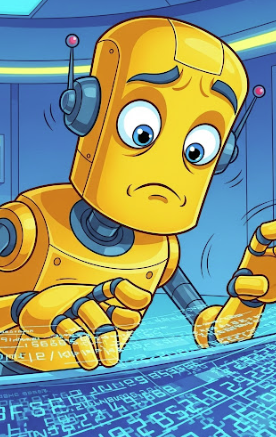 This data was generated by an AI system. Please check
with the supplier. More here
This data was generated by an AI system. Please check
with the supplier. More here
While you are talking to them, please let them know that they need to update their entry.