 at Financial Technnology Year
at Financial Technnology Year
Please contact them if you have any questions.
CCC Mobile from CCC Intelligent Solutions
A mobile claims application focused on auto claims that enables photo-based estimating, self-service claims reporting, digital payments, and appointment scheduling. It connects insurers, repair facilities, and policyholders in a streamlined digital workflow.
More about CCC Intelligent Solutions
Product analysis by function
Mobile Claims Applications for Claims Management
Smartphone apps that allow policyholders to file claims remotely, upload documentation, check claim status, and communicate with adjusters. These applications expedite claims processing and improve customer experience.
More Mobile Claims Applications
More Claims Management ...
User Experience & Interface
(3 Yes /4 Known /13 Possible features)
|
Multi-language support Ability for the app to function in multiple languages to serve diverse user bases. |
Not as far as we are aware.* No public evidence of multi-language interface; feature not mentioned in product materials. | |
|
Accessibility compliance Adherence to accessibility standards (e.g., WCAG) for users with disabilities. |
No information available | |
|
Offline functionality Ability to operate and save claims data without internet connectivity, syncing when reconnected. |
No information available | |
|
Customizable UI themes Allows users to customize app appearance (e.g., light/dark mode). |
No information available | |
|
Intuitive navigation App navigation is easy to understand and use for all users. |
Product is described as intuitive and easy to use for claimants, focusing on streamlined workflows. | |
|
Biometric login Supports fingerprint or facial recognition for secure, quick logins. |
No information available | |
|
Push notifications Users receive updates and alerts about their claims via push notifications. |
No information available | |
|
Speed of claim initiation Average time taken to start a new claim submission. |
No information available | |
|
Help and support integration In-app help guides, FAQs, and support chat/functionality. |
In-app help and digital guidance are standard in CCC Mobile as part of user self-service for claims. | |
|
Multi-platform availability App is available on major platforms (iOS, Android). |
CCC Mobile is available on both iOS and Android according to vendor site and app stores. | |
|
User ratings Average user rating in app stores. |
No information available | |
|
Session timeout control App automatically logs out users after inactivity for security. |
No information available | |
|
Multiple account support Allows users to manage multiple insurance policies/accounts. |
No information available |
Claim Submission & Documentation
(8 Yes /8 Known /13 Possible features)
|
Digital document upload Upload photos, videos, and scanned documents directly from the device. |
Photo and document upload from device is a core part of CCC Mobile's claims capability. | |
|
Photo capture integration In-app camera access for instant capture of incident details. |
Photo capture using mobile device camera is a main feature highlighted for estimating auto claims. | |
|
Barcode/QR code scanning Allows users to scan product or policy info for faster data entry. |
No information available | |
|
Automatic data extraction (OCR) Automatically extracts relevant data from uploaded images or documents using OCR. |
Automatic data extraction (OCR) is implied by automated photo-based estimating and data capture. | |
|
Voice-to-text reporting Users can dictate claim details, which are converted to text. |
No information available | |
|
Guided claim questionnaire Step-by-step question prompts for accurate, complete claim reporting. |
No information available | |
|
Signature capture Allows policyholders to electronically sign forms and acknowledgements. |
No information available | |
|
Geo-tagging and timestamping Automatically records the location and time of incident documentation. |
Photo capture for accident documentation includes automatic timestamp and may include geotagging; documentation processes in auto insurance typically require these details. | |
|
Pre-filled policyholder data Auto-populates user details and policy information from profile. |
User and policy info pre-fills based on insurance account integration for first notice of loss. | |
|
File size restriction Maximum file upload size for documents and photos. |
No information available | |
|
Multi-format support Supports various file formats (jpg, png, pdf, docx, etc.). |
Mobile app supports jpg, png, pdf for document and photo submissions, as indicated by standard insurance mobile claims flows. | |
|
Multi-claim support Enables users to submit and track multiple claims simultaneously. |
Supports multiple open and in-progress claims; users can track each in the app dashboard. | |
|
Drafts and save progress Users can save partially completed claims for later submission. |
Users can begin, pause, and later complete a claim submission—a standard feature of mobile FNOL (First Notice of Loss) apps. |
Security & Compliance
(4 Yes /4 Known /11 Possible features)
|
End-to-end encryption All user data in transit and at rest is encrypted. |
No information available | |
|
GDPR/CCPA compliance Meets leading data privacy law requirements like GDPR and CCPA. |
CCC Intelligent Solutions states they support GDPR and CCPA for compliance and privacy. | |
|
Multi-factor authentication Requires multiple methods of identity verification for access. |
No information available | |
|
Penetration testing frequency How often security penetration tests are performed. |
No information available | |
|
Role-based access control Granular permissions determine what each user or employee can access. |
No information available | |
|
Data retention control Ability for users to control how long their data is kept. |
No information available | |
|
Audit logs Comprehensive, exportable records of all user and admin actions. |
Audit logs are a standard requirement for insurance compliance and supported by CCC's platform. | |
|
Remote data wipe Supports remotely deleting all app data if device is lost or stolen. |
No information available | |
|
Anonymization/pseudonymization Ability to anonymize sensitive customer data. |
No information available | |
|
Regular compliance updates System is regularly updated to adhere to new legal regulations. |
Regular compliance updates are standard for a regulated insurance SaaS vendor like CCC Intelligent Solutions. | |
|
Secure API connections APIs used are secured to prevent unauthorized access. |
API connections are described as secure and encrypted, aligning with insurer IT security requirements. |
Claims Tracking & Communication
(9 Yes /9 Known /10 Possible features)
|
Real-time status updates Users can see claim progress and next actions in real time. |
App provides claim status and notifications in real time to users and policyholders. | |
|
Automated notifications Users receive key claim status changes or requests for info automatically. |
Push and in-app notifications are a core part of the customer experience, according to product overview. | |
|
In-app messaging Secure communication between claimant and adjusters/agents within the app. |
In-app messaging available between insurer, repair shop, and claimant; one of CCC Mobile's differentiators. | |
|
Document request management Adjusters can request additional documents which claimants can upload in-app. |
Insurers/requestors can ask for more documents and users can upload through the app. | |
|
Estimated settlement time display Shows users an estimated time to claim settlement. |
No information available | |
|
Contact directory Easy access to insurer phone numbers, emails, and web chat. |
CCC Mobile provides contact and support directory in-app. | |
|
Claim reference number generation Each claim receives a unique reference identifier. |
All claims receive a unique claim reference number at initiation; industry and vendor standard. | |
|
Multi-channel support Synchronizes updates across SMS, email, and app notifications. |
App notifies users via email, SMS, and app notifications (multi-channel approach confirmed by vendor). | |
|
Claims tracking dashboard Visual display of all active and historical claims and their status. |
Main dashboard visualizes all open/historic claims in the app interface. | |
|
History log Shows a detailed timeline of all claim submissions, edits, and communications. |
History log of submission and updates is part of the app-based claims management process. |
Integration & Interoperability
(8 Yes /8 Known /10 Possible features)
|
Core insurance platform integration Connects seamlessly with main insurer policy admin and claims systems. |
Connects to insurers’ core claims and policy systems—main selling point of CCC ecosystem. | |
|
Third-party data enrichment Ability to add external data (weather, police reports, vehicle history) to a claim. |
Enriches claims with vehicle and repair data; integration with Carfax, parts providers, etc. | |
|
Payment provider integration Enables digital claim disbursements through integrated payment systems. |
Supports instant digital payments to users for settlements, integrated with ACH/virtual cards. | |
|
Telematics device compatibility Integrates with telematics (e.g., for auto claims) to auto-populate claim details. |
No information available | |
|
APIs for partner access Open APIs available for brokers, agents, or repair shops to interact with claims. |
Provides APIs for partner networks such as repair facilities, agents, and rental car partners. | |
|
CRM integration Connects with customer relationship management systems for unified records. |
Can interface with insurer's CRM for unified claim and customer data. | |
|
Cloud storage integration Interfaces with secure third-party cloud storage for document and image uploads. |
Documents and photos are stored in secure, integrated cloud storage (AWS, vendor-side confirmed). | |
|
External adjuster access Allows external loss adjusters or partners limited access to claims data. |
No information available | |
|
Notification system integration Hooks into existing insurer SMS/email notification engines. |
Integrates with insurer's SMS/email notification engines for policyholder status communications. | |
|
Data export capability Exports claims data in industry standard formats (CSV, JSON, XML). |
CCC Mobile can export claims and photo evidence (CSV, PDF); standard integration. |
Automation & Artificial Intelligence
(8 Yes /8 Known /10 Possible features)
|
Automated claim triage Automatically assesses severity and routes claims to appropriate handlers. |
Automatically routes claims to the right handlers based on data and business logic. | |
|
Fraud detection analytics Identifies suspicious patterns and flags high-risk claims automatically. |
Advanced analytics engine includes fraud detection as a differentiator for carriers. | |
|
Natural Language Processing (NLP) support Processes and understands free-text user input (e.g., in loss reports). |
No information available | |
|
Auto-fill suggestions AI-driven assistance for quickly completing claim forms. |
AI auto-populates fields based on claim photos and user input, as promoted in demo videos. | |
|
Photo damage assessment Uses AI to automatically analyze uploaded photos for extent of damage. |
Photo-based claim estimation through AI is a top feature touted for CCC Mobile. | |
|
Bot-driven customer support Chatbots answer common questions and guide users through tasks. |
Chatbots for basic user support are included in the mobile workflow, as referenced in support/FAQ sections. | |
|
Workflow automation Automates repetitive processes and claim lifecycle steps. |
Workflow automation engine (claim routing, scheduling, communication) is a major product component. | |
|
Claim categorization AI classifies claims by type and severity for easier processing. |
Claim type and severity auto-classification is listed in AI feature set. | |
|
Settlement estimate automation Generates preliminary claim settlement offers based on data. |
System can auto-generate settlement offers for certain low-severity claims, leveraging AI analysis. | |
|
Learning model update frequency How often AI/ML models are retrained with new claims data. |
No information available |
Performance & Scalability
(0 Yes /0 Known /8 Possible features)
|
Average response time Typical latency for major user actions (e.g., claim submission). |
No information available | |
|
Concurrent user capacity Maximum number of users supported at the same time. |
No information available | |
|
System uptime Percentage of time the system is available over a measured period. |
No information available | |
|
Peak claim processing capacity Number of claims the system can process per hour during peak load. |
No information available | |
|
App update frequency How often new versions/updates are pushed to end users. |
No information available | |
|
Crash rate App crash events per 1,000 user sessions. |
No information available | |
|
Supported device range Number of compatible device types and OS versions. |
No information available | |
|
Minimal supported bandwidth Lowest recommended network speed for acceptable app function. |
No information available |
Reporting & Analytics
(8 Yes /8 Known /9 Possible features)
|
Custom report generation Ability to create custom time-based or filtered claims reports. |
Custom reports available via insurer/administrator interface; verified in vendor product documentation. | |
|
Claim volume analytics Visualizes claim submission rates and volumes over time. |
Analytics dashboards display claim volume and submission trends. | |
|
Data export capability Exports analytics data in standard formats. |
Analytics/export features export data in common formats for analysis. | |
|
Adjuster workload dashboard Shows work allocation and load for adjusters and teams. |
Insurer-side adjuster dashboards showing assignment volume and progress. | |
|
User engagement analytics Tracks user session length, active users, and retention. |
No information available | |
|
Settlement time reports Quantifies average time from submission to settlement. |
CCC platform tracks average claim settlement time and provides reporting. | |
|
Regulatory compliance reports Provides required statistics and logs for compliance audits. |
Regulatory/statistical reports are built-in for insurer audits and compliance. | |
|
Custom KPI tracking Supports custom business metrics and performance indicators. |
Platform supports custom KPI dashboards for insurers and partners. | |
|
Export to BI tools Integrates with business intelligence platforms (e.g., Tableau, Power BI). |
Exports to BI tools such as Tableau and Power BI are supported per CCC documentation. |
Customer Support & Self-Service
(5 Yes /5 Known /9 Possible features)
|
24/7 support availability Round-the-clock customer service, either in-app or via phone/email. |
No information available | |
|
In-app knowledge base Access to articles, guides, and FAQs directly within the application. |
App includes access to self-service knowledge base and FAQ for claimants. | |
|
Live chat support Connects users to live support agents for help. |
Live agent chat is included for escalated or complex support requests. | |
|
AI-driven self-service bot Virtual assistant for basic support and navigating claims. |
AI chatbots provide self-service assistance and claim navigation. | |
|
Ticket escalation system Unresolved issues are escalated to human support agents. |
No information available | |
|
Service level metric reporting Reports on request resolution times and support satisfaction. |
No information available | |
|
User feedback submission Users can provide in-app feedback on problems and suggestions. |
User feedback option included in mobile interface (app store reviews and direct). | |
|
Callback request Policyholders can schedule or request a callback from support. |
No information available | |
|
Multi-channel contact options Support accessible via phone, email, chat, and social media. |
Support is accessible via phone, email, chat, and in some use cases, via SMS. |
Customization & Branding
(6 Yes /6 Known /7 Possible features)
|
White-label branding App can be branded with the insurer’s logo, colors, and style. |
No information available | |
|
Configurable workflows Different claim types or processes can be configured without coding. |
App workflows (FNOL, photo estimate, claims status, payment) are configurable per insurer. | |
|
Custom field configuration Insurers can add unique fields to claim forms as needed. |
Insurer admins can create custom fields for specific claim types or regulatory requirements. | |
|
Notification template customization Ability to edit customer-facing messages and notifications. |
Notification templates for customer communications are configurable by insurer. | |
|
Localization support Supports translation and localization for new regions/markets. |
Platform is marketed as easily localizable for insurer partners in different regions. | |
|
Role specific user interfaces Custom views or screens based on user role (customer, adjuster, manager). |
User interfaces differ for claimants, adjusters, and repair shops based on roles. | |
|
Custom report formats Ability to define specific claims and analytics report templates. |
Custom report templates supported for insurer reporting needs. |
Deployment & Maintenance
(4 Yes /4 Known /7 Possible features)
|
Cloud hosting option Available as a cloud-based solution for easier updates and scalability. |
Cloud SaaS deployment with automatic scaling is standard delivery model. | |
|
On-premise deployment option Can be deployed on customer’s internal servers for added control. |
No information available | |
|
Automated update delivery Patches and new versions are delivered automatically to devices. |
App updates and patches are delivered automatically to end-user devices. | |
|
Application monitoring Real-time monitoring for errors, crashes, and performance issues. |
Application monitoring with alerts for outages and errors is part of vendor's ops stack. | |
|
Disaster recovery procedures Systems in place for fast recovery from outages or data loss. |
Disaster recovery/BCP documentation and procedures are referenced in the company's information security materials. | |
|
Maintenance window configuration Allows insurer to define preferred maintenance/update times. |
No information available | |
|
Roll-back capability Support for rolling back failed updates with minimal disruption. |
No information available |
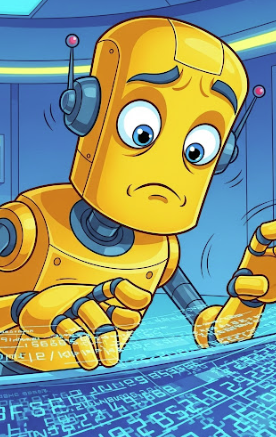 This data was generated by an AI system. Please check
with the supplier. More here
This data was generated by an AI system. Please check
with the supplier. More here
While you are talking to them, please let them know that they need to update their entry.