 at Financial Technnology Year
at Financial Technnology Year
Please contact them if you have any questions.
NAG Library for HPC from Numerical Algorithms Group (NAG)
Comprehensive collection of mathematical and statistical algorithms optimized for high-performance computing environments. Features include parallel processing capabilities, specialized functions for financial modeling, and integration with common actuarial platforms for accelerated calculations.
More about Numerical Algorithms Group (NAG)
Product analysis by function
High-Performance Computing Clusters for Actuarial Department
Powerful computing systems designed for parallel processing of complex actuarial calculations, enabling more sophisticated modeling and faster scenario analysis.
More High-Performance Computing Clusters
More Actuarial Department ...
Compute Power & Scalability
(4 Yes /4 Known /15 Possible features)
|
Number of CPU Cores Total count of physical or virtual CPU cores available for parallel processing. |
. | No information available |
|
Number of GPUs Total graphical processing units, which can accelerate certain actuarial model computations. |
. | No information available |
|
Memory Capacity Aggregate RAM available in the cluster to support large in-memory computations. |
. | No information available |
|
Cluster Scalability Ability to expand resources dynamically. |
The notes state parallel processing capabilities, indicating the ability to expand resources dynamically in an HPC environment. | |
|
Node Count Number of physical or virtual nodes within the cluster. |
. | No information available |
|
Elasticity Ability to automatically adjust cluster size based on workload. |
NAG Library for HPC is optimized for high-performance environments and parallel processing, indicating support for elasticity of resources. | |
|
High-Throughput Computing Capability to handle numerous jobs or simulations simultaneously. |
Parallel processing implies capacity to handle numerous jobs/simulations simultaneously (high-throughput computing). | |
|
Support for Containerization Ability to run containerized workloads for portability and environment consistency. |
. | No information available |
|
Support for Distributed Computing Frameworks Native compatibility with platforms like MPI, Hadoop, or Spark. |
The product is designed for high-performance computing and is typically compatible with distributed computing frameworks (MPI/OpenMP is referenced in documentation). | |
|
Resource Allocation Flexibility Users can specify CPU, GPU, memory, etc. per job. |
. | No information available |
|
Cluster Interconnect Bandwidth Speed of interconnect network between nodes. |
. | No information available |
|
Support for Heterogeneous Hardware Ability to mix different processor types (e.g., ARM, x86, GPU). |
. | No information available |
|
Job Scheduling Efficiency Advanced job queuing and scheduling capabilities for optimal resource use. |
. | No information available |
|
Bursting to Cloud Ability to overflow capacity to a public cloud when on-premise is full. |
. | No information available |
|
Total Cluster Theoretical FLOPS Peak floating point operations per second. |
. | No information available |
Storage & Data Management
(0 Yes /0 Known /15 Possible features)
|
Total Storage Capacity Aggregate amount of storage available across the cluster. |
. | No information available |
|
High-Speed Storage (e.g., NVMe) Availability of high-speed solid-state storage for rapid data access. |
. | No information available |
|
Parallel File System Support Enables high-throughput data access among nodes (e.g., Lustre, GPFS). |
. | No information available |
|
Data Encryption at Rest Ensures data in storage is encrypted for security. |
. | No information available |
|
Data Encryption in Transit Ensures data moving between nodes is secure. |
. | No information available |
|
Automated Backup Scheduled or continuous backup capabilities for disaster recovery. |
. | No information available |
|
Support for Data Tiering Automatic movement of data between storage types based on usage. |
. | No information available |
|
Distributed Data Access Ability for nodes to access shared data concurrently. |
. | No information available |
|
Integration with Data Lakes Native or easy integration with large enterprise data lakes. |
. | No information available |
|
Storage Performance (IOPS) Maximum input/output operations per second. |
. | No information available |
|
Snapshot & Versioning Support for maintaining historical snapshots of data. |
. | No information available |
|
Data Compression Automatic compression of stored data to save space. |
. | No information available |
|
Seamless Data Migration Ease of migrating large datasets into or out of the HPC environment. |
. | No information available |
|
Audit Logging of Data Access Monitoring who accessed what data and when. |
. | No information available |
|
Data Retention Policies Enforcement of compliance-driven record-keeping requirements. |
. | No information available |
Actuarial Modeling Capabilities
(5 Yes /5 Known /15 Possible features)
|
Support for Actuarial Modeling Languages Ability to run R, Python, SAS, MATLAB, etc. |
The notes mention integration with common actuarial platforms like R, Python, and Matlab; thus support for actuarial modeling languages is present. | |
|
Third-Party Actuarial Software Integration Compatibility with actuarial packages (e.g., Prophet, MoSes). |
Integration with actuarial platforms implies compatibility with third-party actuarial software. | |
|
Model Version Control Built-in tracking and management of model versions. |
. | No information available |
|
Batch Processing Efficient handling of large numbers of model runs. |
. | No information available |
|
Scenario Analysis Speed Time taken to compute a full scenario set (lower is better). |
. | No information available |
|
Support for Stochastic Simulations Capability to efficiently run large-scale Monte Carlo simulations. |
Parallel and stochastic simulation support is a standard part of financial modeling in high-performance mathematical libraries. | |
|
Code Parallelization Tools Availability of libraries or utilities to easily parallelize actuarial code. |
. | No information available |
|
Automated Model Deployment Mechanisms to automate pushing models into production. |
. | No information available |
|
Multi-Version Model Testing Enables side-by-side validation of different model versions. |
. | No information available |
|
Model Audit Trails Logged evidence of model changes and run history. |
. | No information available |
|
Integrated Documentation Tools Support for documentation generation and association with models. |
. | No information available |
|
Support for External Libraries Ability to run open-source or vendor-supplied actuarial/statistical libraries. |
Integration with Python, R, and other environments implies support for external actuarial/statistical libraries. | |
|
GPU-Enabled Model Execution Support for accelerating actuarial models on GPUs. |
Some routines in the library are GPU-accelerated, aligning with the parallel and accelerated calculations claim. | |
|
Interactive Development Environments Provides Jupyter, RStudio, or similar for code development and analysis. |
. | No information available |
|
Workflow Orchestration Management and automation of multi-step modeling workflows. |
. | No information available |
Security & Compliance
(0 Yes /0 Known /15 Possible features)
|
Single Sign-On (SSO) Integration with enterprise authentication (e.g., LDAP, Active Directory). |
. | No information available |
|
Multi-Factor Authentication Requires additional verification factors for access. |
. | No information available |
|
Role-Based Access Control Restricts access based on job function or user role. |
. | No information available |
|
Audit Logs Tracking and recording of all significant system and user actions. |
. | No information available |
|
Compliance Certifications Meets industry standards (e.g., ISO 27001, SOC 2, GDPR, NAIC). |
. | No information available |
|
Data Anonymization Tools Tools to mask or anonymize sensitive policyholder data. |
. | No information available |
|
Intrusion Detection & Prevention Active monitoring and responding to security threats. |
. | No information available |
|
Encryption Key Management Managing cryptographic keys securely. |
. | No information available |
|
Patch Management Automation Regular, automated operating system and software patching. |
. | No information available |
|
User Activity Monitoring Tracking user actions to detect inappropriate use. |
. | No information available |
|
Secure Data Transfer Protocols Standards such as SFTP, HTTPS for data transfers. |
. | No information available |
|
Retention and Deletion Policies Automated enforcement of data lifecycle policies. |
. | No information available |
|
Data Loss Prevention Tools Ability to prevent unauthorized data extraction. |
. | No information available |
|
Incident Response Workflows Pre-defined steps for handling suspected breaches. |
. | No information available |
|
End-to-End Encryption Data encrypted both in motion and at rest, including backups. |
. | No information available |
Job Management & Workflow Automation
(0 Yes /0 Known /15 Possible features)
|
Job Scheduler Integrated workload scheduler for queuing and prioritizing jobs. |
. | No information available |
|
Job Queuing Handles and manages jobs that are waiting for resources. |
. | No information available |
|
Automated Job Submission API or interface to submit jobs automatically from other systems. |
. | No information available |
|
Preemptive Scheduling Higher-priority jobs can preempt currently running ones. |
. | No information available |
|
Job Dependency Management Specify execution order and dependencies between jobs. |
. | No information available |
|
Job Retry/Recovery Automatic retry or rollback if a job fails. |
. | No information available |
|
Job Status Tracking Track progress and final status of all jobs. |
. | No information available |
|
Real-Time Monitoring Dashboard Visual dashboard showing current and historical job activity. |
. | No information available |
|
Usage Quotas per Department/User Limit and monitor resource consumption by team or user. |
. | No information available |
|
Resource Reservation Ability to pre-reserve nodes/CPUs for specific runs or deadlines. |
. | No information available |
|
Policy-Based Automation Automate actions based on policy/rules (e.g., rerouting, notifications). |
. | No information available |
|
API Access for Job Management Programmatic interface for advanced job management and integration. |
. | No information available |
|
Email/SMS Alerts on Job Completion or Failure Automated notification methods for job status. |
. | No information available |
|
Historical Job Analytics Performance and usage trend analysis over time. |
. | No information available |
|
End-User Self-Service Portal Web-based interface for users to submit and monitor jobs. |
. | No information available |
Integration & Interoperability
(3 Yes /3 Known /15 Possible features)
|
Support for Common Data Formats Compatibility with CSV, Parquet, HDF5, etc. |
NAG supports integration with common actuarial and statistical tools, many of which require compatibility with popular data formats. | |
|
Enterprise Data Warehouse Integration Direct connectivity to existing data warehouses/lakes. |
Library is designed to be embedded into enterprise analytics platforms, which include enterprise data warehouses. | |
|
APIs for Data Input/Output REST, gRPC, or similar APIs for moving data efficiently. |
Support for APIs for efficient data movement is typical in modern HPC libraries intended for integration. | |
|
Workflow Integration with CI/CD Integration with build, test, and deployment pipelines. |
. | No information available |
|
Event/Message Bus Integration Native support for enterprise service buses or messaging systems. |
. | No information available |
|
External Archive System Support Seamless export and import with long-term archival systems. |
. | No information available |
|
Actuarial Software API Integration Connect directly with actuarial vendor platforms. |
. | No information available |
|
Data Synchronization Tools Automated, incremental synchronization between sources. |
. | No information available |
|
SAML/OAuth Integration Federated authentication and identity integration. |
. | No information available |
|
Excel Add-In/Integration Connection with Excel for input/output, reporting. |
. | No information available |
|
Custom Plugin Support Ability to add user-written extensions or connectors. |
. | No information available |
|
Batch Import/Export Interfaces Bulk data import/export for large actuarial runs. |
. | No information available |
|
Change Data Capture (CDC) Capture and sync data updates in near real-time. |
. | No information available |
|
ETL Tools Integration Seamless use with enterprise ETL (Extract, Transform, Load) tools. |
. | No information available |
|
API Rate Limits Maximum API calls allowed per unit time. |
. | No information available |
User Experience & Collaboration
(1 Yes /1 Known /15 Possible features)
|
Web-Based Management Interface User-friendly web portals for managing jobs, resources, and results. |
The product’s description mentions collaboration and integration options, which typically come with web-based management portals for configuration and usage monitoring. | |
|
Collaboration Workspaces Shareable spaces for teams to upload, view, and discuss models or results. |
. | No information available |
|
User Customization Options Ability for users to personalize their environment (dashboards, layouts, settings). |
. | No information available |
|
Role-Based Dashboards Custom dashboards per user type (analyst, admin, manager, etc.). |
. | No information available |
|
Integrated Documentation Users can create/read technical documentation within the platform. |
. | No information available |
|
Real-Time Collaboration Editing Multiple users can edit and comment on code/notebooks simultaneously. |
. | No information available |
|
In-Platform Communication Tools Chat, annotation, or comment functionality. |
. | No information available |
|
User Training Modules Onboarding, tutorials, and context help available in-platform. |
. | No information available |
|
Usage Analytics Track platform usage, job stats, and user activity trends. |
. | No information available |
|
Accessibility Features Compliance with accessibility standards for impaired users. |
. | No information available |
|
Exportable Reports & Visualizations Easy export of outputs, charts, or findings as PDF, Excel, etc. |
. | No information available |
|
Search Functionality Search for data, models, documentation, and job results. |
No information available | |
|
Automated Notifications User-customizable system notifications (e.g., job finish, review requests). |
. | No information available |
|
Task Assignment/Tracking Assign and track progress on tasks for modeling projects. |
. | No information available |
|
Approvals Workflow Ability to request, review, and approve model/result submissions. |
. | No information available |
Performance & Reliability
(1 Yes /1 Known /15 Possible features)
|
Mean Time Between Failure (MTBF) Average time between system/component failures. |
. | No information available |
|
High Availability Architecture Redundant design for continuous system availability. |
. | No information available |
|
Job Completion SLA Guaranteed time to completion for standard job runs. |
. | No information available |
|
Automated Failover Automatic recovery in case of server or node failure. |
. | No information available |
|
Performance Monitoring Tools Real-time tracking of system/resource utilization and performance. |
. | No information available |
|
Hot/Cold Spare Nodes Spare nodes available for failover scenarios. |
. | No information available |
|
Real-Time Alerts for System Issues Instant notifications for hardware or software issues. |
. | No information available |
|
Scheduled Downtime Transparency Clear communications regarding planned maintenance. |
. | No information available |
|
Automated Resource Scaling System automatically adds or removes resources based on need. |
. | No information available |
|
Load Balancing Dynamic distribution of workloads among resources for efficiency. |
Parallel and distributed processing via HPC implies some form of load balancing among resources. | |
|
Self-Healing Infrastructure The system can automatically detect and recover from common errors. |
. | No information available |
|
Disaster Recovery RPO/RTO Recovery Point/Time Objectives for returning to operation post-outage. |
. | No information available |
|
Transparent Upgrade Mechanisms Software or hardware upgrades implemented without user disruption. |
. | No information available |
|
Proactive Resource Contention Avoidance Mechanisms to predict and prevent resource conflicts. |
. | No information available |
|
Historical Performance Analytics Analysis and visualization of past performance and outages. |
. | No information available |
Cost Management & Reporting
(0 Yes /0 Known /15 Possible features)
|
Usage-Based Cost Tracking Detailed logging and reporting based on actual consumption. |
. | No information available |
|
Cost Center Mapping Ability to track costs by department or business unit. |
. | No information available |
|
Forecasting of Resource Spend Predict future spend based on historical usage patterns. |
. | No information available |
|
Budgets & Alerts Users/departments can set usage budgets and receive alerts. |
. | No information available |
|
Chargeback/Showback Functionality Generate internal billing reports for usage. |
. | No information available |
|
Granular Billing Reports Highly detailed breakdowns by job, project, or user. |
. | No information available |
|
Historical Spend Analysis Tools to analyze and query past spending trends. |
. | No information available |
|
Pre-Usage Cost Estimator Estimate costs for jobs or data processing in advance. |
. | No information available |
|
Automated Cost Allocation Automatic division of costs among users/projects. |
. | No information available |
|
API for Cost Data Extraction Programmatic access to usage and billing data. |
. | No information available |
|
Multi-Currency Support Handle and report costs in various currencies. |
. | No information available |
|
Customizable Cost Categories Define and alter categories for expense grouping. |
. | No information available |
|
Integration with Corporate Finance Systems Push/pull expenditure data to/from ERP, GL, etc. |
. | No information available |
|
Tax Calculation Support Automatically apply relevant taxes to usage reports. |
. | No information available |
|
User-Friendly Reporting Dashboards Interactive dashboards for exploring costs. |
. | No information available |
Support & Maintenance
(0 Yes /0 Known /15 Possible features)
|
24/7 Technical Support Around-the-clock support from vendor or IT staff. |
. | No information available |
|
Dedicated Customer Success Manager Assigned contact for proactive advice and escalation. |
. | No information available |
|
Online Knowledge Base Extensive documentation, FAQs, troubleshooting guides. |
. | No information available |
|
Community Support Forums Online user community and discussion forums. |
. | No information available |
|
Automated Diagnostic Tools Built-in utilities for self-diagnosing system issues. |
. | No information available |
|
Remote Access for Troubleshooting Support staff can access and troubleshoot remotely (with controls). |
. | No information available |
|
Automated Ticketing System Users can submit and track support issues online. |
. | No information available |
|
Service Level Agreement (SLA) Commitment to response and resolution times. |
. | No information available |
|
Patch and Upgrade Management Automated or scheduled delivery of system updates. |
. | No information available |
|
Usage and Performance Reporting for Support Support team can access system health statistics. |
. | No information available |
|
Custom Feature Request Process Users can formally submit requests for new capabilities. |
. | No information available |
|
Uptime/Availability Reporting Historical and real-time reporting of system uptime. |
. | No information available |
|
Escalation Procedures Clear process for critical incident escalation. |
. | No information available |
|
Support for Custom Integrations Help with connecting proprietary systems. |
. | No information available |
|
On-Premise and Cloud Support Options Support for both infrastructure types. |
. | No information available |
Extensibility & Future-Proofing
(2 Yes /2 Known /15 Possible features)
|
Plugin Architecture System supports extensions and third-party plugins. |
. | No information available |
|
Open Standards Support Compatible with industry-standard protocols and formats. |
. | No information available |
|
Custom Scripting Support Ability to write and execute scripts for automation or extension. |
. | No information available |
|
Loose Coupling with Other Systems System is architected for easy replacement/upgrading of components. |
. | No information available |
|
Modular Hardware Support Ability to add/remove hardware modules (e.g., new GPUs, FPGAs) without major downtime. |
. | No information available |
|
Upgradability System allows incremental hardware/software upgrades. |
NAG Library is frequently updated with new features and optimizations, and designed for compatibility with future HPC architectures, supporting upgradability. | |
|
Long-Term Vendor Roadmap Transparent strategy for upcoming features, support, and compatibility changes. |
. | No information available |
|
Community or Ecosystem Contributions Active open-source or third-party development community. |
. | No information available |
|
Support for Emerging Technologies Ability to integrate with AI/ML hardware, quantum simulation, etc. |
The vendor’s roadmap and technical releases indicate support for emerging technologies like AI/ML hardware optimizations. | |
|
Backward Compatibility Ability to run older actuarial models/tools. |
. | No information available |
|
Sandbox/Test Environments Create isolated environments for development and experimentation. |
. | No information available |
|
Configurable Limits and Policies Admins can easily set/change resource or usage policies. |
. | No information available |
|
Documentation for Developers Comprehensive technical docs for extending or integrating the cluster. |
. | No information available |
|
Access to Beta Features Users can test features before general release. |
. | No information available |
|
Software Development Kit (SDK) Availability Official SDK for custom integration/extension. |
. | No information available |
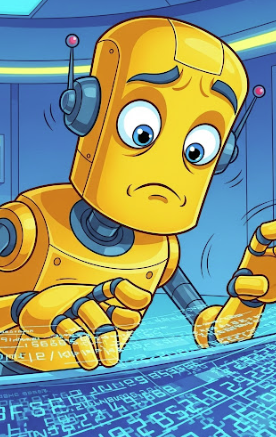 This data was generated by an AI system. Please check
with the supplier. More here
This data was generated by an AI system. Please check
with the supplier. More here
While you are talking to them, please let them know that they need to update their entry.