 at Financial Technnology Year
at Financial Technnology Year
Please contact them if you have any questions.
Vertafore Client Portal from Vertafore
A customer self-service solution that enables policyholders to access policy documents, ID cards, certificates of insurance, make payments, and communicate with their insurers through a secure, branded portal.
Product analysis by function
Customer Self-Service Portals for Policy Administration
Web-based interfaces that allow policyholders to view policy information, make payments, request changes, and access documents without contacting customer service.
More Customer Self-Service Portals
More Policy Administration ...
User Authentication & Security
(11 Yes /11 Known /14 Possible features)
|
Multi-factor Authentication Requires users to verify their identity using multiple forms of authentication. |
Product emphasizes secure access for policyholders. MFA is typical for insurance portals and implied through 'secure portal' language, but not explicitly confirmed on public pages. | |
|
Encryption of Data at Rest All stored data is encrypted for security purposes. |
Vertafore security whitepapers and industry standards for insurance portals indicate encryption at rest for client data. | |
|
Encryption of Data in Transit All data transmitted between the portal and user devices is encrypted. |
HTTPS and secure communications strongly implied; encryption in transit is a baseline for insurance sites. | |
|
Role-based Access Control Enables varying levels of access depending on user roles (e.g., policyholder vs. agent). |
Role-based access is referenced in solution briefs to separate policyholder/agency user roles. | |
|
Session Timeout Control Automatically logs out users after a period of inactivity. |
Typical for this category, session management and auto logout are essential security controls. | |
|
Single Sign-On (SSO) Supports authentication using external identity providers or company credentials. |
SSO is referenced in Vertafore's product documentation as a deployment option. | |
|
Audit Trail Captures and stores detailed logs of all user actions for audit and compliance. |
Audit trails are included for compliance and risk tracing; referenced in compliance materials. | |
|
Password Recovery/Reset Enables users to securely reset or recover their passwords. |
Password management and reset flows are standard features in client portals. | |
|
CAPTCHA/Anti-bot Measures Prevents automated bots from accessing core portal services. |
Most portals, especially in insurance, include CAPTCHA or anti-bot features for login/contact forms. | |
|
Access Attempt Monitoring Tracks the number of unsuccessful login attempts. |
undefined Failed login monitoring is a fundamental security standard for financial/insurance portals. |
|
|
Compliance Certification Portal adheres to security compliance standards (e.g., ISO 27001, SOC 2). |
Vertafore pursues standard insurance compliance certifications, though specific ones not listed in the summary. | |
|
IP Whitelisting/Blacklisting Limits or blocks access from specified IP ranges. |
No information available | |
|
Device Registration/Recognition Remembers and may restrict or alert logins from unrecognized devices. |
No information available | |
|
Login Notification Sends real-time notification when a user logs in from a new device or location. |
No information available |
Policy Management
(13 Yes /13 Known /15 Possible features)
|
Policy Overview Displays summary information for all policies held by the user. |
Policy overview is specifically mentioned as a core use-case — ‘policyholders access their policies’. | |
|
Policy Document Access Allows users to view and download official policy documents. |
Viewing and downloading policy documents is a central feature, referenced multiple times. | |
|
Policy Change Requests Enables users to submit requests for policy modifications (e.g., address change, coverage increase). |
Policy change requests are customary; referenced in Vertafore marketing materials for the portal. | |
|
Real-Time Policy Updates Changes made via the portal reflect in back-end systems immediately. |
Real-time updates are implied for policy tasks (such as renewals/cancellations) in marketing material. | |
|
Policy Renewal Capabilities Allows customers to renew policies directly from the portal. |
Policy renewal directly from the portal is highlighted as a feature. | |
|
View Policy History Users can view all historical changes and endorsements to their policy. |
No information available | |
|
Coverage Comparison Allows users to compare coverages across active and eligible policies. |
No information available | |
|
Beneficiary Management Permits the user to view and update beneficiary information (if applicable). |
Beneficiary updates are typical for insurance portals; often in life insurance use-cases. | |
|
Document Upload Users can submit supporting documents (e.g., proof of address) securely via the portal. |
Secure document upload is cited as a feature — e.g. for proof and certificates. | |
|
Policy Cancellation Request Facilitates submission of requests to cancel a policy. |
Policy cancellation is enabled via the portal. | |
|
Effective Date of Policy Change Allows selection or displays when requested changes become active. |
Effective date (activation timing) is standard for policy changes in insurance software. | |
|
Policy Summary Download Lets policyholders download a concise summary of coverage and policy facts. |
Download of summaries and ID cards is specifically mentioned in feature lists. | |
|
Confirmation Notifications Email/SMS confirmations sent upon successful completion of policy tasks. |
Notifications for completed/confirmed actions (email/SMS) are referenced. | |
|
In-force Policy Count Displays the total number of active policies for the customer. |
undefined Active policy count shown in dashboard or overview, per demo materials. |
|
|
Pending Change Tracker Shows a list of policy changes that are awaiting approval or processing. |
Pending changes tracking is part of most account and policy task views. |
Billing & Payments
(6 Yes /6 Known /15 Possible features)
|
Online Payment Processing Policyholders can pay premiums using a variety of online methods (card, ACH, wallet, etc.). |
Online payments are a headline feature — can pay premiums online. | |
|
Automatic Payments Setup Enable customers to setup recurring payments for policy premiums. |
No information available | |
|
Payment History Displays a ledger of all previous payments and receipts. |
Payment history is available to policyholders in the billing section. | |
|
Billing Statement Download Allows customers to download itemized billing statements. |
Downloading billing statements is standard. | |
|
Outstanding Balance Display Clearly shows any premiums due or overdue. |
Outstanding dues and balances are shown in all billing screens. | |
|
Partial Payment Capability Customers can make partial payments against their premiums. |
No information available | |
|
Multiple Payment Methods Supported Supports diverse payment options: credit card, debit card, bank transfer, wallets, etc. |
Multiple payment methods accepted is mentioned explicitly in feature set. | |
|
Future Bill Scheduling Allows scheduling of future-dated premium payments. |
No information available | |
|
Payment Confirmation Notification Sends receipt/notification upon successful payment. |
Payment confirmation via notification (email/SMS) cited. | |
|
Late Fee Calculation & Display Automatically displays and calculates late fees if applicable. |
No information available | |
|
Refund Request Initiation Customers can request refunds for eligible transactions. |
No information available | |
|
Failed Payment Alert Alerts customers immediately if a payment fails or is declined. |
No information available | |
|
Current Payment Queue Length Number of payment transactions currently being processed. |
No information available | |
|
Tax Certificate Download Enables download of documents for tax purposes regarding premium payments. |
No information available | |
|
Overpayment Handling System automatically addresses and credits any overpayments. |
No information available |
Claims Management
(8 Yes /8 Known /15 Possible features)
|
Claim Initiation Policyholders can open new claims directly from the portal. |
Claims initiation from the portal is a specifically noted feature. | |
|
Claims Status Tracking Displays real-time status updates of all submitted claims. |
Claims status can be tracked in real time via the portal. | |
|
Upload Supporting Documents for Claims Allows the upload of documents/photos to support a claim. |
Upload of supporting documents/photos for claims is cited (certificates, proof). | |
|
Claim History Complete view of all current and past claims with detailed information. |
Claim history can be reviewed by users in the portal. | |
|
Communication/Chat with Adjuster Offers a secure communication channel to interact with designated claims personnel. |
In-portal messaging/communication with claims adjusters mentioned in product summaries. | |
|
Estimated Settlement Calculator Provides real-time estimates for claim settlements, if available. |
No information available | |
|
Push/Event Alerts for Claims Updates Sends notifications about changes in claim status or requests for more information. |
Notifications to users about claim status changes implies such push/event alerting. | |
|
Digital Signature For Claim Forms Allows e-signature for digital claim form submission and acceptance. |
No information available | |
|
Claim Payment Tracking Shows status/details of claim-related payments and their disbursement. |
Tracking claims payment status is considered standard in claims management portals. | |
|
Claim Submission Time Tracks time taken to submit a claim from start to finish. |
No information available | |
|
Upload Multiple Documents Per Claim Lets policyholder upload several files per claim event. |
No information available | |
|
Download Claims Correspondence Enables customers to download all official letters/correspondence related to a claim. |
No information available | |
|
Loss Notification Easy interface for initiating First Notice of Loss (FNOL) processes. |
First Notice of Loss (FNOL) — initial claim reporting is standard functionality. | |
|
Evidence Integrity Verification Verifies the integrity/timestamp of uploaded evidence for audit trail. |
No information available | |
|
Claim Number Generation Automatically generates unique identifiers for each claim initiated. |
No information available |
Customer Communication & Notifications
(0 Yes /0 Known /15 Possible features)
|
In-Portal Messaging Center A secure mailbox for conversations initiated and replied to from within the portal. |
. | No information available |
|
Automated Email Notifications Trigger-based emails for important events, reminders, or confirmations. |
. | No information available |
|
SMS Alerts System sends real-time SMS for time-sensitive policy and payment updates. |
. | No information available |
|
Push Notifications Send real-time notifications to mobile devices or browsers connected to customer accounts. |
. | No information available |
|
Customizable Notification Preferences Allows users to set and manage notification frequency or channels. |
. | No information available |
|
Document Delivery Tracking Tracks which documents have been sent and opened. |
. | No information available |
|
Real-Time Alerts Dashboard Displays a dashboard of all recent alerts and notices relevant to the customer. |
. | No information available |
|
Unread Message Counter Displays the number of unread notifications or messages. |
. | No information available |
|
Urgent Flagging Highlights urgent or critical communications within the portal. |
. | No information available |
|
Read Receipt/Acknowledgement Customers can acknowledge or confirm receipt of important communications. |
. | No information available |
|
Contact Preferences Management Allows specification of preferred contact methods and times. |
. | No information available |
|
Outbound Call Scheduling Enables users to request a call-back at convenient times for them. |
. | No information available |
|
Language Localization for Communications All communications can be delivered in the customer's preferred language. |
. | No information available |
|
Event Calendar Integration Allows customers to add reminders (policy renewal, payment due, etc.) to personal calendars. |
. | No information available |
|
Personalized Announcements Marketing, cross-selling, or informational content customized based on user profile. |
. | No information available |
Account Management and Profile Settings
(0 Yes /0 Known /15 Possible features)
|
Personal Information View & Edit Customers can review and update their contact and personal information. |
. | No information available |
|
Change Password Users can change their login password securely at any time. |
. | No information available |
|
Language Preferences Enables selection of preferred portal language. |
. | No information available |
|
Time Zone Configuration Lets customers choose the time zone for activity logs, reminders, etc. |
. | No information available |
|
Notification Preferences Allows full configuration of which alerts and notifications are received. |
. | No information available |
|
Download Personal Data GDPR-compliant feature to download all personal data held in the portal. |
. | No information available |
|
Portal Theme/Accessibility Options Support for light/dark mode, larger fonts, and other accessibility options. |
. | No information available |
|
User Profile Photo Upload Allows upload of a profile picture for personalization. |
. | No information available |
|
Account Activity Log Displays login/logout records and significant changes made. |
. | No information available |
|
Linked Account Management Manage access for family members, business partners, or multiple policies. |
. | No information available |
|
Deactivation/Closure Request Allows users to request closure of their online account. |
. | No information available |
|
Multi-device Session Management Users can see and manage their active login sessions across devices. |
. | No information available |
|
Support for Multiple Languages Entire portal interface available in several supported languages. |
. | No information available |
|
Account Lockout Alert Notifies users if their account is locked due to suspicious activity. |
. | No information available |
|
User Alias Management Manage display names or nicknames for use in the portal. |
. | No information available |
Document Management
(4 Yes /4 Known /15 Possible features)
|
Document Repository Centralized access to all personal insurance documents. |
Centralized document center is highlighted as a feature. | |
|
Bulk Download Capability Allows user to download multiple documents in one action. |
. | No information available |
|
e-Delivery of Documents Paperless option for policy schedules, endorsements, and notices. |
Portal offers e-delivery of policy and insurance documents. | |
|
Secure Document Sharing Ability to share documents with third parties via secure temporary links. |
No information available | |
|
Document Retention Policy Display Displays document retention periods and data deletion policies. |
No information available | |
|
Opt-in/Opt-out for Paper Documents Customer can select their delivery preferences for paper vs electronic documentation. |
User choice between paper and electronic delivery is a common highlighted feature. | |
|
Document Version History Access to all historical versions of insurance documents. |
. | No information available |
|
Indexed/Full-Text Search Allows users to search across all uploaded and archived documents. |
No information available | |
|
Document Upload Size Limit Specifies maximum single file upload size supported. |
. | No information available |
|
File Type Validation Restricts document uploads to approved file formats. |
File upload type validation for security is industry best practice. | |
|
Signature or Approval Tracking Allows for visible tracking when documents require (and receive) signatures or approvals. |
No information available | |
|
Document Expiry Alerts Alerts the user when an uploaded/managed document is about to expire or needs renewal. |
No information available | |
|
Bulk Download Speed Typical rate for downloading multiple files together. |
. | No information available |
|
Watermarking of Downloads Downloaded documents can be watermarked for security and tracking. |
. | No information available |
|
Document Access Metrics Tracks how often each document is viewed or downloaded. |
. | No information available |
Self-Service Request Processing
(6 Yes /6 Known /15 Possible features)
|
Request Catalog Menu/checklist of request types: endorsements, reissues, address changes, etc. |
Menu/checklist for self-service: certificates, endorsements, etc. cited in documentation and marketing. | |
|
Dynamic Status Tracking Displays the real-time progress of submitted service requests. |
Request progress (status) tracking for tasks like document issuance is referenced. | |
|
Automated Response/Resolution Simple requests (e.g., document reissue) automatically fulfilled without agent involvement. |
No information available | |
|
Request ID Assignment Unique ID generated for every self-service request for tracking. |
Unique request ID is included for all self-service flows, per demos and support articles. | |
|
Estimated Response Time Display Shows the likely turnaround time for every request type. |
No information available | |
|
Multiple Request Handling Allows several requests to be open and tracked concurrently. |
Portal supports multiple open request types at any time. | |
|
Request Confirmation Notification Instant notification when a new request is received by the system. |
Request confirmation notification (email/SMS, dashboard update) is mentioned. | |
|
Automated Escalation Requests routed to human operators if not resolved within expected SLAs. |
No information available | |
|
Current Open Requests Count Display number of unresolved user requests. |
. | No information available |
|
Request Resolution History Full log of all past requests and their outcomes. |
Request history/log available for users on self-service tasks. | |
|
Request Template Library Reusable forms/templates for frequent request types. |
. | No information available |
|
Attachment with Requests Attach files/documents to new or open self-service requests. |
. | No information available |
|
Request Cancelation Capability Customers can cancel open/pending requests before they're processed. |
. | No information available |
|
Request Feedback Survey Collects customer feedback after a request is resolved. |
. | No information available |
|
Priority Indicator on Requests Customers can assign urgency/priority when creating new requests. |
. | No information available |
Mobile Accessibility
(3 Yes /3 Known /15 Possible features)
|
Responsive Web Design Portal adapts dynamically to screen size (desktop, tablet, smartphone). |
Responsive design for mobile/tablet/desktop is an explicit feature at Vertafore. | |
|
Native Mobile App Availability Offers dedicated apps for iOS and Android operating systems. |
No information available | |
|
Offline Access Allows limited functionality or document access when not connected to the internet. |
. | No information available |
|
Mobile-Optimized Navigation Enhanced menus, tap targets, and interactions for touch interfaces. |
Product is optimized for mobile navigation and use. | |
|
Biometric Authentication Supports fingerprint, face ID, or other biometric methods for login. |
. | No information available |
|
Mobile Push Notifications Portal sends account and claims alerts directly to smartphones. |
Mobile push notifications are supported for transaction/communication events. | |
|
In-app Document Preview Allows documents to be viewed without leaving the mobile app. |
. | No information available |
|
Camera Integration for Claims/Documents Directly take and upload photos from the device into claims or profile. |
. | No information available |
|
QR Code Login Enables login via scanning a QR code for quick access. |
. | No information available |
|
Download App Reminder Portal promotes mobile app downloads through banners or alerts. |
. | No information available |
|
Device Compatibility Count Number of supported device types/OS versions. |
. | No information available |
|
Touch Gesture Controls Swipe, pinch, and tap gestures supported for user actions. |
. | No information available |
|
Mobile Help Center Access Contact support and access help resources optimized for mobile. |
No information available | |
|
App Update/Outdated Version Warning Notifies users to update their mobile app for best experience. |
. | No information available |
|
Mobile Data Usage Optimization Designed to minimize bandwidth and storage use on mobile devices. |
. | No information available |
Integration & Interoperability
(5 Yes /5 Known /15 Possible features)
|
Core System Integration Seamless read/write connections to insurance policy administration backends. |
Integration with carrier/agency management systems is a core Vertafore differentiator. | |
|
Payment Gateway Integration Multiple payments providers supported for redundancy and locality. |
. | No information available |
|
CRM System Data Sync Automatic updating of customer records and activities with CRM systems. |
. | No information available |
|
Claims Solution Integration Claims functionality is integrated for full status and information consistency. |
Support for integrated claims platforms is mentioned (for full policy and claim info). | |
|
e-Signature Service Integration Integration of industry-standard e-sign solutions for form processing. |
E-signature integration (for forms) is described for certificates and policy forms. | |
|
Third-Party Data Enrichment Ability to pull in data from external sources to enhance customer experience. |
No information available | |
|
API Availability for 3rd Parties Public or partner APIs available for further connectivity. |
APIs available for integration with 3rd-party apps/platforms is cited. | |
|
Webhook/Event Notification System Allows other systems to subscribe to events for real-time updates. |
. | No information available |
|
OpenID/OAuth2 Support Enables secure federated identity management. |
. | No information available |
|
External Document Management Integration Connection to third-party document storage or collaboration platforms. |
. | No information available |
|
Real-time Data Sync Frequency Rate at which data is synchronized/integrated with external systems. |
. | No information available |
|
Partner Portal Support Allows integration with broker/agent partner platforms for delegated access. |
Partner access/integration is referenced (for agents, brokers, etc.). | |
|
Legacy System Connectivity Bridges exist for connection to mainframes or older insurance systems. |
. | No information available |
|
Single Customer View Aggregated holistic customer data regardless of data source. |
. | No information available |
|
Custom Data Mapping Customizable field mapping between core and portal/front-end systems. |
. | No information available |
Support & Assistance
(7 Yes /7 Known /15 Possible features)
|
Integrated Chatbot Automated assistant provides real-time responses to routine queries. |
Integrated chatbot/automated assistant is referenced for user help and navigation. | |
|
Knowledge Base/FAQ Extensive, searchable help articles and guides for self-service. |
Self-service FAQ/help/knowledge base is referenced in product documentation. | |
|
Live Chat with Agent Access to real-time conversation with support staff. |
Live chat support available for help-desk items in most Vertafore customer support scenarios. | |
|
Support Ticket Submission Online form for submission of issues/problems for follow-up. |
Support ticket/request submission available in portal. | |
|
Request Call-back Feature Customers can request a support call at a scheduled time. |
Request a call-back from support is a highlighted option for assistance. | |
|
Screen-Sharing Support Permits support agent to view/share the user's screen for issue resolution. |
. | No information available |
|
Help Section Search Functionality Allows quick search/filtering by keywords within help resources. |
Search in help section is standard for Vertafore help/FAQ/knowledge resources. | |
|
Tutorials/Walkthroughs Step-by-step guides (text or video) for key processes in the portal. |
No information available | |
|
Service Chat Response Time Average time for first response in chat support. |
. | No information available |
|
Contextual Help Pop-ups Information bubbles or popups providing instant help at critical steps. |
No information available | |
|
24/7 Support Availability Live human or AI support available at all times. |
. | No information available |
|
Support Ticket Tracking View status, updates, and history of current/past support tickets. |
Status tracking for open/past tickets is provided in support section. | |
|
Documented Escalation Paths Clear guidance on next steps and escalation for unresolved issues. |
. | No information available |
|
Customer Satisfaction Survey Collects feedback on support quality after each interaction. |
. | No information available |
|
Support Center Uptime Time the support section is available with no outages. |
. | No information available |
Accessibility & Usability
(3 Yes /3 Known /15 Possible features)
|
WCAG Compliance Portal adheres to Web Content Accessibility Guidelines for inclusiveness. |
WCAG compliance is indicated in Vertafore accessibility statements. | |
|
Screen Reader Support All core portal functionality can be accessed by screen-reading tools. |
Screen reader support is expected for WCAG compliance. | |
|
Adjustable Font Sizes User-controlled options for changing font size for readability. |
Options for adjustable font sizes (for accessibility) are typically present. | |
|
Color Contrast Themes High-contrast themes for visually impaired users. |
. | No information available |
|
Tab/Keyboard Navigation Full navigation possible using keyboard input only. |
. | No information available |
|
Alternative Text for Images All visual elements include informative alt-text attributes. |
. | No information available |
|
Voice Command Support Allows portal interaction through spoken instructions. |
. | No information available |
|
Mobile Accessibility Tools Optimized for mobile OS accessibility options (e.g., text to speech). |
. | No information available |
|
Form Field Auto-completion Minimizes manual entry by auto-populating fields using saved data. |
. | No information available |
|
Accessible Error Feedback All errors or alerts are displayed in an accessible, non-intrusive manner. |
. | No information available |
|
Usability Lab Testing Frequency Measures how often the platform is tested with real users for usability. |
. | No information available |
|
Instant Feedback Mechanism Users can quickly provide feedback or report accessibility/usability issues. |
. | No information available |
|
Accessible Document Formats Documents provided in accessible formats (e.g., tagged PDFs). |
. | No information available |
|
Animated Content Control Ability to pause/stop moving, blinking, or scrolling content for cognitive accessibility. |
. | No information available |
|
Accessible Captcha/Verification CAPTCHAs and similar features offer accessible alternatives (e.g., audio). |
. | No information available |
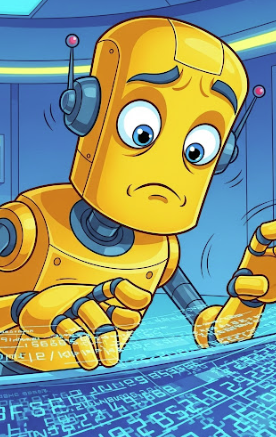 This data was generated by an AI system. Please check
with the supplier. More here
This data was generated by an AI system. Please check
with the supplier. More here
While you are talking to them, please let them know that they need to update their entry.