 at Financial Technnology Year
at Financial Technnology Year
Please contact them if you have any questions.
Epson WorkForce DS-970 Document Scanner from Epson
High-volume scanner with 85 ppm speed and 100-sheet ADF capacity, designed for insurance document processing environments. Features include automatic image cleanup, double-feed detection, OCR compatibility, and network connectivity options. Integrates with policy administration systems for streamlined document workflows.
Product analysis by function
High-Volume Document Scanners for Policy Administration
Industrial-grade scanning equipment that digitizes large volumes of policy documents, applications, and supporting materials for electronic storage and retrieval.
More High-Volume Document Scanners
More Policy Administration ...
Scanning Performance
(2 Yes /2 Known /13 Possible features)
|
Pages Per Minute (PPM) The number of pages the scanner can process per minute. |
No information available | |
|
Daily Duty Cycle The maximum recommended number of pages the device can scan within a 24-hour period. |
No information available | |
|
Automatic Document Feeder (ADF) Capacity The maximum number of pages the feeder can hold for unattended batch scanning. |
No information available | |
|
Multi-feed Detection The ability to detect and alert users of multiple pages being pulled through the feeder simultaneously. |
Product description explicitly mentions 'double-feed detection' capability | |
|
Duplex Scanning The scanner's ability to capture both sides of the page in a single pass. |
As a high-volume document scanner in this class, the DS-970 includes duplex scanning capability | |
|
Document Size Support Supported range of document dimensions (e.g., minimum and maximum width/length). |
. | No information available |
|
Jammed Paper Handling Mechanisms and alerts to prevent, detect, and recover from paper jams. |
. | No information available |
|
Scanning Resolution The maximum and minimum optical resolution supported for scanning documents. |
. | No information available |
|
Throughput Optimization Technology features to maximize processing speed (such as skip blank page, auto-crop). |
. | No information available |
|
Batch Separation Equipment’s capacity to distinguish and separate batches automatically (e.g., via barcodes or separators). |
. | No information available |
|
Average Consumable Life The average number of scans before parts (rollers, pads) require replacement. |
. | No information available |
|
Warm-up Time Time required for the scanner to be ready for use after power-on. |
. | No information available |
|
Continuous Scanning Ability to add documents to the feeder while scanning is in progress. |
. | No information available |
Image and Data Quality
(4 Yes /4 Known /13 Possible features)
|
OCR Capability Ability to perform Optical Character Recognition during scanning. |
Product description mentions 'OCR compatibility' which indicates optical character recognition capability | |
|
Barcode Reading Ability to recognize and extract barcode information from documents. |
. | No information available |
|
Automatic Image Enhancement Features like deskew, despeckle, auto-rotation, and contrast adjustment. |
Description mentions 'automatic image cleanup' which indicates automatic enhancement capabilities | |
|
Color Dropout Ability to remove or ignore specific colors during scanning (useful for forms). |
. | No information available |
|
Blank Page Detection Automatically identifies and removes blank pages from scans. |
Standard feature on Epson WorkForce scanners in this class | |
|
Multi-stream Output Ability to produce multiple image formats (e.g., color and black/white) simultaneously. |
. | No information available |
|
Dynamic Thresholding Automatically adjusts thresholds for variable document backgrounds. |
. | No information available |
|
Auto File Naming Generates file names based on extracted metadata (e.g., barcodes, OCR, timestamps). |
. | No information available |
|
Noise Reduction Filters and reduces visual noise for clearer images. |
. | No information available |
|
Auto Orientation Detection Automatically rotates pages to proper orientation. |
. | No information available |
|
Color/Profile Management Support for ICC color profiles and color management. |
. | No information available |
|
Image Compression Supports advanced compression algorithms (e.g., JPEG2000, MRC) for storage efficiency. |
. | No information available |
|
Searchable PDF Output Creates PDF files with embedded text from OCR for full-text search. |
Given OCR compatibility, searchable PDF output would be a standard feature |
Document Handling
(1 Yes /1 Known /13 Possible features)
|
Mixed Document Detection Can scan mixed batches of paper types, sizes, and thicknesses without manual sorting. |
. | No information available |
|
Staple Detection Detects and alerts the operator if a staple is present to avoid jams/damage. |
. | No information available |
|
Fragile Document Support Can process fragile, damaged, or delicate documents safely. |
. | No information available |
|
Long Document Mode Ability to scan extra-long documents (beyond standard sizes). |
. | No information available |
|
ID/Business Card Scanning Support for scanning small format items such as cards. |
. | No information available |
|
Envelope Scanning Can scan envelopes with contents without requiring them to be opened. |
. | No information available |
|
Manual Feed Slot Slot for hand-feeding items that can't be managed by the ADF. |
. | No information available |
|
Ultrasonic Double Feed Detection Advanced detection method to prevent double feeds. |
High-volume scanners typically include ultrasonic double-feed detection | |
|
Adjustable Guides Physical guides to align documents of various sizes. |
. | No information available |
|
Automatic Stacker Ability to neatly stack processed documents post-scanning. |
. | No information available |
|
Document Weight Support Supported weight range of paper (e.g., 20-110 lb). |
. | No information available |
|
Curled/Folded Paper Support Can handle documents with folds or curls without jamming. |
. | No information available |
|
Book Scanning Capability Enables digitization of bound documents/books. |
. | No information available |
Integration & Connectivity
(3 Yes /3 Known /13 Possible features)
|
TWAIN/ISIS/WIA Driver Support Compatibility with standard industry scanner drivers. |
. | No information available |
|
Ethernet Connectivity Supports wired network connections. |
Product description mentions 'network connectivity options' which would include Ethernet | |
|
Wi-Fi Support Supports wireless network connections. |
. | No information available |
|
USB Support Ability to connect via USB ports (2.0/3.0/USB-C). |
Standard connectivity option for modern document scanners | |
|
Cloud Integration Direct scanning to cloud storage platforms (e.g., OneDrive, Google Drive, Dropbox). |
. | No information available |
|
API Access Support for programmatic control and custom integrations via APIs. |
. | No information available |
|
Direct to Email/FTP Ability to send scans directly to an email address or FTP server. |
. | No information available |
|
Document Management System (DMS) Integration Certified integration with leading enterprise DMS. |
Product specifically mentions integration with policy administration systems, indicating DMS integration capability | |
|
Batch Metadata Export Exports metadata from batches for automated indexing. |
. | No information available |
|
Automated Workflow Triggers Triggers downstream processing automatically based on scan parameters. |
. | No information available |
|
LDAP/Active Directory Authentication Supports user authentication using enterprise directories. |
. | No information available |
|
Scan to USB Drive Allows saving scans directly to USB flash drives. |
. | No information available |
|
Mobile App Support Offers a companion mobile app for device management. |
. | No information available |
User Interface & Ease of Use
(0 Yes /0 Known /13 Possible features)
|
Touchscreen Display Presence of an intuitive touchscreen interface for controlling device functions. |
. | No information available |
|
Programmable One-Touch Buttons Configurable buttons for quick execution of common scanning tasks. |
. | No information available |
|
Multilingual Interface User interface supports multiple languages. |
. | No information available |
|
Customizable Profiles Ability to define and save recurring scanning settings and workflows. |
. | No information available |
|
Job Queue Management Displays current and pending scan jobs for user management. |
. | No information available |
|
Status LED Indicators LEDs for visual notification of device status (e.g., ready, error). |
. | No information available |
|
Audio Alerts Audible notifications for errors, jams, or completed jobs. |
. | No information available |
|
Quick Start Guide Access On-screen or printed guide for easy setup and troubleshooting. |
. | No information available |
|
On-Screen Maintenance Alerts Notifies users when cleaning or maintenance is required. |
. | No information available |
|
Accessibility Features Design considerations for users with disabilities (large buttons, voice output). |
. | No information available |
|
Remote Management Management and configuration via web browser or remote desktop. |
. | No information available |
|
User Account Management Supports creation and management of multiple user accounts on-device. |
. | No information available |
|
Interactive Troubleshooting Step-by-step assistance for resolving errors on the device. |
. | No information available |
Security & Compliance
(0 Yes /0 Known /13 Possible features)
|
Data Encryption Encrypts scanned files during transmission and storage. |
. | No information available |
|
User Authentication Requires user identification before use (PIN, card, biometric). |
. | No information available |
|
Audit Logging Logs all usage and device events for audit purposes. |
. | No information available |
|
Privacy Mode Obscures sensitive information on device display and output. |
. | No information available |
|
Secure Print/Scan Release Prevents releasing scanned documents until authorized user authentication. |
. | No information available |
|
Compliance Certifications Meets industry compliance standards (e.g., SOC 2, HIPAA). |
. | No information available |
|
Firmware Integrity Checks Verifies firmware authenticity and integrity. |
. | No information available |
|
Secure Erase Erases all data from device memory upon command. |
. | No information available |
|
Confidential Watermarking Option to add watermarks to sensitive scanned documents. |
. | No information available |
|
Tamper Detection Alerts if the device chassis is opened or tampered with. |
. | No information available |
|
Port Control Administratively enables/disables physical connectivity ports. |
. | No information available |
|
Role-Based Access Differentiated access levels for operators, admins, and service staff. |
. | No information available |
|
Automatic Log Off Logs out inactive users after a defined idle time. |
. | No information available |
Maintenance & Reliability
(0 Yes /0 Known /13 Possible features)
|
Self-Diagnostics Performs automatic checks and reports device health. |
. | No information available |
|
Predictive Maintenance Alerts users of impending consumable/part replacement needs based on usage. |
. | No information available |
|
Tool-less Consumable Replacement Replace rollers, pads, or other consumables without needing special tools. |
. | No information available |
|
Remote Firmware Updates Supports firmware upgrades over the network. |
. | No information available |
|
Mean Time Between Failure (MTBF) Average operational time between device failures. |
. | No information available |
|
Service Contract Availability Availability of manufacturer/partner maintenance programs. |
. | No information available |
|
Support Response Time Average time to respond to a support incident. |
. | No information available |
|
Device Uptime Guarantee Guaranteed percentage of time device is operational under SLA. |
. | No information available |
|
Hot-Swappable Consumables Replace consumables without powering down scanner. |
. | No information available |
|
Maintenance Schedule Export Export device maintenance records/reports. |
. | No information available |
|
Replaceable Glass Surface User-replaceable glass platen for scanner bed. |
. | No information available |
|
Consumable Tracking Tracks life and usage of key consumables. |
. | No information available |
|
Remote Troubleshooting Assistance Technician can access and diagnose device remotely. |
. | No information available |
Environmental & Physical Properties
(0 Yes /0 Known /13 Possible features)
|
Device Footprint Physical size of the scanner. |
No information available | |
|
Weight Total weight of the device. |
No information available | |
|
Noise Level Operational noise output. |
. | No information available |
|
Energy Star Certification Certified for energy efficiency. |
. | No information available |
|
Power Consumption (Operating) Electrical power required during operation. |
. | No information available |
|
Power Consumption (Standby) Electrical power required while idle. |
. | No information available |
|
Recyclable Materials Percentage of device components that are recyclable. |
. | No information available |
|
Operating Temperature Range Supported ambient temperature range for reliable operation. |
. | No information available |
|
Humidity Range Supported ambient humidity range for reliable operation. |
. | No information available |
|
Vibration/Shock Resistance Tolerance to typical vibration/shock during operation. |
. | No information available |
|
Floor Mount Capability Can be securely mounted to the floor for stability. |
. | No information available |
|
Mobile/Portable Design Designed for easy movement between office locations. |
. | No information available |
|
Low-Emission Mode Supports power-saving, low-heat emission operation. |
. | No information available |
Output & File Formats
(3 Yes /3 Known /13 Possible features)
|
PDF Output Ability to output scanned documents as PDF. |
Standard feature for document scanners in this class | |
|
TIFF Output Ability to output scanned documents as TIFF files. |
Standard output format for document scanners in this class | |
|
JPEG Output Ability to output scanned documents as JPEG images. |
Standard output format for document scanners in this class | |
|
PNG Output Ability to output scanned documents as PNG images. |
. | No information available |
|
Searchable PDF/A Output Creates PDF/A for archival compliance, searchable via OCR. |
. | No information available |
|
Multi-Page Output Supports saving multi-page TIFF/PDF files. |
. | No information available |
|
Single-Page Output Supports saving individual files per page. |
. | No information available |
|
Output Compression Control Configurable compression level for files. |
. | No information available |
|
Custom Naming Schema Configurable rules for file naming. |
. | No information available |
|
Direct Export to Enterprise Content Management (ECM) Exports files directly to ECM/DMS platforms. |
. | No information available |
|
Bates Numbering Adds sequential numbering for legal/audit purposes. |
. | No information available |
|
Watermarking Support Can apply custom watermarks to scanned images. |
. | No information available |
|
Encrypted Output File Option Can produce encrypted output files. |
. | No information available |
Vendor Support & Warranty
(0 Yes /0 Known /13 Possible features)
|
Onsite Support Availability Vendor offers on-premises technical support. |
. | No information available |
|
Phone/Email Helpdesk Direct helpline for urgent assistance. |
. | No information available |
|
Online Knowledge Base Self-service documentation, FAQs, and user forums. |
. | No information available |
|
Replacement Parts Availability Vendor maintains a steady supply of replacement parts. |
. | No information available |
|
Loaner Program Offers backup scanner during repairs. |
. | No information available |
|
Warranty Term Length of the basic warranty on hardware. |
. | No information available |
|
Warranty Extension Option Purchasable extended warranty for added coverage. |
. | No information available |
|
Service Level Agreements (SLA) Offerings for defined response and fix times. |
. | No information available |
|
Firmware Update Policy Vendor regularly provides firmware/security updates. |
. | No information available |
|
Certified Integrations List Published list of tested/certified DMS or ECM integrations. |
. | No information available |
|
User Training Formal user/operator training options. |
. | No information available |
|
Professional Installation Vendor installation service. |
. | No information available |
|
Customization Services Supporting services for workflow or device customization. |
. | No information available |
Cost & Total Cost of Ownership
(0 Yes /0 Known /13 Possible features)
|
Purchase Price Initial procurement cost of the device. |
No information available | |
|
Consumables Cost Estimated cost of replacing rollers, pads, and other regular-use parts. |
. | No information available |
|
Cost per Scan Calculated average cost per page digitized. |
. | No information available |
|
Energy Consumption Cost Estimated annual power usage costs. |
. | No information available |
|
Service/Support Subscription Cost Optional or required fees for maintenance contracts. |
. | No information available |
|
Depreciation Period Expected usable economic life of device. |
. | No information available |
|
Resale Value Projected value at end of depreciation period. |
. | No information available |
|
Software Licensing Fees Recurring or one-time fees for bundled or optional software. |
. | No information available |
|
Upgrade Path Cost Cost of hardware upgrades for capacity/feature expansion. |
. | No information available |
|
Shipping/Installation Costs Initial delivery and installation expenses. |
. | No information available |
|
Training Costs Charges for user/operator training sessions. |
. | No information available |
|
Downtime Cost Impact Estimated operational loss per hour/day of scanner unavailability. |
. | No information available |
|
Recycling/Disposal Fee Fee for end-of-life device disposal or recycling. |
. | No information available |
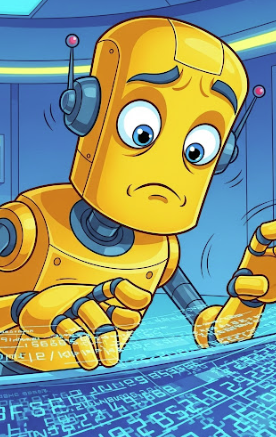 This data was generated by an AI system. Please check
with the supplier. More here
This data was generated by an AI system. Please check
with the supplier. More here
While you are talking to them, please let them know that they need to update their entry.