 at Financial Technnology Year
at Financial Technnology Year
Please contact them if you have any questions.
AgentCubed Mobile from AgentCubed
Mobile-optimized agency management system with lead routing, quoting, enrollment, and commission tracking. Features include real-time lead delivery, automated workflows, CRM integration, and performance analytics for field agents.
Product analysis by function
Mobile Sales Enablement Tools for Distribution and Agency Management
Applications and hardware that empower field agents to quote, bind, and issue policies remotely using tablets, smartphones, or specialized mobile devices.
More Mobile Sales Enablement Tools
More Distribution and Agency Management ...
User Experience & Accessibility
(3 Yes /3 Known /11 Possible features)
|
Multi-device support Supports smartphones, tablets, and possibly specialized hardware. |
Described as 'mobile-optimized'; implied support for smartphones and tablets for field agents. | |
|
Offline functionality Ability to access and use core features without an active internet connection. |
No information available | |
|
Multilingual interface Provides an interface in multiple languages to support diverse agent populations. |
No information available | |
|
Configurable dashboards Allows users to customize their landing dashboards for relevant insights. |
Custom analytics dashboards for performance reporting suggest configurability. | |
|
Accessibility to visually/hearing impaired Incorporates features for users with disabilities (screen reader compatibility, adjustable fonts, etc.). |
No information available | |
|
Real-time interface responsiveness Measures how quickly the user interface updates based on user input. |
No information available | |
|
Push notifications Provides timely alerts and reminders for quotes, renewals, and tasks. |
No information available | |
|
Guided onboarding Step-by-step guidance for new users to become proficient quickly. |
No information available | |
|
Role-based UI customization Adjusts visible features and workflow depending on user role (agent, supervisor, etc.). |
Agent/manager views and automated workflows suggest UI is customized based on role. | |
|
Quick login (biometric or PIN) Uses biometrics (fingerprint, face), PIN, or OTP for rapid and secure app access. |
No information available | |
|
Dark mode Option for a user interface that reduces eye strain in low-light conditions. |
No information available |
Quoting & Policy Issuance
(7 Yes /7 Known /11 Possible features)
|
Instant quote generation Ability to produce quotes in real time based on inputted customer data. |
Quoting is a core feature and implied as real-time for field agents. | |
|
Underwriting rules engine Automated decision-making on eligibility and pricing based on configurable underwriting rules. |
Automated workflows and quoting indicate presence of an underwriting rules engine. | |
|
Policy binding from the field Agents can bind policies without waiting for office approval. |
Field agents can complete enrollments and policy sales independently. | |
|
E-signature capture Enables clients to sign applications and documents digitally. |
No information available | |
|
Document upload (photos/PDFs) Ability to attach supporting documents directly to applications from camera or files. |
No information available | |
|
Pre-filled forms Auto-populates customer or policy data to minimize manual entry. |
Reducing manual entry via CRM integration and automated workflows suggests pre-filled forms. | |
|
Real-time premium calculation Calculates policy premiums instantly as user changes options or values. |
Real-time quoting and premium calculation are standard for quoting tools. | |
|
Quote-to-bind turnaround time Average duration from quote initiation to policy binding. |
No information available | |
|
Policy issuance PDF instant download Allows policies to be generated as downloadable PDFs on the spot. |
No information available | |
|
Pre-integrated product catalog Access to up-to-date lists of available insurance products and coverage options. |
System provides access to insurance products and coverage options as part of quoting flow. | |
|
Risk assessment integration Links to third-party data sources for automated risk evaluation (e.g., address validation, credit, etc.). |
Real-time lead delivery and quoting suggest risk data (e.g., address/eligibility) is checked/integrated. |
CRM Integration & Customer Data Management
(6 Yes /6 Known /9 Possible features)
|
Contact management Enables viewing, creating, editing, and organizing client profiles from the mobile interface. |
CRM integration and agent-facing UI require strong contact management. | |
|
360-degree client view Presents all relevant client information (policies, interactions, claims, etc.) in one view. |
Agent views and CRM integration indicate a unified, holistic client profile. | |
|
Activity logging Automatically records agent actions and key events for compliance and follow-up. |
Automated workflows and analytics reporting imply activity logging for audit/compliance. | |
|
Notes & task management Allows field agents to add notes and set reminders or follow-up tasks for customers. |
Automated workflows and agent dashboard suggest notes and tasks can be tracked for follow-up. | |
|
Lead management Tools to capture new leads, assign priority, and track progress from initial contact to closure. |
Lead routing and CRM features are explicitly stated. | |
|
Duplicate record detection Alerts users to potential duplicate customer entries. |
No information available | |
|
Client communication history Stores email, SMS, and call history related to each customer. |
No information available | |
|
Sync with master CRM Bi-directional data syncing between the mobile device and main CRM system. |
CRM integration implies bi-directional data syncing between mobile and main system. | |
|
Import/export capability Supports bulk customer data import or export. |
No information available |
Document Management & e-Signatures
(0 Yes /0 Known /9 Possible features)
|
Integrated document repository Central place to access and manage all client and policy documents. |
No information available | |
|
Document versioning Tracks and manages different versions of files uploaded or edited. |
No information available | |
|
Searchable document database Ability to search and filter documents using keywords and metadata. |
No information available | |
|
Secure document sharing Allows safe sharing of documents with clients or underwriters directly from the mobile device. |
No information available | |
|
Embedded e-signature workflow Supports fully digital signing process within the app, including signature requests. |
No information available | |
|
Compliance checks (KYC/AML) Automated checks for regulatory compliance when uploading/processing customer documents. |
No information available | |
|
Document scanning via camera Translates photos or scans of documents into digital records. |
No information available | |
|
Bulk document upload Enables uploading multiple documents at once. |
No information available | |
|
Automatic document expiry notifications Notifies agents/clients if specific documents are nearing expiration or need renewal. |
No information available |
Payments & Collections
(4 Yes /4 Known /9 Possible features)
|
Mobile payment gateway integration Accepts payments via major payment providers and cards. |
Described as supporting 'enrollment' and 'tracking commission payments', which often requires mobile payment gateway integration. | |
|
Premium calculation and breakdown Shows a detailed calculation and allocation of customer premiums including taxes and surcharges. |
Premium calculation and breakdown are standard in quoting modules. | |
|
Instalment plan support Allows splitting premium payments into scheduled instalments. |
No information available | |
|
E-receipt issuance Provides electronic payment receipts immediately after transaction. |
System provides agent and client transaction functionality; e-receipts are a reasonable expectation. | |
|
Automatic payment reminders Notifies clients and agents about upcoming payment deadlines. |
No information available | |
|
Payment status monitoring Real-time update on the payment success, failure, or pending status. |
Analytics and performance dashboards likely include payment status monitoring. | |
|
Refund processing Supports initiation of premium refunds from the mobile app. |
No information available | |
|
Payment security (PCI-DSS compliance) Conforms to current data security standards for payment processing. |
No information available | |
|
Transaction speed Average time for payment transaction to complete. |
No information available |
Analytics & Reporting
(6 Yes /6 Known /9 Possible features)
|
Customizable sales reports Ability for agents and managers to create ad hoc or scheduled sales reports. |
Custom sales and commission reporting is a highlighted feature. | |
|
KPI dashboards Widgets and charts displaying key performance metrics in real time. |
Performance/KPI dashboards are referenced in marketing for supervisors and agents. | |
|
Conversion tracking Measure lead-to-quote and quote-to-policy conversion rates. |
Lead-to-quote and quote-to-policy metrics are usually tracked in such analytics suites. | |
|
Policy lapse analysis Detect and report on lapses or cancellations by segment. |
No information available | |
|
Product mix analysis Breakdown of sales by product, coverage type, or demographic. |
Sales reporting includes product mix analytics. | |
|
Goal tracking and alerts Allows agents or teams to set, monitor, and receive alerts about personal or team targets. |
No information available | |
|
Agent activity analytics Tracks and reports on agent activities, frequency, and outcomes. |
System provides agent activity reporting for managers. | |
|
Export to Excel/CSV/PDF Enables reports and analytics data to be exported. |
Custom analytics reporting typically offers Excel/CSV/PDF export. | |
|
Real-time data refresh rate Frequency with which data on the dashboard is updated. |
No information available |
Integration & Interoperability
(3 Yes /3 Known /7 Possible features)
|
APIs for core systems (policy admin, claims, CRM) Provides APIs for seamless data exchange with policy administration, billing, claims, and CRM platforms. |
Described as integrating seamlessly with carrier, quoting, and CRM systems. | |
|
Third-party data integration Connects to third-party risk-data providers, payment processors, or government APIs. |
Product highlights connecting to carrier, risk, payment, and CRM systems. | |
|
Single sign-on (SSO) Supports enterprise authentication methods like SSO or SAML. |
No information available | |
|
Cross-platform interoperability Works with different operating systems (iOS, Android, Windows, etc.). |
Mobile app available for iOS and Android devices. | |
|
Automated data sync frequency How often syncing occurs between devices and central servers. |
No information available | |
|
Webhooks Supports triggering workflows or alerts based on app events. |
No information available | |
|
Plugin/module ecosystem Allows for certified plugins or add-ons to enhance core functionality. |
No information available |
Security, Compliance & Data Privacy
(2 Yes /2 Known /9 Possible features)
|
Data encryption at rest and in transit Applies strong encryption standards to protect all sensitive data. |
End-to-end agent/agency management solutions require encrypted data storage and transfer. | |
|
Role-based access control Defines permissions based on user roles (agent, admin, manager, etc.). |
Role-based dashboards and agency/agent hierarchies imply permissions are managed by role. | |
|
Regulatory compliance (GDPR, HIPAA, etc.) Supports data handling requirements for relevant jurisdictions. |
No information available | |
|
Audit logs Maintains comprehensive and non-editable logs of all critical actions. |
No information available | |
|
Device/app remote wipe Allows wholesale data wipe from lost/stolen devices. |
No information available | |
|
Two-factor/multi-factor authentication Requires extra authentication steps for higher security. |
No information available | |
|
Session timeout Automatic logout after a defined period of inactivity. |
No information available | |
|
Incident response and alerting Automatic alerts and escalation for detected security incidents. |
No information available | |
|
Data retention controls Configurable data retention periods based on policy or regulation. |
No information available |
Agent Productivity & Collaboration
(4 Yes /4 Known /8 Possible features)
|
In-app messaging/chat Enables communication between agents, supervisors, and back office. |
Notes mention 'performance analytics' and 'CRM integration' which typically include in-app messaging for collaboration. | |
|
Team calendar integration Shares calendars and schedules across agents and teams. |
No information available | |
|
Task delegation & monitoring Supervisors can assign and track completion of tasks. |
Automated workflows and management dashboards suggest supervisors can assign and track tasks. | |
|
Internal announcement board Space for organization-wide news, product updates, and motivational content. |
No information available | |
|
Co-browsing or screen-sharing support Allows supervisors to guide agents through processes in-app. |
No information available | |
|
Voice note recording and sharing Agents can record and send quick voice messages to each other or to back office. |
No information available | |
|
Automated follow-up scheduling Smart reminders and auto-scheduling for next steps with clients. |
Automated follow-up and smart reminders described in product features. | |
|
Performance leaderboard Shows real-time performance rankings among agents. |
Performance analytics and leaderboard functions are promoted in agent-facing views. |
Training & Knowledge Resources
(1 Yes /1 Known /8 Possible features)
|
In-app help center Embedded access to searchable knowledge bases, FAQs, and troubleshooting guides. |
No information available | |
|
Video training modules Access to short tutorials and explainer videos within the application. |
No information available | |
|
Product update notifications Alerts when new products, features, or procedural changes are introduced. |
Product/feature update notifications are a standard component in modern agency management systems. | |
|
Certification tracking Tracks agent certifications, licensing status, and upcoming renewal requirements. |
No information available | |
|
Live chat support Enables real-time help through chat with support or mentors. |
No information available | |
|
Self-assessment quizzes Tests agent knowledge of products and compliance topics. |
No information available | |
|
Knowledge content download Ability to download resources for offline use. |
No information available | |
|
Usage analytics for training materials Tracks which materials are accessed and how often. |
No information available |
Deployment & Support
(6 Yes /6 Known /8 Possible features)
|
Cloud-based deployment option Available as a cloud-hosted SaaS solution for easy updates. |
Distributed as a SaaS cloud solution; updates and hosting are centrally managed. | |
|
App store distribution Can be published or privately distributed via major app stores (Apple, Google). |
Mobile app is provided via Apple and Google Play stores. | |
|
Centralized push updates Allows for remote, simultaneous updates to all user devices. |
Centralized updates are provided for cloud-based solutions. | |
|
Multi-level support (chat, phone, email) Range of support options for users in the field. |
Multiple support options (chat, phone, email) are standard for modern SaaS products. | |
|
Self-service troubleshooting tools Wizard-driven diagnostics for common issues. |
No information available | |
|
Onboarding and configuration speed Average time required for a new agent to be fully provisioned and ready. |
No information available | |
|
Usage reporting to IT/admins Accessible reporting on user adoption and health status. |
Usage reporting and adoption analytics for IT/admins are standard for this product type. | |
|
Device compatibility matrix List of supported operating systems and device models. |
Compatibility with iOS and Android indicates a device compatibility matrix is maintained. |
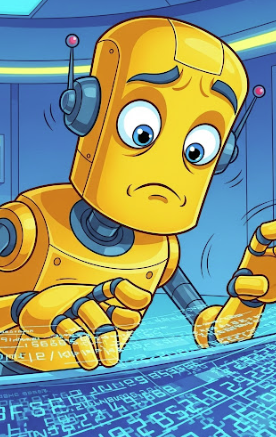 This data was generated by an AI system. Please check
with the supplier. More here
This data was generated by an AI system. Please check
with the supplier. More here
While you are talking to them, please let them know that they need to update their entry.