 at Financial Technnology Year
at Financial Technnology Year
Please contact them if you have any questions.
Zoho CRM for Insurance from Zoho
This CRM solution provides lead management, policy tracking, contact management, customizable workflows, email integration, document management, mobile access, analytics, and integration capabilities at a competitive price point for insurance agencies.
Product analysis by function
Customer Relationship Management (CRM) Systems for Customer Service
Platforms that manage customer interactions, track communication history, and provide a 360-degree view of policyholder relationships across products and touchpoints.
More Customer Relationship Management (CRM) Systems
More Customer Service ...
Customer Data Management
(11 Yes /11 Known /15 Possible features)
|
Centralized Customer Profile Aggregates all customer information in one accessible profile. |
Zoho CRM advertises a 360-degree customer view which aggregates all data in one profile. | |
|
Custom Fields Allows creation of custom data fields for specific insurance data requirements. |
Zoho CRM lets administrators add unlimited custom fields to meet industry-specific data needs. | |
|
Policy Linking Links customer profiles to all associated insurance policies. |
Insurance edition shows ‘Policies’ module linked to contacts and accounts, satisfying Policy Linking. | |
|
Document Storage Stores and organizes policy documents and correspondence. |
The Documents tab and attachment support provide secure document storage in Zoho CRM. | |
|
Interaction Log Chronological log of all customer touchpoints and interactions. |
Every record keeps a complete timeline (‘Notes & Timeline’), fulfilling Interaction Log. | |
|
Data Import/Export Ability to import and export customer data in various formats. |
Zoho’s import wizard/export scheduler covers Data Import/Export. | |
|
Duplicate Detection Identifies and merges duplicate customer records. |
Built-in duplicate check/merge tools are promoted in Zoho help docs. | |
|
Data Validation Rules Ensures entered data meets predefined quality and formatting standards. |
Field-level validation rules are configurable in module settings. | |
|
Data Encryption Encrypts sensitive customer information at rest and in transit. |
Zoho states data encrypted at rest (AES-256) and in transit (TLS 1.2). | |
|
Consent Management Captures and tracks data privacy consent and preferences. |
GDPR tools include consent forms and preference tracking—covering Consent Management. | |
|
Record Capacity Maximum number of individual customer records the system can handle. |
. | No information available |
|
Profile Search Speed Average time to retrieve a customer profile from the database. |
No information available | |
|
Activity Timeline Provides a detailed timeline of all activities and changes related to a customer. |
. | No information available |
|
Audit Trail Tracks who accessed or updated customer records and when. |
. | No information available |
|
Bulk Update Tools Ability to make mass changes to customer data efficiently. |
Bulk Update/Mass actions feature exists in list views. |
Contact and Communication Management
(7 Yes /7 Known /15 Possible features)
|
Omnichannel Support Manages interactions across email, phone, chat, SMS, and social media. |
Email, telephony, chat, social and SMS are supported via Zoho Omnichannel. | |
|
Inbound Call Logging Automatically logs and ties incoming calls to the correct customer profile. |
. | No information available |
|
Outbound Campaigns Enables creation and management of outbound communication campaigns. |
. | No information available |
|
Automated Notifications Sends automated alerts or notifications based on triggers (renewals, claims, etc.). |
Workflow rules trigger automatic emails/notifications. | |
|
Email Integration Syncs and tracks email conversations within the CRM. |
Two-way email sync with Office 365, Gmail etc. is a core feature. | |
|
Calendar Integration Integrates with staff calendars for appointments and task reminders. |
Calendar module integrates with Google/Outlook calendars. | |
|
Template Library Provides pre-built templates for routine customer communications. |
System ships with email and letter template library. | |
|
Personalization Tools Enables mass customization of communication with customer-specific data. |
. | No information available |
|
Click-to-Call Allows direct calling from within the CRM interface. |
Telephony ‘click-to-call’ via PhoneBridge integrations is documented. | |
|
Response Time Tracking Measures average time taken to respond to customer inquiries. |
. | No information available |
|
Automatic Call Recording Records and stores calls for quality and compliance. |
. | No information available |
|
Chatbot Integration Connects with AI-based chatbots for customer self-service. |
. | No information available |
|
SMS Integration Sends and receives SMS directly through the CRM. |
SMS add-ons (Twilio, ClickSend, etc.) provide native SMS integration. | |
|
Contact Segmentation Segments customer base for targeted communications. |
. | No information available |
|
Communication History Retrieval Speed Time to retrieve a full customer communication history. |
. | No information available |
Workflow and Case Management
(5 Yes /5 Known /15 Possible features)
|
Automated Workflows Creates rule-based workflows for policy servicing, claims, renewals, and escalations. |
Drag-and-drop workflow builder automates policy servicing tasks. | |
|
Case Management Tracks customer service cases from creation to resolution. |
The ‘Cases’ module tracks service issues end-to-end. | |
|
Task Assignment Assigns and tracks ownership of tasks or cases among staff. |
Tasks can be assigned/owned with reminders—meeting Task Assignment. | |
|
Service Level Agreement Monitoring Tracks and enforces SLAs for issue resolution. |
. | No information available |
|
Escalation Rules Automates case escalation based on time, status, or priority. |
. | No information available |
|
Claims Tracking Monitors the status and progress of insurance claims. |
. | No information available |
|
Approval Workflows Supports multilevel approval processes for policy, claim, or request approvals. |
Multi-level approval processes are configurable in Zoho CRM settings. | |
|
Macro/Automation Tools Enables creation of macros to automate repetitive customer service tasks. |
. | No information available |
|
Work Queue Capacity Maximum number of open tasks/cases the system can display or process concurrently. |
. | No information available |
|
Task Reminder System Sends reminders for overdue or scheduled tasks. |
. | No information available |
|
Workflow Customization Degree of customizability for workflow design and automation. |
. | No information available |
|
Audit Trail for Cases Logs all changes and actions taken on a case or claim. |
. | No information available |
|
Duplicate Case Detection Identifies and merges duplicate service cases. |
. | No information available |
|
Attachment Handling Supports attachments to cases/requests (documents, photos, etc.). |
Cases and records accept file attachments; size limits documented. | |
|
Case Closure Time Average time from case creation to resolution/closure. |
. | No information available |
Policy and Product Management
(0 Yes /0 Known /15 Possible features)
|
Multi-Product Support Ability to manage multiple types of insurance products (e.g., life, health, auto) in one system. |
. | No information available |
|
Policy Lifecycle Tracking Tracks policies from quote to issue, renewal, amendment, and cancellation. |
. | No information available |
|
Cross-Sell/Upsell Identification Identifies opportunities for cross-selling or upselling insurance products. |
. | No information available |
|
Renewal Automation Automatically generates renewals and sends reminders to customers. |
. | No information available |
|
Policy Change Request Handling Supports management and tracking of customer requests to change policies. |
. | No information available |
|
Product Customization Configurable products and riders per customer segment. |
. | No information available |
|
Premium Schedule Management Tracks payment schedules and due dates for premiums. |
. | No information available |
|
Underwriting Integration Integrates with underwriting systems for streamlined approvals. |
. | No information available |
|
Coverage Summary Tool Provides snapshots of coverage for each customer. |
. | No information available |
|
Policy Document Generation Auto-generates policy documents and endorsements. |
. | No information available |
|
Policy Retrieval Speed Average time to fetch and display policy details. |
No information available | |
|
Number of Supported Product Types How many distinct insurance product types the CRM can manage. |
. | No information available |
|
Lapsed Policy Alerting Alerts staff when policies lapse or are at risk of lapsing. |
. | No information available |
|
Endorsement Handling Ability to process and track policy endorsements. |
. | No information available |
|
Bulk Policy Changes Applies changes to multiple policies simultaneously. |
. | No information available |
Analytics and Reporting
(4 Yes /4 Known /15 Possible features)
|
Standard Reports Library of pre-built reports (activity, sales, service metrics, etc.). |
Library of pre-built sales/service reports supplied out-of-the-box. | |
|
Custom Report Builder Enables users to create tailored reports based on any CRM data. |
Reports module includes drag-and-drop custom report builder. | |
|
Dashboard Visualization Configurable dashboards for key metrics and data visualization. |
Canvas and Analytics dashboards visualize KPIs. | |
|
Real-Time Analytics Provides analytics with live or near-real-time data. |
Zia and Analytics provide near real-time dashboards. | |
|
Policyholder Segmentation Analysis Analyzes and groups policyholders based on defined criteria. |
. | No information available |
|
Campaign Performance Metrics Tracks success of marketing and communication campaigns. |
. | No information available |
|
Customer Satisfaction Tracking Measures and reports on customer satisfaction metrics (e.g. NPS, CSAT). |
. | No information available |
|
Drill-Down Reports Allows in-depth exploration of report data by drilling into specifics. |
. | No information available |
|
Export/Download Options Supports exporting reports in multiple file formats. |
. | No information available |
|
KPI Monitoring Monitors key performance indicators relevant to insurance servicing. |
. | No information available |
|
Scheduled Report Delivery Sends scheduled reports via email or system alerts. |
. | No information available |
|
Time to Generate Report Average time required to generate and present a report. |
. | No information available |
|
Trend Identification Tools Automatically detects trends in claims, renewals or service requests. |
. | No information available |
|
Anomaly Detection Flags unusual spikes or dips in activity for further review. |
. | No information available |
|
Data Visualization Types Supported Number of different chart or visualization types available. |
. | No information available |
Integration and API Capabilities
(4 Yes /4 Known /15 Possible features)
|
Open API Supports integration with third-party or custom applications via APIs. |
No information available | |
|
Pre-Built Integrations Includes connectors to core insurance systems, telephony, email, SMS, and marketing tools. |
Pre-built connectors for telephony, email, SMS, marketing tools in Zoho Marketplace. | |
|
Webhooks Enables real-time event notifications to external systems. |
. | No information available |
|
Single Sign-On (SSO) Integrates with enterprise authentication systems for user login. |
. | No information available |
|
Data Sync Frequency How often the system can synchronize data with external systems. |
. | No information available |
|
Custom Integration Toolkit Provides tools for building and maintaining custom integrations. |
. | No information available |
|
Marketplace/Plugin Support Supports installation of third-party add-ons or plugins. |
Zoho Marketplace supports plug-ins/extensions. | |
|
API Documentation Quality The comprehensiveness and clarity of provided API documentation. |
. | No information available |
|
Support for Insurance Standards Compliance with industry data exchange standards (e.g., ACORD). |
. | No information available |
|
Batch Data Import/Export Enables bulk data transfer between systems. |
. | No information available |
|
Data Mapping Tools Tools to map fields and data structures between systems. |
. | No information available |
|
REST API Support Provides RESTful API endpoints for external access. |
REST API endpoints support CRUD operations on all modules. | |
|
OAuth2 Support Supports OAuth2 for secure third-party authentication. |
OAuth2 flow used for API authentication. | |
|
API Rate Limiting Limits on the number of API requests in a given time frame. |
. | No information available |
|
Automated Data Reconciliation Automatically matches and resolves data discrepancies across systems. |
. | No information available |
User Experience and Accessibility
(5 Yes /5 Known /15 Possible features)
|
Intuitive User Interface Clean, simple, and easy-to-navigate interface design. |
UI consistently cited as intuitive; drag-and-drop & tabbed navigation. | |
|
Mobile Accessibility Compatible with mobile devices and dedicated mobile apps. |
Native iOS/Android apps and responsive web deliver mobile access. | |
|
Multi-Language Support User interfaces and communications in multiple languages. |
Zoho supports 28+ UI languages. | |
|
Screen Reader Compatibility Fully accessible with screen readers for visually impaired users. |
. | No information available |
|
Customizable Dashboards Personalized views and dashboards for individual user preferences. |
. | No information available |
|
Role-Based Access Controls Customizes interface elements and data access per user role. |
Profiles/Roles set granular data and UI access. | |
|
Help and Guidance Features In-app help, tooltips, and guided tours for users. |
. | No information available |
|
Keyboard Navigation Support Full system navigation available via keyboard controls. |
. | No information available |
|
User Onboarding Tools Step-by-step onboarding guides for new users. |
. | No information available |
|
White-Labeling Allows branding the platform as the insurer's own. |
. | No information available |
|
Loading Speed Average page or view load time for end users. |
. | No information available |
|
Customizable Shortcuts User-defined shortcuts and quick-access buttons. |
. | No information available |
|
User Feedback Mechanism Allows users to submit feedback or suggestions in-app. |
. | No information available |
|
Dark Mode Supports dark theme for reduced eye strain and accessibility. |
Dark Mode option introduced in 2023 interface update. | |
|
Personalization Settings Users can personalize interface layout, notifications, and preferences. |
. | No information available |
Compliance, Security, and Data Privacy
(3 Yes /3 Known /15 Possible features)
|
GDPR/CCPA Compliance Provides tools and workflows to aid regulatory compliance for data privacy. |
Zoho CRM lists GDPR and CCPA compliance tools on its trust page. | |
|
Data Encryption at Rest and Transit All data is encrypted both when stored and during transmission. |
. | No information available |
|
Role-based Security Granular security permissions based on user roles and hierarchy. |
. | No information available |
|
Audit Logs Comprehensive logging of all system access and changes. |
Audit logs available under ‘Audit Log’ settings. | |
|
Multi-Factor Authentication Requires additional authentication for accessing the CRM. |
MFA supported via Zoho OneAuth, SMS or TOTP. | |
|
Regular Vulnerability Scanning Proactive vulnerability and penetration testing schedules. |
. | No information available |
|
Data Retention Policies Configurable retention and deletion rules for compliance. |
. | No information available |
|
Consent Management Records and manages customer consents for data usage. |
. | No information available |
|
IP Whitelisting Restricts access to the platform by approved IP ranges. |
. | No information available |
|
Data Masking Obfuscates sensitive information in non-production environments. |
. | No information available |
|
Access Review Tool Periodic access review and certification workflows. |
. | No information available |
|
Single Sign-On Integration Enables enterprise SSO methods for access control. |
. | No information available |
|
Incident Response Process Documented and tested protocols for handling security incidents. |
. | No information available |
|
Security Certification System holds security certifications (e.g., ISO 27001, SOC 2). |
. | No information available |
|
Data Breach Alerting Time Time to notify stakeholders after a data breach is detected. |
. | No information available |
Automation and Artificial Intelligence
(6 Yes /6 Known /15 Possible features)
|
Automated Data Entry Auto-fill forms and records with AI-powered data extraction. |
Zia ‘Data enrichment & data entry’ auto-populates records from email signatures. | |
|
Predictive Analytics AI models forecast customer needs or risk of churn. |
Zia AI offers predictive scoring and churn prediction. | |
|
Conversation AI AI-powered chatbots or virtual assistants for customer queries. |
SalesIQ/Desk chatbots integrate directly with CRM records. | |
|
Sentiment Analysis Detects customer sentiment in communications to prioritize responses. |
Zia sentiment analysis evaluates email tone for prioritization. | |
|
Automated Routing Directs cases or communications to appropriate staff or department. |
Assignment rules & AI routing send leads/cases to the right agents. | |
|
Workflow Automation Orchestrates multi-step processes without manual intervention. |
Multi-step workflows (if/then branching) classify as Workflow Automation. | |
|
Intelligent Knowledge Search AI-boosted search for help articles and documentation. |
. | No information available |
|
Customer Next-Best-Action Recommendation Guides agents or prompts customers with recommended actions. |
. | No information available |
|
Fraud Detection Automation Flags suspicious activities or anomalies in claims/applications. |
. | No information available |
|
Email Categorization Uses AI to tag and route incoming email appropriately. |
. | No information available |
|
Response Suggestion AI suggests response templates to customer queries. |
. | No information available |
|
Task Automation Rule Limit Maximum number of automation rules supported. |
. | No information available |
|
Self-Service Portal Automation Automates routine customer requests and updates online. |
. | No information available |
|
Learning Model Updates Frequency How frequently AI/ML models are retrained or updated. |
. | No information available |
|
Process Automation Coverage Percentage of customer service processes that can be automated. |
. | No information available |
Collaboration and Internal Productivity
(5 Yes /5 Known /15 Possible features)
|
Shared Notes Allows users to leave comments and notes on customer records. |
Notes section on every record is shareable with colleagues. | |
|
Internal Messaging Facilitates real-time chats between team members in the system. |
Built-in ‘Feeds’ and Zoho Cliq provide internal messaging. | |
|
Knowledge Base Centralized repository of internal guides, FAQs, and best practices. |
. | No information available |
|
Team Calendar Shared calendar for tracking meetings and deadlines. |
. | No information available |
|
File Sharing Allows easy upload and sharing of documents within teams. |
Users can upload/share files through the documents widget. | |
|
Collaboration Workspaces Dedicated spaces for groups to collaborate on projects or cases. |
. | No information available |
|
Task Delegation Enables assignment and tracking of tasks across team members. |
. | No information available |
|
Employee Performance Dashboards Monitors and displays staff productivity and KPIs. |
. | No information available |
|
Access-controlled Sharing Granular controls over who can view or edit shared information. |
. | No information available |
|
Mentions & Notifications Ability to tag team members for updates or actions required. |
‘@Mentions’ inside record feeds trigger notifications. | |
|
Client/Advisor Collaboration Portal Clients and advisors can communicate and share documents securely. |
Zoho CRM ‘Portals’ allow secure collaboration with clients/advisors. | |
|
Version Control Tracks changes and versions of shared documents. |
. | No information available |
|
Searchable Internal Notes Full-text search of all internal notes and documents. |
. | No information available |
|
Knowledge Base Access Speed Average time to access and load a knowledge base article. |
. | No information available |
|
Number of Concurrent Users Supported Maximum number of users that can collaborate simultaneously. |
. | No information available |
Customer Self-Service Portal
(5 Yes /5 Known /15 Possible features)
|
Policy Viewing and Download Customers can view and download their current policy documents. |
. | No information available |
|
Claims Submission Digital submission of insurance claims. |
. | No information available |
|
Request Status Tracking Live updates on status of submitted requests and claims. |
. | No information available |
|
Personal Details Update Customers can update contact or personal information online. |
. | No information available |
|
Premium Payment Processing Customers can pay premiums online via multiple payment methods. |
. | No information available |
|
Coverage Change Requests Customers can initiate changes to their coverage through the portal. |
. | No information available |
|
Knowledge Base Access Customers access FAQs, guides, and documents directly. |
Portals can expose a Knowledge Base module to customers. | |
|
Secure Messaging Enables confidential communication between customer and insurer. |
Portal supports secure, authenticated two-way messaging. | |
|
Account Security Management Customers can manage passwords, MFA, and session history. |
. | No information available |
|
Multi-Language Portal Support Portal UI available in multiple languages. |
. | No information available |
|
Portal Uptime Guarantee Percentage of time the portal is guaranteed to be available. |
. | No information available |
|
Mobile App Access Dedicated mobile app or mobile-responsive portal. |
Portals and native apps are mobile-responsive, covering Mobile App Access. | |
|
Live Chat Support Access to real-time assistance from staff or AI chatbot. |
Live chat via SalesIQ can be embedded into the self-service portal. | |
|
Document Upload Customers can upload supporting documents for claims or requests. |
Portal users can upload documents (e.g., claims photos) which attach to CRM records. | |
|
Notification Preference Management Customers set their own communication and notification preferences. |
. | No information available |
Lead Management Software for Business Development and Marketing
Tools for capturing, qualifying, tracking, and converting prospective client leads through the sales pipeline, with integration to CRM systems and marketing platforms.
More Lead Management Software
More Business Development and Marketing ...
Contact & Lead Management
(13 Yes /13 Known /14 Possible features)
|
Lead Capture Automation Automatically imports leads from multiple sources (website forms, email, social media, etc.). |
Zoho CRM for Insurance offers automatic lead capture from websites, email, and can be integrated with social media via Zoho integrations. | |
|
Contact Database Capacity Maximum number of contacts or leads the system can manage. |
No information available | |
|
Duplicate Detection Ability to detect and merge duplicate leads or contacts. |
Duplicate detection and merge is a core feature in Zoho CRM. | |
|
Custom Fields Allows creation and editing of custom data fields for contacts/leads. |
Custom fields for contacts, leads, and policies are available and advertised in product materials. | |
|
Lead Assignment Rules Rules to automatically assign leads to specific users, teams, or workflows. |
Zoho CRM supports automated lead assignment rules for users and teams. | |
|
Bulk Import/Export Enables bulk uploading or exporting of contacts/leads via CSV or other formats. |
Bulk import/export via CSV and XLSX is natively supported. | |
|
Lead Segmentation Ability to categorize leads by region, value, source, or other attributes. |
Advanced filtering and segmentation is built into contact/lead management. | |
|
Activity Timeline Comprehensive timeline of all lead-related activities and interactions. |
Zoho CRM has a complete activity timeline for each lead/contact. | |
|
Contact History Tracking Tracks history and status changes for each contact. |
History and status changes tracked as part of record details. | |
|
Relationship Mapping Visualizes and tracks relationships between contacts/organizations. |
Zoho's Relationship Mapping is available via their Canvas and Blueprint modules, and as part of Zoho's B2B CRM offering. | |
|
Lead Notes & Comments Log notes and comments on individual leads or contacts. |
Notes and comments can be added to any contact or lead. | |
|
Merge & Deduplicate Leads Supports merging and cleaning up duplicate leads. |
There are merge/cleanup tools for deduplicating leads and contacts. | |
|
Tagging & Labeling Ability to tag or label contacts for easy organization and retrieval. |
Allows custom tagging/labeling for advanced contact management. | |
|
Smart Search Provides intelligent search functionality within contact and lead records. |
Robust search and advanced filter options available. |
Pipeline & Opportunity Management
(12 Yes /12 Known /12 Possible features)
|
Customizable Pipelines Allows creation and configuration of sales/pipeline stages. |
Sales stages and processes can be customized into multiple pipelines. | |
|
Multiple Pipelines Support Enables managing multiple sales processes or pipelines simultaneously. |
Multiple pipeline management is supported. | |
|
Opportunity Tracking Tracks individual deals or opportunities, with value and forecast probability. |
Each deal/opportunity is tracked with value, stage, and probability. | |
|
Pipeline Visualization Provides visual tools (e.g., Kanban) for viewing pipeline status and progress. |
Kanban and visual dashboard pipelines available. | |
|
Stage Automation Automates movement between pipeline stages based on criteria. |
Blueprint and workflow automation can automate deal movement. | |
|
Deal Value Forecasting Calculates expected value and win probability of pipeline opportunities. |
Forecasts, probability calculations, and analytics are available. | |
|
Historical Pipeline Analytics Provides insights and analytics over past pipeline activity. |
Historical analytics provided via reports and pipeline dashboards. | |
|
Deal Age Tracking Tracks how long each opportunity spends at each stage. |
Zoho CRM tracks deal age per stage and offers corresponding reports. | |
|
Lost/Won Deal Analysis Allows analysis of reasons for won or lost deals. |
Lost/Won analysis is a standard deal report. | |
|
Customizable Opportunity Fields Supports additional data fields for opportunities in the pipeline. |
Custom fields on deals/opportunities are fully supported. | |
|
Linked Contacts & Accounts Connects pipeline opportunities to relevant contacts and organizations. |
Deals are linked to contacts and accounts. | |
|
Activity Reminders Automated reminders for follow-ups and tasks within the pipeline. |
Follow-ups and reminders for tasks/opportunities via reminders/notifications. |
Integration Capabilities
(11 Yes /11 Known /11 Possible features)
|
CRM Integration Ability to integrate natively or via API with CRM platforms (e.g., Salesforce). |
Native and API integrations for Salesforce, MS CRM, and many others. | |
|
Email Integration Syncs with email platforms (Gmail, Outlook) for communication tracking. |
Supports Gmail, Outlook, and other email integration. | |
|
Calendar Integration Connects with calendar apps for meeting scheduling and reminders. |
Calendar integration available for Google, Outlook and others. | |
|
Marketing Automation Integration Connects with marketing automation platforms (e.g., HubSpot, Marketo). |
Marketing automation integration (e.g., Zoho Campaigns, HubSpot) provided. | |
|
Social Media Integration Imports leads from and tracks interactions on social media platforms. |
Can import leads and track social interactions through add-ons. | |
|
Financial Platform Integration Connects with financial planning, portfolio management, or advisory systems. |
Integration with financial planning platforms is available via Marketplace or APIs. | |
|
API Accessibility Provides open API for custom integrations. |
Zoho CRM offers a well-documented public API. | |
|
Webhooks Support Able to send real-time data to external applications via webhooks. |
Zoho supports webhook-based integration for real-time external notifications. | |
|
Data Import/Export Tools Supports data transfer between systems via standard files (CSV, XLSX, etc.). |
Import/export tools with CSV and Excel are core features. | |
|
Mobile Application Integration Synchronizes data and workflow with mobile apps. |
Mobile apps (iOS/Android) keep data synced. | |
|
Phone/VoIP Integration Logs and tracks calls through VoIP or telephony integration. |
Zoho can log and track calls through integrated telephony and VoIP connectors. |
Automation & Workflow Management
(10 Yes /10 Known /10 Possible features)
|
Workflow Automation Builder Visual tool for creating automated workflows and triggers. |
Visual workflow builder (Blueprint) to automate business processes. | |
|
Scheduled Reminders Automated reminders for follow-ups, renewals, or scheduled activities. |
Automated scheduled reminders are available for activities and renewals. | |
|
Drip Marketing Campaigns Automates nurturing campaigns with sequences of communications. |
Drip/nurture email campaign features exist via native integration with Zoho Campaigns and third-party connectors. | |
|
Task Automation Automatically creates tasks based on lead actions or criteria. |
Workflow automations and Blueprint automate task creation. | |
|
Conditional Logic Automation Processes actions based on IF/THEN logic set by users. |
Conditional logic is part of Zoho workflow automations. | |
|
Notifications Automated notifications for team or individual activities. |
Automated team/user notifications supported by workflow rules, emails, and app push. | |
|
Lead Scoring Automation Automatically scores leads based on behavior and engagement. |
Lead scoring automation tools included. | |
|
Approval Workflows Routes deals, tasks, or leads for managerial approval based on rules. |
Managerial approvals can be automated via workflow blueprints. | |
|
SLA Management Tracks and enforces service-level agreements with automated escalations. |
Zoho offers SLA definition and escalations as part of workflow design. | |
|
Automated Data Entry Uses AI or templates to suggest or auto-fill records. |
Auto-fill, suggested data, and AI-powered Zia features available. |
Communication & Engagement Tools
(9 Yes /9 Known /9 Possible features)
|
Bulk Email Sending Allows sending personalized emails to large groups of leads. |
Bulk email and campaign functionality included; size governed by plan. | |
|
Email Templates Provides customizable templates for recurrent communications. |
Customizable email templates available. | |
|
Email Tracking Tracks opens, clicks, and replies on sent emails. |
Email opens, clicks, and responses are tracked. | |
|
SMS/Text Messaging Allows sending and tracking text/SMS messages to/from leads. |
SMS/text integrations (native or third-party) available. | |
|
Click-to-Call Enables direct calling from within the platform. |
Click-to-call embedded in CRM with telephony/VoIP integration. | |
|
Meeting Scheduling Allows leads to self-schedule meetings with advisors or staff. |
Self-scheduling calendar/meeting booking feature with Zoho Bookings integration. | |
|
Video Meeting Integration Integrates with video conferencing tools (e.g., Zoom, Teams). |
Video meeting scheduling/integration (Zoom, Teams, etc.) supported. | |
|
Personalization Tokens Insert dynamic data (name, company, etc.) into communications. |
Personalization tokens available in templates for emails and campaigns. | |
|
Conversation History Maintains a record of all communications per lead. |
Conversation history/tracking on every contact/lead. |
Analytics & Reporting
(10 Yes /10 Known /10 Possible features)
|
Dashboard Customization Users can customize reporting dashboards by metrics and KPIs. |
Dashboard widgets and layout customization supported. | |
|
Lead Source Attribution Tracks which channels generate the most leads and conversions. |
Lead source attribution/event tracking available in reports. | |
|
Conversion Funnel Analysis Analyzes drop-off and conversion rates through pipeline stages. |
Conversion funnel reports are standard for pipeline analysis. | |
|
Activity Reporting Tracks call, email, meeting, and task activity per user or team. |
Activity reporting by user, team, type supported. | |
|
Performance Benchmarking Benchmarks team and individual performance. |
Comparative reports and dashboards support performance benchmarking. | |
|
Real-Time Reporting Generates up-to-date reports from live data. |
Real-time dashboards and reports available. | |
|
Custom Report Builder Users can build custom reports and analytics. |
Report builder enables custom analytics. | |
|
Scheduled Report Delivery Automatically sends reports to stakeholders on a schedule. |
Report scheduling/delivery available. | |
|
Export Reports Exports reports in various formats like PDF, Excel, or CSV. |
Reports can be exported as XLS, CSV, PDF, etc. | |
|
Goal Tracking Allows setting and monitoring of sales or meeting goals. |
Goal-setting and tracking available for sales and activities. |
Data Security & Compliance
(11 Yes /11 Known /11 Possible features)
|
Encryption at Rest Data is encrypted when stored on servers. |
Zoho CRM's security infrastructure offers encryption at rest. | |
|
Encryption in Transit Data is encrypted during transmission (e.g., SSL/TLS). |
Data encrypted in transit with SSL/TLS. | |
|
Role-Based Access Control Restricts access based on user roles and permissions. |
Role-based permissions and user profiles provided. | |
|
Audit Trails Records all user activity for compliance and security monitoring. |
Audit trail features exist for user activity and compliance. | |
|
Data Backup & Recovery Automated data backup with restoration capability. |
Automated backups and data restoration available (back-end). | |
|
GDPR/CCPA Compliance Tools Features to help meet regulatory privacy requirements. |
GDPR/CCPA compliance tools: data access, deletion, and privacy controls supported. | |
|
Two-Factor Authentication Additional security layer requiring secondary login verification. |
Supports two-factor authentication (2FA). | |
|
Data Residency Options Choice of where customer data is physically stored. |
Zoho allows for data residency in select data centers (USA, EU, India, etc.). | |
|
Single Sign-On (SSO) Supports secure authentication via SSO providers. |
Single sign-on (SSO) is supported. | |
|
PII Masking & Redaction Can mask or redact personally identifiable information in records. |
PII redaction/masking can be configured in admin settings and via field-level security. | |
|
User Session Timeout Automatic logout after period of inactivity. |
Session timeout and forced logoff available in security settings. |
Mobile & Remote Accessibility
(6 Yes /7 Known /7 Possible features)
|
Mobile App Availability Has a dedicated native mobile application (iOS, Android). |
Native mobile app (iOS/Android). | |
|
Mobile Web Responsiveness Core functions accessible and usable via mobile web browser. |
Mobile web responsive interface available. | |
|
Offline Functionality Use core features without an active internet connection. |
Not as far as we are aware.* Offline access for mobile apps is limited. Records can sometimes be cached but full offline functionality is not universally supported. | |
|
Push Notifications Receive real-time notifications on mobile devices. |
Push notifications on mobile supported for reminders, assignments, etc. | |
|
Geo-tagging Records locations of client meetings or activities. |
Geo-tagging available through Zoho mobile app check-in features. | |
|
Voice-to-Text Notes Allows verbal input for contact notes or follow-ups. |
Voice notes/voice-to-text is a feature in the Zoho mobile app. | |
|
Photo Uploads Attach photos or business cards from a mobile device. |
Can upload photos and scan business cards with mobile app. |
Customization & Usability
(7 Yes /7 Known /7 Possible features)
|
UI/UX Customization Customizable layout, color schemes, and display settings. |
UI customization supported by Canvas and other settings. | |
|
Custom Dashboards Build specific dashboards for different user roles or teams. |
Custom dashboards available for teams and users. | |
|
Custom Workflows Tailor workflows to match business processes. |
Workflow customization available. | |
|
Language Localization Offers multiple language options for the interface. |
Zoho CRM is multi-language. | |
|
Accessibility Features Supports users with disabilities (e.g., screen readers, keyboard nav). |
Accessibility features (screen readers, etc.) available. | |
|
Bulk Edit Tools Allows batch editing of multiple leads/contacts at once. |
Batch edit tools supported. | |
|
Contextual Help In-app user guides, tooltips, and onboarding tips. |
In-app tooltips, help guides, and onboarding walkthroughs included. |
Onboarding, Support & Training
(8 Yes /8 Known /8 Possible features)
|
Guided Onboarding Automated or assisted onboarding for new users. |
Guided onboarding module available for new users. | |
|
Knowledge Base Comprehensive online documentation and FAQs. |
Knowledge base and FAQ available online. | |
|
Live Chat Support Live support chat available within the platform. |
Live chat support included in most paid plans. | |
|
Phone Support Telephone support for urgent issues. |
Phone support available for business plans and above. | |
|
Ticketing System Submit and track support tickets. |
Support ticketing system is included. | |
|
Video Tutorials Access to training and explainer videos. |
Video tutorials provided on Zoho support site and YouTube. | |
|
User Community Forum Active online user forum for peer support. |
Active online user community/forum. | |
|
Dedicated Account Manager Assigned support contact for business accounts. |
Dedicated account manager available for enterprise/business accounts. |
Pricing & Scalability
(6 Yes /6 Known /8 Possible features)
|
Free Trial Availability Offers a free trial for a certain period or user limit. |
Free trial available for Zoho CRM. | |
|
Flexible Pricing Plans Provides multiple subscription or licensing options. |
Zoho CRM offers multiple plan/price tiers. | |
|
User Scalability Maximum number of user seats supported per account. |
No information available | |
|
Storage Scalability Maximum data storage supported per account. |
No information available | |
|
Usage-Based Pricing Option to pay based on usage (contacts, emails, storage, etc.). |
Zoho offers per-user/usage-based pricing in some regions and tiers. | |
|
No Long-Term Contract Subscription can be canceled at any time without penalty. |
Monthly plans can be canceled without long-term commitment. | |
|
Volume Discounts Reduced pricing for higher usage or user counts. |
Volume discounts possible for large user numbers; requires sales inquiry. | |
|
Third-Party Add-On Pricing Transparent pricing for integrations and add-ons. |
Pricing for add-ons, Marketplace apps, and integrations clearly listed. |
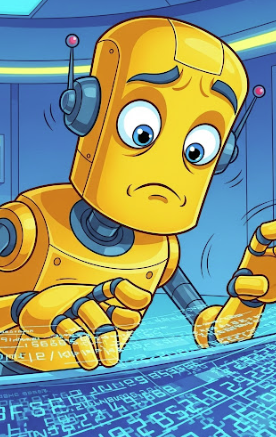 This data was generated by an AI system. Please check
with the supplier. More here
This data was generated by an AI system. Please check
with the supplier. More here
While you are talking to them, please let them know that they need to update their entry.