 at Financial Technnology Year
at Financial Technnology Year
Please contact them if you have any questions.
Sisense for Insurance Analytics from Sisense
Interactive dashboards for policy administration, claims analytics, customer profiling, risk evaluation, and agency performance. Includes in-chip technology for faster processing, embedded analytics options, white-labeling capabilities, data preparation tools, and API-first architecture.
Product analysis by function
Business Intelligence Dashboards for Business Intelligence and Analytics
Visual interfaces that present key performance indicators, trends, and operational metrics to insurance executives and managers in intuitive formats.
More Business Intelligence Dashboards
More Business Intelligence and Analytics ...
Data Integration & Connectivity
(10 Yes /10 Known /11 Possible features)
|
Multiple Data Source Connections Ability to connect to diverse data sources such as policy admin systems, claims databases, CRM, spreadsheets, and APIs. |
Sisense offers connectivity to various systems (policy admin, claims, CRM, spreadsheets, APIs) as part of its data integration tools. | |
|
Real-time Data Sync Updates and synchronizes dashboard data in real-time with source systems. |
Sisense supports real-time data sync through live connections and elastic data engine. | |
|
Scheduled Data Refresh Supports automated and scheduled refresh intervals for dashboard data. |
Scheduled data refresh is supported via Sisense data pipelines and scheduled builds. | |
|
Custom Data Connectors Ability to create or configure custom connectors to proprietary systems. |
Sisense offers custom connector development and configuration for proprietary data sources. | |
|
Data Blending & Merging Combines data from multiple sources into unified visualizations. |
Sisense's data-blending capabilities unify multiple data sources into one dashboard. | |
|
ETL Tools Integration Integrates with ETL (Extract, Transform, Load) tools to facilitate complex data transformations. |
Sisense integrates with ETL tools and has built-in extract, transform, load features. | |
|
Cloud Data Integration Connects seamlessly to cloud-based data lakes or warehouses. |
Cloud data lake/warehouse integration is supported (Snowflake, Redshift, Google BigQuery, etc.). | |
|
On-premises Data Integration Supports secure integration with local, on-premises databases. |
Sisense allows secure connections to on-prem databases per documentation. | |
|
Data Import/Export Formats Allows import/export in multiple formats (CSV, Excel, JSON, XML, etc.) |
Wide support for import/export: CSV, Excel, JSON, XML, etc. | |
|
Data Pre-processing Capabilities Offers built-in tools for filtering, cleansing, or preprocessing imported data. |
Built-in data preparation tools cover filtering, cleansing, preprocessing. | |
|
Maximum Number of Simultaneous Connections The maximum number of live data sources connected at once. |
No information available |
Visualization Options & Flexibility
(9 Yes /9 Known /11 Possible features)
|
Variety of Visualizations Support for charts, graphs, maps, tables, gauges, and custom visuals. |
Sisense supports a wide variety of visualization types including charts, graphs, maps, tables, and more. | |
|
Custom Visualization Development Ability to design and build custom visual components. |
Sisense allows users and developers to build custom visualization widgets and plug-ins. | |
|
Drag-and-drop Designer Offers drag-and-drop functionality for building dashboards easily. |
Drag-and-drop dashboard designer is core to Sisense’s dashboard builder. | |
|
Dashboard Templates Availability of configurable templates for insurance metrics and workflows. |
Sisense provides dashboard and industry-specific templates, including insurance metrics. | |
|
Conditional Formatting Lets users apply rules-based color coding or formatting to indicators. |
Conditional formatting and rules-based coloring supported in visual widgets. | |
|
Dynamic Filtering & Slicing Allows visualizations to be filtered interactively from the UI. |
Dynamic filtering and interactive slicing available on dashboards. | |
|
Drill-down & Hierarchies Users can drill deeper into data by clicking on dashboard elements. |
Drill-down and hierarchy features enable deeper exploration of visual elements. | |
|
KPI Widgets Pre-built widgets for key insurance performance indicators. |
Sisense includes pre-built KPI widgets tailored for industry metrics. | |
|
Geospatial Mapping Built-in mapping features for risk analysis by region/geography. |
Geospatial mapping is supported via map visualizations and plugins. | |
|
Visualization Render Speed Average time to render new or updated visualizations. |
No information available | |
|
Number of Simultaneous Visualizations Maximum number of visuals per dashboard page. |
No information available |
User Experience & Accessibility
(7 Yes /7 Known /10 Possible features)
|
Responsive Design Dashboards automatically adjust layout for desktop, tablet, and mobile devices. |
Responsive design for desktop, tablet, and mobile is documented. | |
|
Accessibility Compliance Adheres to standards such as WCAG for usable interfaces by all employees. |
No information available | |
|
Multi-language Support Dashboards interface localizable for various languages. |
Multi-language dashboard localization is supported. | |
|
Self-service Analytics Non-technical users can build and modify dashboards without IT help. |
Self-service analytics is a core focus of Sisense; business users can build and modify dashboards. | |
|
Search/Browse Capability Locate dashboards or metrics quickly using built-in search. |
Search and browse for dashboards and metrics are part of Sisense features. | |
|
Help & Tutorials Offers embedded guidance, tooltips, or access to a knowledge base. |
Help, tutorials, and tooltips are integrated into the Sisense platform. | |
|
User Customization End users can personalize their dashboard layouts or themes. |
Users can personalize dashboards and themes; white-labeling is supported. | |
|
Keyboard Navigation All dashboard features are accessible via keyboard for accessibility. |
No information available | |
|
Mobile App Availability A native app is available for iOS/Android mobile devices. |
Sisense provides native iOS and Android apps. | |
|
Concurrent User Support Maximum number of users simultaneously supported. |
No information available |
Data Security & Governance
(10 Yes /10 Known /11 Possible features)
|
Role-based Access Control (RBAC) Granular permissions for user groups and roles, restricting data visibility and actions. |
RBAC is core to Sisense’s user management. | |
|
Row-level Security Restricts data access at the row level, ensuring users see only approved records. |
Row-level security is available for controlling fine-grained data access. | |
|
Data Encryption at Rest Encrypts stored data to prevent unauthorized access. |
Data encryption at rest is supported per Sisense documentation. | |
|
Data Encryption in Transit Encrypts data exchanged between dashboard and users. |
Data encryption in transit is supported via HTTPS/SSL/TLS. | |
|
Comprehensive Audit Logs Tracks all access, changes, and usage of dashboards and underlying data. |
Audit logs track user access, report changes, and data usage. | |
|
Compliance Certifications Certified for regulatory standards such as GDPR, HIPAA, SOC2, etc. |
Sisense holds compliance certifications including GDPR and SOC 2, as publicly stated. | |
|
Single Sign-On Support Integrates with enterprise identity management (SSO) solutions. |
Supports enterprise single sign-on (SSO) including SAML, Okta, AD, etc. | |
|
Multi-factor Authentication Requires additional authentication factors for enhanced security. |
Multi-factor authentication available for enhanced user security. | |
|
Data Masking/Redaction Automatically conceals sensitive data fields in reports and exports. |
Data masking/redaction available for sensitive data fields in prepared dashboards. | |
|
Disaster Recovery/Backup Automated backup, redundancy, and quick restore options. |
Disaster recovery and backup are included for cloud and enterprise deployments. | |
|
Retention Policy Controls Configurable policies for historical data retention and purging. |
No information available |
Collaboration & Sharing
(9 Yes /9 Known /10 Possible features)
|
Dashboard Sharing Share dashboards with internal or external users via links or email. |
Dashboard sharing with internal and external users is available. | |
|
Co-authoring Multiple users can collaboratively design and modify dashboards in real time. |
Co-authoring and collaborative dashboard editing possible with permissions. | |
|
In-dashboard Commenting Users can add contextual comments or notes to visual elements. |
In-dashboard commenting exists through annotation widgets/add-ons. | |
|
Annotation Tools Mark or highlight visualizations for emphasis or clarification. |
Annotation tools are available for dashboard visuals. | |
|
Version Control Tracks changes made to dashboards and restores previous versions. |
Sisense version control for dashboards is available via their Git integration and in-product revert/restore features. | |
|
Embed Dashboards Ability to embed dashboards into other applications or intranets. |
Ability to embed dashboards into other apps is natively supported (iFrame, JS SDK, etc.). | |
|
Public/Private Dashboards Control whether dashboards are discoverable or accessible by all authenticated users. |
Public/private dashboard control is included, as can be managed by admin. | |
|
PDF/Static Export Export dashboards/reports as PDFs or images for offline sharing. |
Export dashboards and reports as PDF and images for offline sharing. | |
|
Usage Analytics for Shared Content Tracks user engagement and interactions with shared dashboards. |
Sisense offers usage analytics on dashboard engagement. | |
|
Maximum Number of Collaboration Contributors Limit on active collaborators per single dashboard. |
No information available |
Reporting & Alerting
(5 Yes /5 Known /8 Possible features)
|
Automated Report Scheduling Set schedules to deliver periodic dashboard reports via email or other channels. |
Automated report scheduling via email/other channels is supported. | |
|
Ad-hoc Reporting Generate custom, on-demand reports quickly. |
Sisense supports ad-hoc reporting from user-selected data. | |
|
Custom Alerts and Notifications Configure alerts for threshold breaches, anomalies, or specific events. |
Custom alerts/notifications can be configured for threshold and anomaly events. | |
|
Multi-channel Alerting Supports delivering alerts by email, SMS, app notifications, etc. |
Alerts can be sent by email, SMS, and app notifications. | |
|
Report Distribution Lists Manage groups of recipients for automated distribution. |
No information available | |
|
Report Format Flexibility Supports exporting reports in various formats (Excel, PDF, HTML, CSV). |
Report export in multiple formats (Excel, PDF, HTML, CSV) is supported. | |
|
Alert Reaction Time Average latency between event detection and alert delivery. |
No information available | |
|
Maximum Number of Active Alerts Limit on simultaneously configured automated alerts. |
No information available |
Advanced Analytics & Insights
(8 Yes /8 Known /8 Possible features)
|
Predictive Analytics Integration Natively supports predictive modeling for loss ratio or risk analysis. |
Predictive analytics is supported natively and by integration with R/Python models. | |
|
Machine Learning & AI Insights Incorporates ML/AI features to highlight trends, risks, or anomalies. |
Machine learning and AI insights accessible via integrations and marketplace add-ons. | |
|
What-if/Scenario Analysis Model different strategic or operational scenarios interactively. |
Scenario analysis and 'what-if' modeling is possible using Sisense formulas and widgets. | |
|
Goal Tracking & Forecasting Visualizes progress towards KPIs and projects future performance. |
Sisense supports goal tracking, forecasting features, and KPI progress visualization. | |
|
Anomaly Detection Automatically highlights outliers or unexpected trends in key metrics. |
Automatic anomaly detection in key metrics is enabled via ML widgets and plugins. | |
|
Natural Language Query Allow users to type questions in plain language and receive insights. |
Sisense offers natural language query capability via its 'Sisense Narratives' and NLQ features. | |
|
Integration with R/Python Scripts Supports advanced analytic models written in R/Python. |
Supports integration with R/Python scripts for advanced analytics. | |
|
Custom Calculated Metrics Create user-defined formulas for derived KPIs. |
Custom calculated metrics can be created in dashboards using Sisense formula editor. |
Scalability & Performance
(2 Yes /2 Known /6 Possible features)
|
Horizontal & Vertical Scalability Can handle increasing users (horizontal) and data volume (vertical) with minimal performance drop. |
Sisense is designed for horizontal and vertical scalability as a cloud-native platform. | |
|
Load Balancing Supports balancing of requests and resources in high-traffic environments. |
Built-in load balancing in Sisense for high-traffic or distributed deployment. | |
|
Concurrent Query Handling Number of simultaneous data queries supported without lag. |
No information available | |
|
Dashboard Load Time Average time to open complex dashboards. |
No information available | |
|
Historical Data Storage Limit Maximum volume of historical data stored for accessible analysis. |
No information available | |
|
Number of Supported Users Scale of users supported under concurrent usage. |
No information available |
Customizability & Extensibility
(7 Yes /7 Known /7 Possible features)
|
White-labelling Ability to brand dashboards for internal or client use. |
White-labelling is supported (rebranding dashboards for clients/internal use). | |
|
Custom Theme Support Adapt look and feel to align with organization’s branding. |
Custom themes can be applied to align with organizational branding. | |
|
API Access Comprehensive REST or GraphQL APIs for custom integration. |
Comprehensive REST APIs allow for wide extensibility and integration. | |
|
Plugin/Add-on Framework Support for third-party or custom extensions. |
Marketplace and SDK support custom plugins/add-ons. | |
|
Custom Scripting Support for custom business logic or interactivity using scripts. |
Custom scripting (JavaScript, Python, etc.) allows for bespoke logic/interactivity. | |
|
Custom User Roles Define unique roles with tailored permissions beyond defaults. |
Define custom user roles with tailored permissions. | |
|
Integration with Workflow/Automation Tools Interoperable with workflow or RPA tools for process enablement. |
Sisense integrates with workflow/automation tools via API and partner marketplace. |
Support, Training & Vendor Ecosystem
(8 Yes /8 Known /8 Possible features)
|
24/7 Technical Support Live technical support around the clock. |
24/7 technical support is available for enterprise plans. | |
|
Online Documentation Well-maintained, searchable user guides and API docs. |
Extensive and searchable online documentation and API docs. | |
|
Video Tutorials Comprehensive video courses or walkthroughs for new users. |
Video tutorials and walkthroughs are available on Sisense University and YouTube. | |
|
Onboarding Services Assisted onboarding to speed up value realization. |
Onboarding and implementation support is included for new customers. | |
|
Dedicated Account Manager Named contact at the vendor for ongoing relationship and escalation. |
Dedicated account managers are offered for enterprise customers. | |
|
Partner Marketplace Ecosystem of certified solution providers for integration or consulting. |
Sisense has a partner marketplace for integrators and solution providers. | |
|
User Community & Forums Active peer discussion boards and community support. |
Active user community and discussion forums exist for Sisense users. | |
|
Service-Level Agreement (SLA) Defined SLA for uptime, support response times, and resolution. |
Enterprise customers can negotiate SLAs for support and uptime. |
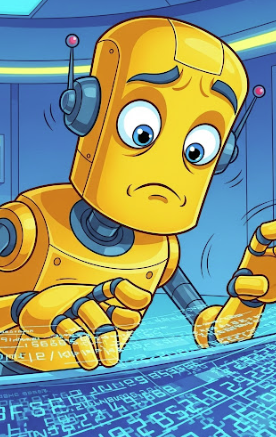 This data was generated by an AI system. Please check
with the supplier. More here
This data was generated by an AI system. Please check
with the supplier. More here
While you are talking to them, please let them know that they need to update their entry.