 at Financial Technnology Year
at Financial Technnology Year
Please contact them if you have any questions.
Oracle Financial Services Data Visualization from Oracle Financial Services
Supports interactive dashboards, real-time analytics, fund and asset trends dashboards, and portfolio analytics directly integrated with Oracle’s data management architecture for fund management.
More about Oracle Financial Services
Product analysis by function
Data Visualization Tools for Data Management
Applications that transform complex datasets into intuitive visual representations to facilitate analysis, pattern recognition, and communication of insights to both technical and non-technical stakeholders.
More Data Visualization Tools
More Data Management ...
Data Integration
(8 Yes /8 Known /11 Possible features)
|
Multiple Data Source Connectivity Connects to diverse data sources such as SQL databases, flat files, cloud storage, and APIs. |
Oracle Financial Services Data Visualization integrates with Oracle data management architecture and supports connecting to databases, flat files, cloud sources, and APIs. | |
|
Automated Data Refresh Schedules and executes automated updates of datasets from their respective sources. |
Automated data refresh and scheduling is a core feature for analytics and reporting tools by Oracle. | |
|
Real-time Data Feed Support Supports live streaming or updates of data for up-to-the-minute visualization. |
Product supports real-time dashboards and analytics, implying support for real-time data feeds. | |
|
Custom Data Connectors Allows the creation or scripting of user-defined connectors for bespoke data sources. |
Oracle's Enterprise analytics platform provides APIs and scripting interfaces for custom connectors. | |
|
Data Blending Capability to merge and manipulate data from multiple sources in a single view. |
Data blending and manipulation from multiple sources is standard for Oracle Data Visualization. | |
|
Data Mapping Facilitates schema mapping and field matching across different data structures. |
Supports data mapping and field matching in its self-service data preparation tools. | |
|
Scheduled Data Imports Ability to schedule regular imports from chosen data sources at defined intervals. |
Oracle supports scheduled imports as part of its ETL and reporting flows. | |
|
Batch Data Processing Processes large volumes of data in batches for efficiency. |
Batch processing is a documented capability for Oracle’s analytics and reporting stack. | |
|
Change Data Capture (CDC) Detects and synchronizes only data changes, enhancing efficiency in updating visualizations. |
. | No information available |
|
API Integration Integrates directly with external APIs (e.g., Bloomberg, Reuters) to fetch up-to-date financial data. |
. | No information available |
|
Data Quality Checks Automated checking of imported data for completeness and format issues. |
. | No information available |
Usability & Accessibility
(5 Yes /5 Known /11 Possible features)
|
Drag-and-Drop Interface Enables users to create or modify visualizations without programming. |
The product features a modern, drag-and-drop user interface. | |
|
Customizable Dashboards Users can tailor dashboards to their roles or preferences. |
Dashboards are highly customizable for different fund management users. | |
|
Role-Based Access Control Allows defining different access rights for various users or groups. |
Role-based security and access control is standard in Oracle analytics. | |
|
Responsive Design Optimizes visualizations across devices, including mobile and web. |
Oracle dashboards are responsive and designed for mobile and web access. | |
|
Multi-language Support Supports users operating in different languages. |
Oracle Analytics supports multiple languages for international deployments. | |
|
Keyboard Navigation Offers keyboard-based controls for improved accessibility. |
. | No information available |
|
Screen Reader Support Ensures compatibility with assistive technologies for visually impaired users. |
. | No information available |
|
Pre-built Templates Provides ready-made templates for common visualization needs. |
. | No information available |
|
Contextual Help & Tooltips In-app guidance and tooltips to assist users in using features. |
. | No information available |
|
User Customization Save Slots Stores and retrieves personalizations for future sessions. |
. | No information available |
|
Dark Mode Supports color schemes suitable for low-light environments. |
. | No information available |
Visualization Capabilities
(5 Yes /5 Known /11 Possible features)
|
Wide Range of Chart Types Supports charts like line, bar, pie, area, scatter, heatmap, treemap, and more. |
Supports a wide array of chart types including line, bar, area, heatmap, and more. | |
|
Time Series Visualization Specialized tools for showing trends, seasonality, and anomalies in time-based data. |
Time series visualizations for fund and asset trend analysis are prominent features. | |
|
Interactive Filters & Slicers Users can filter or slice data dynamically within visualizations. |
Dashboards include dynamic filtering and slicers. | |
|
Drill-down and Drill-through Allows users to explore data by clicking through deeper levels of detail. |
Supports drill-down and drill-through for interactive analysis. | |
|
Custom Chart Creation Ability to script or define new, user-specific chart types. |
. | No information available |
|
Geospatial Maps Visualize geographic data with map overlays and customizable regions. |
. | No information available |
|
Conditional Formatting Dynamic styling of visual elements based on value thresholds. |
Conditional formatting is built-in to support compliance and risk dashboards. | |
|
Annotation and Commenting Add notes or comments directly onto charts for context. |
. | No information available |
|
Storyboarding/Presentation Mode Tools to sequentially present visualizations as a narrative. |
. | No information available |
|
Hierarchical Visualizations Supports tree, sunburst, or network diagrams for hierarchical data. |
. | No information available |
|
Dashboard Embedding Allows embedding dashboards in external applications or sites via iframe or API. |
. | No information available |
Collaboration and Sharing
(0 Yes /0 Known /11 Possible features)
|
Real-time Collaboration Multiple users can work together on the same dashboard or report simultaneously. |
. | No information available |
|
Commenting & Discussion Threads Enables inline discussions and feedback on reported data or visuals. |
. | No information available |
|
Scheduled Sharing Automatically delivers reports or dashboards to designated recipients at set times. |
. | No information available |
|
One-click Export Export charts and dashboards to PDF, Excel, PPT, or image formats. |
. | No information available |
|
Public Links Allows sharing of live dashboards with external stakeholders via secure URLs. |
. | No information available |
|
Version History Track, review, and revert to earlier versions of dashboards or datasets. |
. | No information available |
|
Embedded Collaboration Tools Built-in chat, notifications, or tasks assigned within the platform. |
. | No information available |
|
Access and Audit Logs Tracks user access and actions for security and compliance. |
. | No information available |
|
Approval Workflows Facilitates workflow for peer review and management sign-off. |
. | No information available |
|
Annotation Sharing Annotations and markups can be shared and viewed by authorized users. |
. | No information available |
|
Integration with Collaboration Suites Integrates with platforms like Microsoft Teams, Slack, or Google Workspace. |
. | No information available |
Data Security and Compliance
(3 Yes /3 Known /11 Possible features)
|
Data Encryption at Rest and in Transit Encrypts stored and transmitted data to prevent unauthorized access. |
Oracle supports encryption both at rest and in transit as part of its security standards. | |
|
User Authentication (SSO, MFA) Supports Single Sign-On and Multi-Factor Authentication. |
SSO, multi-factor authentication, and integration with enterprise identity systems are included. | |
|
Granular Permissions Access rights can be set at dataset, visualization, and user level. |
Granular permissions available down to dataset and visual element level. | |
|
Audit Trails Logs all access and changes made to data and dashboards. |
. | No information available |
|
Data Masking Masks sensitive data fields as per user or group policies. |
. | No information available |
|
Compliance Certifications Certified for industry standards (e.g. SOC 2, GDPR, CCPA, ISO 27001). |
. | No information available |
|
Data Residency Options Allows choice of data center location to meet jurisdictional requirements. |
. | No information available |
|
Automated Data Retention Policies Automates purging or archiving as per legal or regulatory schedules. |
. | No information available |
|
Secure API Access APIs require secure tokens/keys for integration. |
. | No information available |
|
Intrusion Detection Monitors for and alerts on suspicious activity. |
. | No information available |
|
Secure Sharing Controls Share controls include expiration, password protection, and access revocation. |
. | No information available |
Performance and Scalability
(0 Yes /0 Known /11 Possible features)
|
Concurrent User Support Maximum number of users that can use the platform simultaneously without degradation. |
. | No information available |
|
Dashboard Load Time Time taken to fully load a complex dashboard. |
No information available | |
|
Maximum Data Volume Handled The upper limit of data (rows, size) that can be managed effectively. |
No information available | |
|
Horizontal Scalability Capability to add more servers or resources to accommodate demand. |
. | No information available |
|
In-memory Processing Uses RAM for faster data queries and visualization updates. |
. | No information available |
|
Caching Mechanism Stores frequently accessed data for rapid visualization reloading. |
. | No information available |
|
Optimized Query Execution Efficient algorithms for minimizing data retrieval and rendering times. |
. | No information available |
|
Asynchronous Data Processing Processes large calculations or queries in background threads. |
. | No information available |
|
Failover and Redundancy Automatic recovery and backup mechanisms in case of interruptions. |
. | No information available |
|
Elastic Resource Allocation Dynamically assigns resources based on load. |
. | No information available |
|
Performance Monitoring Tools Monitors and visualizes system performance to detect bottlenecks. |
. | No information available |
Advanced Analytics Support
(1 Yes /1 Known /11 Possible features)
|
Built-in Statistical Functions Offers statistical metrics (mean, median, standard deviation, etc.) as part of visualization. |
. | No information available |
|
Integration with Analytical Libraries Connects with Python, R, or other statistical/ML libraries. |
Connects to R, Python, and supports analytical/ML integrations. | |
|
Scenario Analysis Tools Supports ‘what-if’ and scenario modeling directly in dashboards. |
. | No information available |
|
Forecasting Models Supports ARIMA, exponential smoothing, or similar time series modeling. |
. | No information available |
|
Custom Formula Editor Allows users to define custom calculations using formulas or code. |
. | No information available |
|
Regression Analysis Supports building and visualizing regression models. |
. | No information available |
|
Correlation Analysis Identify and visualize relationships between variables. |
. | No information available |
|
Anomaly Detection Built-in tools to flag and visualize outlier data points. |
. | No information available |
|
Clustering Visualization Supports visualization of clusters or segmentations within fund portfolios. |
. | No information available |
|
Natural Language Query Enables users to ask questions in plain English and get visual answers. |
. | No information available |
|
Back-testing Framework Tools to run and visualize back-tests of investment strategies. |
. | No information available |
Customization and Extensibility
(0 Yes /0 Known /11 Possible features)
|
Custom Branding Allows platforms and dashboards to be rebranded with client logos and colors. |
. | No information available |
|
Plugin and Extension Marketplace Access to a library of add-ons for new features and integrations. |
. | No information available |
|
Scripting Support Custom scripts (JavaScript, Python, etc.) for creating tailored functionality. |
. | No information available |
|
API for Programmatic Access RESTful or other APIs for automating or customizing workflows. |
. | No information available |
|
Custom Visual Component Creation Users/developers can build and add their own chart types. |
. | No information available |
|
Data Transformation Pipelines Extensible ETL (Extract-Transform-Load) processes for bespoke needs. |
. | No information available |
|
Custom Alerting Rules Define alerts and notifications based on complex user-defined logic. |
. | No information available |
|
Multi-tenancy Support Supports creation of segregated environments for different clients or business units. |
. | No information available |
|
Localization and Internationalization Supports translation and adaptation to local conventions. |
. | No information available |
|
White-label Embedding Embed visualizations in 3rd-party portals without vendor branding. |
. | No information available |
|
Workflow Automation Support Trigger actions or workflows from visual transactions or events. |
. | No information available |
Data Preparation and Transformation
(0 Yes /0 Known /11 Possible features)
|
Data Cleansing Tools Identify and correct errors, fill blanks, and standardize formats. |
. | No information available |
|
Data Aggregation Easily group and summarize data at various levels. |
. | No information available |
|
Calculated Fields Create new fields based on custom equations or logic. |
. | No information available |
|
Time-series Data Handling Recognizes and handles time-based records efficiently. |
. | No information available |
|
Data Normalization Standardizes disparate values for improved comparison. |
. | No information available |
|
Pivot and Unpivot Tools Transforms data orientation for various analysis requirements. |
. | No information available |
|
Hierarchy Building Create parent-child relationships between data elements. |
. | No information available |
|
Data Sampling Take representative samples for performance and testing. |
. | No information available |
|
Automated Join Detection Recommends potential joins between tables based on schema analysis. |
. | No information available |
|
Transformation Script Library Reusable pre-defined scripts for frequent transformations. |
. | No information available |
|
Reproducible Data Pipelines Design and execute repeatable data transformation flows. |
. | No information available |
Reporting & Distribution
(1 Yes /1 Known /11 Possible features)
|
Automated Report Scheduling Schedule reports to be generated and delivered automatically. |
. | No information available |
|
Report Customization Modify the layout, branding, and content of generated reports. |
. | No information available |
|
Multi-format Exports Supports exporting to multiple formats like PDF, Excel, CSV, PPT. |
. | No information available |
|
Parameterized Reports Allows users to input parameters and receive tailored reports. |
Parameterized reporting is supported as part of Oracle Analytics reports. | |
|
Bursting Distributes personalized sections of a report to corresponding recipients. |
. | No information available |
|
Interactive Reporting Reports support drill-down, filtering, and dynamic exploration after distribution. |
. | No information available |
|
Compliance-friendly Report Archiving Archived reports conform to industry retention and audit requirements. |
. | No information available |
|
Extensive Visualization Export Exports entire dashboards or specific visualizations with retaining interactivity (HTML, SVG). |
. | No information available |
|
On-demand Report Generation Authorized users can create reports instantly as needed. |
. | No information available |
|
Distributed Notification Integration Automatically notifies recipients via email, SMS, or messaging apps when new reports are available. |
. | No information available |
|
Report Scheduling Conflict Resolution Automated handling of overlapping report generation and distribution schedules. |
. | No information available |
Support, Documentation, and Community
(0 Yes /0 Known /11 Possible features)
|
Comprehensive Documentation Complete user and developer guides, API references, and release notes. |
. | No information available |
|
In-app Tutorials Step-by-step tutorials available within the platform. |
. | No information available |
|
24/7 Support Round-the-clock technical support for global teams. |
. | No information available |
|
Active User Community Access to a vibrant ecosystem of users for advice and resource sharing. |
. | No information available |
|
Professional Training Formal training sessions, webinars, or certifications for users and admins. |
. | No information available |
|
Knowledge Base/FAQs Repository of frequently asked questions and best practices. |
. | No information available |
|
Custom Support Packages Tiered or bespoke support offerings depending on organization needs. |
. | No information available |
|
Regular Feature Updates Consistent new feature rollouts and maintenance updates. |
. | No information available |
|
Bug Tracking and Feedback Mechanisms Channels for submitting bugs, feature requests, and getting status updates. |
. | No information available |
|
Multi-channel Support Access Reach help via chat, phone, email, and ticketing systems. |
. | No information available |
|
Service Level Agreements (SLAs) Defined response and resolution times for support issues. |
. | No information available |
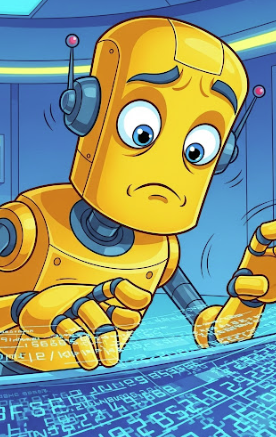 This data was generated by an AI system. Please check
with the supplier. More here
This data was generated by an AI system. Please check
with the supplier. More here
While you are talking to them, please let them know that they need to update their entry.