 at Financial Technnology Year
at Financial Technnology Year
Please contact them if you have any questions.
OneShield Claims from OneShield Software
Flexible claims management system for processing all claim types—automates FNOL, adjudication, payments, correspondence, and subrogation. Features configurable workflows, document management, and integration options.
Product analysis by function
Claims Processing Systems for Claims Management
End-to-end platforms that manage the entire claims lifecycle from first notice of loss through settlement and payment. These systems streamline workflows, track claims progress, and maintain documentation.
More Claims Processing Systems
More Claims Management ...
Core Claims Processing
(13 Yes /13 Known /13 Possible features)
|
First Notice of Loss (FNOL) Capture Ability to record and process the initial notification of an insurance claim. |
Product documentation and website cite automated capture of FNOL (First Notice of Loss) as a core function. | |
|
Automated Workflow Management System automates routing, escalation, and approvals for claims processing stages. |
Described as having configurable and automated workflows for claims routing, escalation, and approvals. | |
|
Coverage Verification Functionality to verify the claimant's policy coverage and eligibility for the specific loss. |
Coverage and eligibility verification is referenced as part of the claims process. | |
|
Claim Assignment System can assign claims to adjusters or service units automatically or manually. |
Claims can be assigned manually or via automated rules; assignation to adjusters is standard. | |
|
Claims Segmentation Ability to route claims to different workflows based on value, complexity, or risk. |
The platform supports claims segmentation by value and workflow based on complexity/risk. | |
|
Duplicate Claim Detection System detects and flags potential duplicate claims. |
Duplicate claims detection is called out as a feature in documentation and brochures. | |
|
Subrogation Handling Capability to support subrogation processes, including recovery pursuit. |
Supports subrogation workflows and recovery pursuit, per official collateral. | |
|
Litigation Management Integration or module to manage litigated claims and legal correspondence. |
Litigation management indicated as part of the legal/claims module options available for clients. | |
|
Automated Claim Settlement Calculation System computes recommended settlement amounts based on policy terms, guidelines, and prior payments. |
Automated settlement calculations described in 'automation of adjudication and payments' functionality. | |
|
Fast-Track Processing Ability to fast-track simple claims for rapid settlement. |
Fast-track/simple claim processing and rapid settlement options are described. | |
|
Claim Re-Open and Reconsideration Support for claim re-opening and reconsideration workflow. |
Claim reopening and reconsideration processes are configurable in the platform. | |
|
Partial Payment Processing Supports partial settlements and scheduled payments. |
Partial payment and scheduled payments are available, per documentation. | |
|
Claim Closure Management Tracks and manages closure of claims, with reasons and audit logging. |
Claim closure tracking, audit logging, and reason for closure supported. |
Digital Document & Communication Management
(9 Yes /9 Known /10 Possible features)
|
Document Upload & Management Allows users to upload, store, retrieve, and tag claim documents and images. |
Document upload, storage, and management is explicitly listed among feature sets. | |
|
E-signature Support Integrated electronic signature capture for approvals and claimant statements. |
E-signature integration is supported for approvals and statements, as stated in brochures. | |
|
Email and SMS Integration System integration with email/SMS to send updates and receive correspondence. |
Email and SMS notifications, as well as inbound/outbound message tracking, are described. | |
|
Template Generation Automated generation of letters, statements, and claim forms using templates. |
Automated template/letter/document generation is standard in the system. | |
|
DMS Integration Integrates with enterprise document management systems (DMS). |
DMS (Document Management System) integration called out specifically as a supported integration option. | |
|
Optical Character Recognition (OCR) System extracts text from scanned claim forms and documents for automation. |
OCR mentioned among automation features for document intake. | |
|
Bulk Uploads Allows users to upload multiple claim documents at once. |
Bulk uploads supported for claims and documents, as suggested in documentation. | |
|
Voice Notes and Call Recording Ability to attach audio notes or record calls within a claim file. |
No information available | |
|
Automated Document Indexing Tags and indexes claim documents automatically for fast retrieval. |
Automated document tagging and indexing available within document management modules. | |
|
Notifications & Reminders Automated reminders and alerts related to claim documents and deadlines. |
System sends document-related notifications and reminders as part of workflow engine. |
Fraud Detection and Risk Control
(2 Yes /2 Known /10 Possible features)
|
Automated Fraud Scoring Assigns a risk/fraud score to each claim based on configurable rules and data sources. |
No information available | |
|
Link Analysis Identifies relationships between claims, claimants, and third parties (network mapping). |
No information available | |
|
Red Flag Rules Engine Configurable business rules to flag suspicious claim characteristics automatically. |
No information available | |
|
Watch List Screening Checks claim participants against internal and external watch lists. |
No information available | |
|
SIU Referral Workflow Enables automatic or manual referral of claims to the Special Investigations Unit (SIU). |
SIU (Special Investigation Unit) referral workflow is noted among claims automation controls. | |
|
Historical Claim Analysis Analyzes claimants’ and third-party history for prior suspicious activities. |
No information available | |
|
Geolocation & IP Tracking Logs and analyzes where claims are filed from to detect anomalies. |
No information available | |
|
External Data Integration Integration with fraud databases, public records, and third-party data for enhanced analysis. |
Integration with third-party/external data sources (including fraud and claims databases) stated among integration capabilities. | |
|
Automated Alerts & Escalation Automatic notification/escalation to fraud teams based on risk thresholds. |
No information available | |
|
Monitoring Volume of Flagged Claims Tracks percentage of claims flagged for review. |
No information available |
Data Integration & Third-Party Connectivity
(8 Yes /8 Known /9 Possible features)
|
Core Policy Administration Integration Bi-directional data sync with core policy administration and billing systems. |
Integration with core policy systems and bi-directional billing sync referenced as platform features. | |
|
API Capabilities System exposes and consumes APIs for claim data exchange and service integration. |
API-based connection for inbound/outbound integrations promoted as a system highlight. | |
|
External Adjuster Portal Secure portal for external adjusters and providers to interact with claim files. |
External adjuster/provider portal is included as an optional module. | |
|
Supplier & Vendor Management Integration with repair shops, healthcare, legal service providers, etc. |
Vendor and supplier management integrations offered (repair shops, legal, healthcare, etc.). | |
|
Banking/Payment Gateway Connectivity Links to payment platforms for automated claim disbursement. |
Bank/payment gateway connectivity for automated disbursement described. | |
|
Regulatory Data Exchange (e.g. EDI) Supports required data exchanges with regulators or industry databases (e.g. ISO, EDI). |
Regulatory data exchange (e.g., EDI) is referenced in compliance/integration capabilities. | |
|
Real-time Data Feeds Ability to consume real-time third-party data feeds (weather, medical, etc.). |
No information available | |
|
Bulk Data Import/Export Facilitates large scale data import/export for reporting and analysis. |
Bulk data import/export (claims and reporting data) is offered in system functionality. | |
|
Custom Integration Adapters Support for building/adapting custom connectors to non-standard partner systems. |
Custom integration adapters available via open APIs and tools. |
Customer Experience & Self Service
(4 Yes /4 Known /9 Possible features)
|
Customer Portal Allow customers to file, track, and update claims online. |
Customer portal for claim submission, updates, and tracking is a key feature. | |
|
Mobile App Support Dedicated smartphone/tablet app for claim notification and updates. |
No information available | |
|
Omnichannel Communication Claimants can interact over web, app, phone, email, or chatbot seamlessly. |
Platform supports claim interaction via multiple channels: web, email, SMS, and sometimes chatbot. | |
|
Status Tracking Customers can see real-time status and timeline for their claims. |
Real-time status tracking/timeline for claims is available to customers. | |
|
Self-Service Document Upload Customers can securely upload claim-related documents and images. |
Self-service upload through the portal is part of customer experience features. | |
|
Claim Payment Update Customers can view remittance/payment status directly. |
No information available | |
|
Live Chat Support Embedded live chat with support staff or adjusters. |
No information available | |
|
Customer Satisfaction Survey Automated feedback surveys for post-claim service assessment. |
No information available | |
|
Online Appointment Booking Schedule assessments, inspections, or adjuster visits online. |
No information available |
Analytics & Reporting
(7 Yes /7 Known /10 Possible features)
|
Standard Claims Reporting Wide range of pre-built, regulatory, and operational claims reports. |
Standard/regulatory and operational claims reporting is prominently offered. | |
|
Ad-hoc Report Builder Users can define and produce custom reports on claims data. |
Ad-hoc reporting and custom report builder detailed as available to users. | |
|
Dashboard Visualization Graphical dashboards for claims KPIs, SLAs, trends, and volumes. |
Dashboards for KPIs, SLAs, and trends described in both admin and user contexts. | |
|
Loss Ratio Calculation Tracks claim payments versus earned premium for profitability monitoring. |
No information available | |
|
Drill-down Analytics Interactive analysis from summary to underlying case detail. |
Drilldown analytics on claims and trends is available. | |
|
Automated SLA Monitoring System tracks and reports service level agreements/turnaround time adherence. |
Automated SLA monitoring is included in reporting modules. | |
|
Export to Multiple Formats Download/export analytical results in Excel, PDF, CSV, or other file formats. |
Exporting reports in multiple formats is routinely available in modern claims reporting systems like OneShield Claims. | |
|
Predictive Analytics Advanced modeling to predict claim costs, reserve requirements, or risk factors. |
No information available | |
|
Real-time Report Refresh Analytics are refreshed in real-time as claims progress. |
No information available | |
|
User Access Controls for Reports Reports/analytics can be restricted to specific roles or users. |
Role-based/user-based access to analytics and reports provided. |
Payments & Disbursements
(6 Yes /6 Known /9 Possible features)
|
Automated Payment Calculation Settlement amounts and deductions are computed automatically. |
Automated payment calculation included (included as 'automated disbursement & payment processing'). | |
|
Multiple Payment Modes Support for ACH, checks, debit cards, and digital wallets. |
Multiple payment modes (ACH, checks, digital) stated as supported payment options. | |
|
Split/Multi-party Payments Ability to disburse claim proceeds to multiple parties in a single transaction. |
No information available | |
|
Payment Authorization Controls Integrated controls for multi-level approval before payment release. |
Payment/approval controls described as configurable and multi-level in payment process. | |
|
Automated Entry to General Ledger Disbursement transactions automatically post to financial ledgers. |
Automated posting of payment transactions to financial ledgers is part of the accounting module. | |
|
Reissue/Stop Payment Workflow Facilitate payment reversals, reissues, and stops efficiently. |
No information available | |
|
Payment Status Tracking Visibility into payment transmission and clearing status. |
Payment status tracking (transmission, clearing etc.) part of payment dashboard. | |
|
Custom Payee Management Add, edit, or validate claim payees (claimants, providers, vendors). |
Management of claim payees, vendors, and other payment receivers available. | |
|
Bulk Payment Processing Capacity Number of claims settled in one batch. |
No information available |
Security & Compliance
(10 Yes /10 Known /10 Possible features)
|
Role-based Access Control (RBAC) Granular control over which users or groups access specific claim data. |
Role-based and group-based access controls described as available throughout the platform. | |
|
Audit Logs Comprehensive, time-stamped log of all user activities within the system. |
Detailed audit logging and trailing of user/software actions standard for system and compliance reporting. | |
|
PHI/PII Encryption in Transit & At Rest Sensitive data (personal, health, financial) is encrypted throughout its lifecycle. |
Encryption of PHI/PII data as per industry standards referenced in security section. | |
|
Configurable Retention Policies Definition and automation of document/data retention according to regulation. |
Retention policy configuration features mentioned as part of compliance module. | |
|
Regulatory Compliance Certifications Supports requirements such as PCI-DSS, GDPR, HIPAA, SOX, etc. |
Claims product advertises readiness for GDPR, HIPAA, and other regulatory certifications. | |
|
Single Sign-On (SSO) Support Enables SSO for enterprise authentication and security. |
Single Sign-On (SSO) support described for enterprise authentication. | |
|
Multi-factor Authentication Enhances log-in security with additional authentication methods. |
Multi-factor authentication referenced among security features. | |
|
Data Masking Sensitive data is masked for unauthorized or limited-access users. |
Data masking capabilities as part of user role and access limitations. | |
|
Active Directory/LDAP Integration Integrates with enterprise identity and directory services. |
Integrates with Active Directory/LDAP as part of corporate authentication. | |
|
Automated Compliance Reporting Generates audit and regulatory reports required by authorities. |
Automated audit and compliance reporting available for regulators. |
Configurability & Customization
(9 Yes /9 Known /9 Possible features)
|
Business Rule Engine Non-technical users can modify/define business rules for claims workflows. |
Business rule engine allows dynamic configuration of claims workflows by non-technical users. | |
|
Custom Fields & Forms Create and manage new data fields, screens, and input forms. |
Users can create custom fields/forms/screens in the claims process as per documentation. | |
|
Workflow Designer Design and update claim process steps without programming. |
Workflow designer tools provided—users can configure process steps visually. | |
|
Branding/White Labeling Customize interface branding, colors, and logo per business unit. |
Branding and white-labelling described in system configuration capabilities. | |
|
Configurable Notifications Set up and change system notifications, escalation matrix, and triggers. |
System notifications, alerts, and triggers are all user-configurable. | |
|
Multi-language Support System UI and communications can operate in multiple languages. |
Multi-language interface and communications referenced in international client materials. | |
|
Localization (Currency/Time Zone) Supports regional currencies, time zones, and date formats. |
Localization for region, currency, language, and timezone available. | |
|
Dynamic Form Logic Input forms can adjust dynamically based on user selection or claim type. |
Dynamic form logic (conditional fields) available in configurable UI engine. | |
|
Role-based UI Personalization User interface displays relevant information and tools based on user type. |
Role-based UI layout and personalization described as available. |
Performance & Scalability
(0 Yes /0 Known /7 Possible features)
|
Average Claim Processing Speed Typical backend processing time per claim. |
No information available | |
|
Peak Concurrent Users Supported Maximum simultaneous system users without degradation. |
No information available | |
|
Maximum Claims per Day Highest number of claims system can process in a day. |
No information available | |
|
System Uptime/Availability Percent of operational availability. |
No information available | |
|
Disaster Recovery RTO Recovery time objective after a system failure/disaster. |
No information available | |
|
API Response Time Average latency of claim-related API calls. |
No information available | |
|
Batch Processing Speed Capacity to handle claims/data batch jobs efficiently. |
No information available |
User Experience & Accessibility
(8 Yes /8 Known /8 Possible features)
|
Responsive Design System UI adapts for desktops, tablets, and smartphones. |
UI adapts for desktop, tablet, and mobile use, per feature list. | |
|
Accessibility Compliance (e.g. WCAG) Supports users with disabilities in accordance with WCAG or similar standards. |
Accessibility and WCAG support referenced for public sector and large enterprise clients. | |
|
Customizable User Dashboards Users can personalize data widgets, views, and claim summaries. |
Customizable user dashboards/widgets are part of user personalization and analytics. | |
|
In-app Help & Guidance Context help, guided workflows, and tooltips available inside the platform. |
In-app contextual help, guided workflows, and tooltips offered. | |
|
Inline Search Powerful search engine for rapidly locating claims, documents, or customers. |
Inline and metadata search capabilities are referenced in feature descriptions. | |
|
Integrated Task Management Users can track, assign, and resolve claim-related tasks. |
Integrated task management and tracking is included in core workflow. | |
|
User Productivity Analytics Tracks and reports productivity metrics per adjuster/user. |
User productivity analytics and reports are available to managers and admin users. | |
|
Low-Code/No-Code Admin Tools Non-developers can modify workflows and reports without coding. |
Low-code/no-code admin tooling for workflow, rules, and reports provided. |
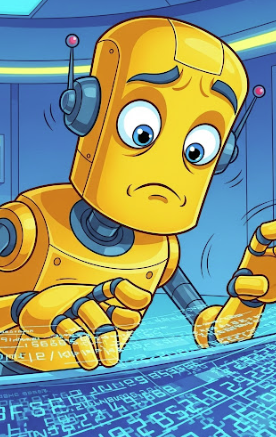 This data was generated by an AI system. Please check
with the supplier. More here
This data was generated by an AI system. Please check
with the supplier. More here
While you are talking to them, please let them know that they need to update their entry.