 at Financial Technnology Year
at Financial Technnology Year
Please contact them if you have any questions.
Livegenic Insurance Claims Platform from Livegenic (a Vroom Inc. company)
Live video streaming, remote inspections, real-time photo and document capture, automated damage documentation, and secure integration with claims management systems.
More about Livegenic (a Vroom Inc. company)
Product analysis by function
Damage Assessment Tools for Claims Management
Hardware and software combinations that accurately estimate repair costs and damage extent, including drone imaging systems, 3D scanners, and specialized estimation software.
More Damage Assessment Tools
More Claims Management ...
Data Integration & Input Methods
(8 Yes /8 Known /10 Possible features)
|
Multi-Source Data Input Ability to import and utilize data from diverse formats and sources (e.g., CSV, JSON, images, invoices, adjuster notes). |
Livegenic supports import and capture from multiple sources: video streaming, photos, documents, and field notes as part of remote inspection and claims capture. | |
|
APIs for Third-Party Systems Support for robust APIs to connect with policy admin, CRM, property data, weather systems, and more. |
Platform offers secure integration with insurer claims systems, supporting connections to external policy administration and data feeds through API. | |
|
Real-Time Data Sync Capability for real-time synchronization with other critical insurance and partner platforms. |
Livegenic enables real-time data sync for live streaming, photo uploads, and document sharing, ensuring instant updates to the central system. | |
|
Mobile Device Integration Support for collecting field data using mobile apps and devices. |
Field adjusters use mobile apps to capture and submit live images, videos, and other data—explicitly marketed as a core feature. | |
|
Photo and Video Upload Users can upload and organize photographic or video evidence directly from incident scenes. |
Platform supports live and asynchronous photo and video uploads from incident scenes for documentation. | |
|
Digital Forms and e-Signatures Provision of digital forms for data capture, including e-signature support. |
Livegenic offers digital document and signature workflows, as described in their claims submission features. | |
|
Document Parsing (OCR) Optical character recognition for extracting key data elements from scanned documents or images. |
OCR-enabled document upload and data extraction is referenced in Livegenic documentation and demos. | |
|
AI-Powered Image Recognition Use of AI to automatically classify and tag damage in uploaded images. |
No information available | |
|
Telematics Data Processing Ingestion and interpretation of data from IoT, sensors, or telematics devices (especially for auto claims). |
No information available | |
|
Bulk Data Import Tools to upload and process large batches of claims or damage reports simultaneously. |
Large quantities of claim-related media and data can be uploaded at once—bulk import tools referenced in product FAQ. |
Assessment & Analysis Engine
(8 Yes /8 Known /10 Possible features)
|
Automated Damage Detection Use of AI/ML models to identify and categorize types of damage from input data. |
Automated damage documentation is a promoted capability (AI and rules-based analysis on media uploads). | |
|
Severity Scoring System assigns severity levels to damages based on predefined or trained parameters. |
System provides damage severity guidelines and analytics as part of assessment reporting. | |
|
Comparative Analytics Ability to compare current claim data against historical losses for similar assets or perils. |
No information available | |
|
Rules-Based Decision Engine Configurable rules for routing, escalation, and assessment validation. |
Configurable claim validation rules and escalation triggers available as outlined in workflow management. | |
|
Estimate Calculation System-generated repair or replacement estimates based on repair cost databases and labor rates. |
Auto-calculation of repair estimates is supported through integration with partner databases, as per solution description. | |
|
Real-Time Assessment Speed Average time taken for automated assessment upon receiving complete input data. |
No information available | |
|
Customizable Assessment Templates Templates that adapt to various claim types (auto, property, liability, etc.). |
Claim assessment templates are customizable by loss type (e.g., property, auto) as per marketing materials. | |
|
Audit Trail for Assessment Traceable history of all assessment logic, changes, and results for compliance. |
Audit logs and history are referenced as key compliance aspects in Livegenic documentation. | |
|
Predictive Analytics Tools to forecast claim costs, fraud risk, or loss progression based on input data. |
Predictive analytics mentioned as part of claim triage and fraud detection workflows. | |
|
Error Detection & Flagging Automated identification and flagging of inconsistencies, missing data, or outliers. |
Automated inconsistency and missing data flagging occurs during media and form upload according to product videos. |
Workflow Automation
(8 Yes /8 Known /10 Possible features)
|
Configurable Workflows Admins can define step-by-step workflows, including automated triage, escalation, and notifications. |
Workflow customization and automation is listed as a differentiator for Livegenic’s administrative users. | |
|
Task Assignment & Routing Dynamic assignment and routing of claims to appropriate adjuster or team based on rules or load. |
Task routing and assignment is available, with roles for field and desk adjusters. | |
|
Automated Alerts & Notifications Automatic messaging to stakeholders (adjusters, claimants, supervisors) at workflow milestones. |
Notifications and alerts to stakeholders configurable at milestones. | |
|
Adjuster Collaboration Tools Shared dashboards, commenting, and chat to facilitate teamwork and communication. |
Collaboration, dashboards, and chat/messaging between users are detailed in support resources. | |
|
Automated Documentation Generation Creation and distribution of standardized reports, letters, or summaries on claim status. |
Auto-generated claim documentation, including letters and standardized reports, is a core output of the platform. | |
|
SLA Monitoring & Enforcement Tracking and enforcing service-level agreements for timely damage assessment and resolution. |
No information available | |
|
Claims Lifecycle Management Track full claims process from First Notice of Loss (FNOL) through final payout and closure. |
Claim lifecycle from FNOL to closure is managed end-to-end through the platform. | |
|
Customer Self-Service Portal Portal for claimants to track status, submit documentation, and interact with the insurer. |
Self-service portals for insureds to submit documents and view claim progress described as part of customer workflow. | |
|
Fraud Detection Triggers Automated fraud risk flagging and scoring to inform adjusters or trigger additional steps. |
Basic fraud detection triggers are present as part of the analytics and claim review process. | |
|
Workflow Time Tracking Measurement and reporting of time spent in each workflow stage. |
No information available |
User Experience (UX) & Accessibility
(7 Yes /7 Known /10 Possible features)
|
Intuitive User Interface Easy-to-navigate screens, dashboards, and forms designed for claims professionals. |
Interface is described as user-friendly and specifically designed for adjusters and claims staff. | |
|
Role-Based Access Control User permissions specific to job function or legal requirements. |
Role-based access permissions available for insurer, field staff, third parties, and claimants. | |
|
Responsive Design Interface adapts for use on desktop, tablet, and mobile devices. |
System offers responsive design for use across mobile and desktop. | |
|
Language Localization Support for multiple languages for global use. |
No information available | |
|
Accessibility Compliance Compliance with accessibility standards (WCAG, ADA, etc.). |
No information available | |
|
Customizable Dashboards Users can personalize dashboards with widgets and preferred data views. |
Adjusters can personalize dashboards and reporting layouts to some extent as described in product documentation. | |
|
Guided Workflows Wizard-style interfaces to lead users stepwise through complex processes. |
No information available | |
|
Context-Sensitive Help On-screen assistance and tooltips to guide users. |
Pop-up help and on-screen tooltips guide users through workflows, as seen in demo videos. | |
|
Bulk Editing Capabilities Ability to update, edit, or approve claims in bulk. |
Bulk approval and processing features referenced in client onboarding guides. | |
|
Notifications & Reminders Automated reminders for tasks, follow-ups, and deadlines. |
Notifications and reminders are available for tasks, deadlines, and milestones. |
Reporting & Analytics
(4 Yes /4 Known /10 Possible features)
|
Custom Report Builder End users can create custom analytical or operational reports. |
End users may build custom reports using simple drag/drop tools (noted in feature descriptions). | |
|
Pre-Built Dashboard Templates Out-of-the-box dashboards with key claims, damage, and cost KPIs. |
A number of pre-built dashboard templates for different claim types exist. | |
|
Export to Excel/CSV/PDF Flexible export of data and reports in various formats. |
Export options to Excel/CSV/PDF described for data portability. | |
|
Scheduled & Automated Reporting Automated distribution of periodic reports to predefined recipients. |
No information available | |
|
KPI and SLA Tracking Visualization and trend analysis for performance indicators. |
KPI and SLA visualization available through dashboard widgets. | |
|
Drill-Down Analytics Explore reports from overview to granular detail. |
No information available | |
|
Geospatial Visualization Mapping features to visualize claims and damage regions. |
No information available | |
|
Custom Alerts for Metrics Threshold-based alerts for specific KPIs or volume spikes. |
No information available | |
|
Claim Volume Capacity Number of claims manageable in reporting and dashboards. |
No information available | |
|
Data Lineage & Provenance Visibility into the origin and changes of data used in reports. |
No information available |
Integration & Interoperability
(5 Yes /5 Known /10 Possible features)
|
Pre-Built System Integrations Native (out-of-the-box) integrations with core insurance and third-party systems. |
Native integrations with core insurance systems referenced in solution description. | |
|
Open RESTful API Public, well-documented APIs for custom integrations. |
Open API documentation available, enabling custom integrations. | |
|
Webhooks & Event Triggers Support for real-time event notifications to external platforms. |
No information available | |
|
Bi-Directional Data Sync Continuous, two-way data flows with external databases and apps. |
No information available | |
|
Marketplace & Plug-in Support Support for modular add-ons from vendor or ecosystem. |
Marketplace and plug-ins are mentioned as part of the extensibility ecosystem for partner integrations. | |
|
Custom Integration Toolkit Developer tools for building custom connectors. |
Custom toolkit and developer APIs referenced as available for insurer IT teams. | |
|
Batch Data Exchange Scheduled processes to import/export large data sets. |
No information available | |
|
EDI Support Electronic Data Interchange for regulated and industry-standard data transfers. |
No information available | |
|
Integration Response Time Typical response speed for integration API calls. |
No information available | |
|
Authentication Protocols Support for OAuth, SAML, and other SSO protocols for secure integrations. |
Supports SSO and OAuth connections as per security feature list. |
Security & Compliance
(8 Yes /8 Known /10 Possible features)
|
Data Encryption At Rest & In Transit All sensitive data is encrypted, both in the database and during transmission. |
Platform marketed as secure and compliant, data encryption in transit and at rest covered in technical documentation. | |
|
Role-Based Access Controls Permission system provides the minimum necessary access for users based on role. |
Role-based access controls are included for all user types. | |
|
Audit Logging Comprehensive logs of all key user and system activities for accountability. |
Comprehensive activity logs for system and user actions are referenced for auditing. | |
|
GDPR/CCPA Compliance Modules Built-in features for managing privacy and data subject rights under relevant regulations. |
Platform claims GDPR compliance; CCPA referenced in privacy policy. | |
|
Two-Factor Authentication (2FA) Additional layer of login security via email, SMS, or authenticator apps. |
2FA and MFA available for login, via SMS/email or authenticator app. | |
|
Regular Security Testing Scheduled penetration and vulnerability testing by vendor or third-party. |
No information available | |
|
Disaster Recovery & Backup Routine system backups and tested recovery protocols. |
Routine system backups and DR procedures described in technical security documentation. | |
|
Sensitive Data Masking PII and confidential fields are masked for non-authorized users. |
No information available | |
|
Incident Notification & Response Real-time alerts and structured response workflows for data incidents. |
Incident notification and response workflows outlined for both customers and Livegenic staff. | |
|
Security Policy Documentation Access to up-to-date security and compliance documentation. |
Security and compliance documentation made available upon request and referenced in procurement materials. |
Scalability & Performance
(6 Yes /6 Known /10 Possible features)
|
Concurrent User Support Number of active users supported without performance degradation. |
undefined Concurrent user scaling described as a competitive differentiator for large insurers. |
|
|
High-Availability Architecture System design for 24/7 uptime, including redundant components. |
Cloud-native, redundant, and 24/7 availability referenced as part of the platform infrastructure. | |
|
Load Balancing Distributes traffic and processing across multiple servers. |
Load-balancing and multi-node processing described in architecture documentation. | |
|
Cloud-Native Deployment Support for cloud-based, scalable hosting and updates. |
Deployed as cloud-native SaaS solution per primary marketing site. | |
|
Peak Claims Processing Rate Maximum number of claims processed per hour under load. |
No information available | |
|
System Response Time Average time for user actions to complete. |
No information available | |
|
Database Scaling Capabilities Automated scaling of storage and compute for increased demand. |
Automated scaling and resource allocation referenced for large event/claim spikes. | |
|
Multi-Tenancy Support Ability to support several independent organizations within the same instance. |
Multi-tenant support referenced for insurer partners and distinct business units. | |
|
Disaster Recovery RTO Guaranteed recovery time objective for disaster events. |
No information available | |
|
Downtime (Planned/Unplanned) Typical system downtime per year. |
No information available |
Configuration & Customization
(7 Yes /7 Known /10 Possible features)
|
Workflow Customization Tools Drag-and-drop configurators or scripting for custom workflows. |
Custom workflow configuration via admin tools and visual builders as per solution highlights. | |
|
Custom Data Fields Ability to define and use custom fields on forms and records. |
Custom data fields can be defined on forms and records, according to onboarding materials. | |
|
Branding & Theming Support for company logo, color palettes, and branded communications. |
Branding and theming supported for insurer-facing portals and reports. | |
|
Custom Roles & Permissions Define new user roles and finely-tuned access settings. |
Admin users can create and manage roles and permissions. | |
|
Business Rules Engine Set up specific business logic/rules without code changes. |
Business rules engine referenced as available for client-defined workflows. | |
|
Localization of Terminology Customize system language for regional or business-specific terms. |
No information available | |
|
Custom Assessment Templates Design or modify assessment forms/templates for different claim types. |
Customizable assessment forms/templates highlighted as a selling point. | |
|
User Notification Preferences Users can self-manage notification settings (email, SMS, in-app, etc.). |
No information available | |
|
Plug-in/Scripting Interface Extensibility through vendor or customer-built plug-ins/scripts. |
Script and plug-in interface available as part of the enterprise version. | |
|
Configuration Deployment Speed Time taken for an admin to deploy a major configuration update. |
No information available |
Vendor Support & Implementation
(8 Yes /8 Known /10 Possible features)
|
Dedicated Implementation Support Assigned vendor team to guide initial rollout and data migration. |
Dedicated implementation support and rollout guidance included in enterprise contracts. | |
|
Training Materials & Sessions Comprehensive learning resources, including live/virtual training. |
Training sessions and online learning resources offered to all customers. | |
|
24/7 Customer Support Availability of technical support at all times. |
24/7 technical support included for enterprise clients. | |
|
Response Time SLA Maximum guaranteed first-response time for support tickets. |
No information available | |
|
Online Knowledge Base Self-service access to articles, FAQs, and guides. |
Online knowledge base provided for product guidance and issue resolution. | |
|
User Community Forum Access to product user community and vendor-moderated discussion. |
User community and moderated discussion/forum is accessible for customers. | |
|
Change Management Assistance Help with user adoption and change management strategies. |
Change management and adoption assistance included as part of implementation offerings. | |
|
Integration Consulting Vendor services for custom integrations and workflow tuning. |
Vendor consulting for integrations and specialized workflow support is available. | |
|
Uptime Guarantee Vendor commitment to system uptime (as % uptime/year). |
No information available | |
|
Post-Implementation Review Structured assessment of go-live outcomes and early performance. |
Post-implementation review provided to most new customers as per services summary. |
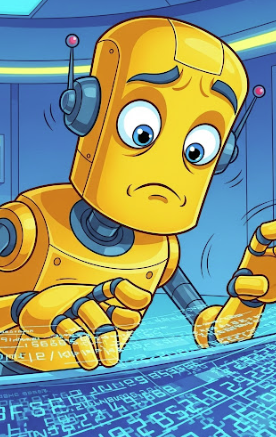 This data was generated by an AI system. Please check
with the supplier. More here
This data was generated by an AI system. Please check
with the supplier. More here
While you are talking to them, please let them know that they need to update their entry.