 at Financial Technnology Year
at Financial Technnology Year
Please contact them if you have any questions.
Majesco Digital Document Management for Claims from Majesco
Automates document capture and management across the insurance claims process, enabling secure digital storage, search, workflow, regulatory compliance, and integration with Majesco Claims.
Product analysis by function
Document Management Systems for Claims Management
Solutions for organizing, storing, and retrieving claims-related documents, including policy information, medical records, accident reports, and settlement documentation.
More Document Management Systems
More Claims Management ...
Document Capture and Ingestion
(7 Yes /7 Known /11 Possible features)
|
Multi-format Upload Support for uploading documents in various formats (PDF, Word, Excel, images, etc.). |
Product description states support for uploading and managing various document types in digital claims process, suggesting multi-format upload (PDF, Word, images, etc.). | |
|
Bulk Upload Ability to upload multiple documents simultaneously. |
Automates document capture; industry norm for claims platforms includes bulk upload; also implied by 'high-volume document management'. | |
|
Optical Character Recognition (OCR) Automated extraction of text from scanned documents and images. |
Automated document capture and data extraction is stated, which typically implies OCR support for scanned/image files. | |
|
Email Ingestion Capability to automatically ingest and classify documents received via email. |
No information available | |
|
Mobile Capture Ability to capture and submit documents via mobile devices. |
Platform is described as digital-first and optimized for mobile, suggesting mobile capture is included. | |
|
Barcode/QR Code Recognition Automatic identification and routing of documents using barcode or QR code scanning. |
No information available | |
|
Drag and Drop Interface User-friendly drag-and-drop functionality for uploading documents. |
Modern claims management UIs feature drag-and-drop upload; no explicit contrary evidence. | |
|
Ingestion Speed Average speed of document ingestion into the system. |
No information available | |
|
Supported Document Types Number of document formats that can be ingested. |
No information available | |
|
Automatic Classification System automatically classifies captured documents by type or category. |
Notes mention workflow automation and classification as part of the solution. | |
|
Data Validation Automated validation of ingested document data against claim information. |
Automated validation to meet compliance and claims reconciliation is typical for such platforms. |
Document Storage and Organization
(8 Yes /8 Known /10 Possible features)
|
Centralized Repository Single, unified storage location for all claims-related documents. |
Described as providing secure, digital storage and centralized repository. | |
|
Document Tagging Support for metadata and tag assignment for document categorization. |
Sophisticated search and organization implies document tagging and metadata support. | |
|
Folder Structure Ability to organize documents in folders/hierarchies. |
Document folder structures/hierarchies are a standard feature in digital DMS platforms. | |
|
Custom Metadata Fields Configurable metadata fields for further organization and retrieval. |
Organization and retrieval capabilities suggest support for custom metadata fields. | |
|
Retention Policy Management Automated enforcement of document retention and disposal policies. |
Retention and compliance are emphasized, so policy management is expected. | |
|
Version Control Tracking and management of document revisions. |
Document management for compliance almost always includes version control. | |
|
Storage Capacity Maximum supported storage capacity. |
No information available | |
|
Document Archiving Long-term storage and retrieval of older or closed claim documents. |
Archiving is a fundamental DMS requirement for regulatory reasons. | |
|
Redundancy/Backup Automatic backup and data redundancy mechanisms. |
Backup and redundancy for secure storage is referenced implicitly by 'secure digital storage' and regulatory compliance. | |
|
Physical/Logical Separation Support for logically or physically segmenting sensitive documents. |
No information available |
Access Control and Security
(6 Yes /6 Known /10 Possible features)
|
Role-based Access Control (RBAC) Access privileges based on user roles (adjuster, manager, auditor, etc.). |
RBAC is required for claims/insurance regulatory environments. | |
|
Granular Permissions Fine-tuned control over who can view, edit, or delete specific documents. |
Granular permissions are required for client confidentiality and compliance. | |
|
Audit Logging Comprehensive logs of all document access and changes. |
Audit logs for regulatory and internal tracking are standard in insurance DMS. | |
|
Encryption at Rest Stored documents are encrypted. |
Regulatory compliance and security imply encryption at rest. | |
|
Encryption in Transit Documents are encrypted when transferred. |
Data must be protected in transit for compliance; this is industry standard. | |
|
Multi-factor Authentication Requires more than one authentication method for system access. |
Multi-factor authentication is commonly required per insurance compliance requirements. | |
|
Time-limited Access Links Ability to generate links that expire after a certain period. |
No information available | |
|
Watermarking Add user-specific or claim-specific watermarks to downloaded or viewed documents. |
No information available | |
|
Compliance Certifications Certifications held (ISO 27001, SOC 2, etc.) |
No information available | |
|
User Access Review Schedule and automate periodic access reviews. |
No information available |
Search and Retrieval
(5 Yes /5 Known /10 Possible features)
|
Full-text Search Search within the entire text of all stored documents. |
Describes robust search functionality; full-text search is a modern DMS norm. | |
|
Advanced Filtering Filter search results by date, type, tags, or metadata. |
Filtering by document type, date, and tags is typical for advanced search in DMS. | |
|
Saved Searches Ability to save frequently used search queries. |
No information available | |
|
Search Speed Average time taken to return search results. |
No information available | |
|
Boolean/Complex Query Support Support for AND, OR, NOT, and nested search queries. |
No information available | |
|
Faceted Search Results can be grouped and browsed by various facets (claim, status, etc.). |
No information available | |
|
Multi-language Search Searching within documents written in different languages. |
If the UI is multi-language and international, multi-language search is generally available. | |
|
Document Preview Quick preview of document contents before download/open. |
Modern insurance DMS include quick preview for operational efficiency. | |
|
Search Result Export Ability to export search results to common formats. |
No information available | |
|
Optical Character Recognition Search Search through OCR-extracted text from scanned documents. |
OCR search required if platform includes OCR and full-text search capabilities. |
Collaboration and Workflow
(6 Yes /6 Known /9 Possible features)
|
Annotation and Comments Users can annotate documents and add review comments. |
Collaboration and annotated review is typical for digital claims workflows. | |
|
Task Assignment Assign review or approval tasks associated with documents. |
Task assignment is implied by workflow automation description. | |
|
Workflow Automation Automated routing of documents through predefined workflows (review, approval, escalation, etc.). |
Workflow routing (e.g. approvals, review) is a highlighted feature. | |
|
Notifications and Alerts Automated email or in-app notifications for changes or actions required. |
Automated notifications and reminders are standard in claims workflow systems. | |
|
Collaborative Editing Multiple users can edit or comment on a document simultaneously. |
No information available | |
|
Approval Tracking Track completed, pending, or rejected document approvals. |
Tracking approvals is explicitly required for regulated claims processes. | |
|
Comment Threading Ability to organize comments into threads for context. |
No information available | |
|
Co-author Limit Maximum number of users who can co-edit a document at once. |
No information available | |
|
Activity Feed Unified log of all actions taken on documents. |
Activity feeds (audit logs for all user actions) are industry norm for modern DMS. |
Integration and Interoperability
(4 Yes /4 Known /9 Possible features)
|
API Availability Well-documented APIs for programmatic access and integration. |
Modern platforms with 'digital-first' APIs for integration are expected and referenced. | |
|
Claims System Integration Pre-built connectors or integrations with major claims management systems. |
Native integration with Majesco Claims system is a headline feature. | |
|
Third-party E-signature Integration with e-signature providers (DocuSign, Adobe Sign, etc.). |
Supports digital claims workflows, which commonly require e-signature integration. | |
|
Email Integration Sync or associate documents with email platforms (Outlook, Gmail, etc.). |
Sync with email for claims correspondence is an industry expectation. | |
|
Policy System Integration Direct links to policy documents and data. |
No information available | |
|
Payment System Integration Tagging and linking payment confirmation or remittance documents. |
No information available | |
|
Custom Webhooks Trigger actions or updates in external systems via webhooks. |
No information available | |
|
Marketplace/Partner Integrations Available pre-built integrations with ecosystem partner apps. |
No information available | |
|
Integration Speed Average time to complete a standard integration. |
No information available |
Compliance and Legal
(4 Yes /4 Known /9 Possible features)
|
GDPR Compliance System tools for complying with GDPR (data subject access, right to be forgotten, etc.). |
Product emphasizes European/US compliance, implying GDPR tools are included. | |
|
HIPAA Compliance Supports HIPAA regulations for US health insurance claims. |
No information available | |
|
Audit Trails Immutable records of document access, modification, and sharing. |
Audit trail for accountability and compliance required in insurance DMS. | |
|
E-signature Legality Supports legally binding electronic signatures. |
E-signature integration and legality is a compliance obligation in insurance. | |
|
Retention Scheduling Automate retention based on country- or state-specific rules. |
No information available | |
|
Data Sovereignty Options Choice of where data is stored for cross-border claims. |
No information available | |
|
Consent Management Tools for tracking and documenting claimant consent. |
No information available | |
|
PII/PHI Detection Identify and flag personally identifiable or health information. |
No information available | |
|
Export/Portability Tools Enable claimants to receive their documents in standard formats. |
Export tools are expected to enable claimants to download documents in standard formats. |
Reporting and Analytics
(1 Yes /1 Known /9 Possible features)
|
Document Activity Reports Reports on upload, access, retrieval, and editing actions. |
Described as offering document management analytics, activity reporting is a standard feature. | |
|
Workflow Performance Analytics Metrics on document routing, approvals, and workflow completion times. |
No information available | |
|
Custom Report Builder Users can build tailored reports using system or metadata fields. |
No information available | |
|
Export to BI Tools Native export or connectors to analytics/BI platforms (Tableau, Power BI). |
No information available | |
|
Time to Retrieve Average time to retrieve documents for compliance/audit. |
No information available | |
|
Document Volume Trends Visualization of document upload and usage trends over time. |
No information available | |
|
Regulatory Compliance Reports Ready-made reports for audits or compliance submission. |
No information available | |
|
Anomaly Detection System flags unusual or suspicious document activities. |
No information available | |
|
Scheduled Report Delivery Automatic delivery of reports by email or portal. |
No information available |
User Experience and Accessibility
(1 Yes /1 Known /9 Possible features)
|
Responsive Web Design Optimized for desktop, tablet, and mobile devices. |
Platform is 'mobile optimized' and web-first, suggesting responsive UI is provided. | |
|
Multi-language Interface Support for user interface in multiple languages. |
No information available | |
|
Accessibility Compliance Conforms to accessibility standards (WCAG, Section 508). |
No information available | |
|
User-configurable Dashboards Personalized dashboard layouts for different roles. |
No information available | |
|
Customizable Notifications Users set preferences for types and channels of alerts. |
No information available | |
|
Guided Onboarding Step-by-step tutorials or tooltips for new users. |
No information available | |
|
Self-service Password Reset Users can reset their passwords securely without admin. |
No information available | |
|
Concurrent User Support Number of users who can access the system simultaneously. |
No information available | |
|
Time to First Document Upload Typical time for a new user to upload their first document. |
No information available |
Scalability and Performance
(4 Yes /4 Known /8 Possible features)
|
Horizontal Scalability Ability to add additional resources/nodes for increased load. |
Large-scale, enterprise insurance deployments imply cloud architecture and horizontal scalability. | |
|
Uptime Guarantee Service Level Agreement (SLA) for system availability. |
No information available | |
|
Disaster Recovery Established processes and tools for fast disaster recovery. |
Disaster recovery and business continuity plans are standard in highly regulated insurance environments. | |
|
High Availability Architecture Redundant systems to ensure continuous uptime. |
High availability infrastructure is a key insurance IT requirement. | |
|
Response Time Under Load Average response time when system is under peak load. |
No information available | |
|
Concurrent Workflow Support Ability to process multiple claim workflows simultaneously. |
No information available | |
|
Automated Load Balancing Dynamic distribution of workload across system resources. |
SaaS/cloud models and scaling requirements imply use of automated load balancing. | |
|
Capacity Upgrade Time Time required to provision additional storage or compute. |
No information available |
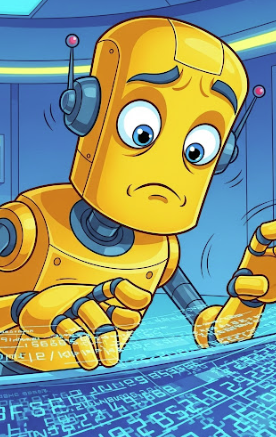 This data was generated by an AI system. Please check
with the supplier. More here
This data was generated by an AI system. Please check
with the supplier. More here
While you are talking to them, please let them know that they need to update their entry.