 at Financial Technnology Year
at Financial Technnology Year
Please contact them if you have any questions.
Actifio GO from Google Cloud
Copy data management platform with financial compliance features including data retention management, access controls, and audit capabilities. Enables faster recovery and testing while maintaining regulatory compliance for financial advisory firms.
Product analysis by function
Data Backup and Recovery Systems for Compliance and Risk Management
Hardware and software solutions that ensure continuous backup of critical client and business data with rapid recovery capabilities in case of system failures or cyber incidents.
More Data Backup and Recovery Systems
More Compliance and Risk Management ...
Backup Frequency and Scheduling
(8 Yes /8 Known /10 Possible features)
|
Automated Backup Scheduling Ability to set automatic regular backups (hourly, daily, weekly, etc.). |
Actifio GO supports policy-based automated backup scheduling according to documentation. | |
|
Real-Time Backup Continuous data backup in real-time as changes occur. |
Product datasheet cites continuous data protection and real-time backup capabilities. | |
|
Incremental Backups Only new and modified data since the last backup is saved to optimize storage and speed. |
Supports incremental and deduplication-based backups as per technical overview. | |
|
Full Backup Option Capability to create complete snapshots of all data at a specific point in time. |
Can execute full and synthetic full backups based on user policies. | |
|
Custom Backup Schedules Flexibility to configure custom backup frequencies per data set or business need. |
Allows custom backup frequency and schedules per dataset. | |
|
Backup Window Duration The time required to complete a typical backup operation. |
No information available | |
|
Backup Retention Policies Configurable rules for how long backups are retained before being purged. |
Data retention and purge policies configurable for compliance management. | |
|
Missed Backup Alerts Automatic notification if a scheduled backup does not occur. |
Alerts and notifications for missed or failed backups are part of monitoring tools. | |
|
Backup Start/End Time Settings Ability to schedule backups outside business hours to reduce disruption. |
Backup windows configurable to avoid business hour impact. | |
|
Backup Success Rate The percentage of scheduled backups completing successfully. |
No information available |
Recovery Capabilities
(8 Yes /8 Known /10 Possible features)
|
Granular Data Recovery Restore specific files, folders, or database entries—not just whole system images. |
Granular file/object/database item recoverability documented. | |
|
Point-in-Time Recovery Ability to restore data to a specific point to recover from user or system errors. |
Point-in-time restore supports compliance audit and rollback. | |
|
Bare-Metal Restore Capability to restore the entire system—including OS, settings, and applications—onto new hardware. |
Bare-metal recovery is supported for VMs and some cloud platforms. | |
|
Disaster Recovery Time Objective (RTO) The targeted duration for full restoration of service after an incident. |
No information available | |
|
Disaster Recovery Point Objective (RPO) Maximum acceptable amount of data loss measured in time. |
No information available | |
|
Self-Service Recovery Portal Allows end users or admin to initiate their own restores based on permissions. |
Self-service for restores available through role-based access. | |
|
Test Restore Functionality Provides a secure method to verify recovery processes without disrupting production systems. |
Test restores are supported for disaster recovery drills. | |
|
Cross-Platform Recovery Support for restoring data across different operating systems or hardware. |
Documentation highlights recovery across different clouds and environments. | |
|
Archived Backup Recovery Ability to recover long-term archived backups (cold storage). |
Cold storage and archive recovery is supported via Google Cloud Storage integrations. | |
|
Multi-Version Recovery Capability to restore from multiple historical backup versions. |
Can restore from multiple backup versions as retained by policies. |
Security and Compliance
(9 Yes /9 Known /10 Possible features)
|
End-to-End Encryption Data is encrypted during transmission and at rest. |
Data encrypted both in transit and at rest, aligned with Google Cloud standards. | |
|
Multi-Factor Authentication (MFA) Requires extra authentication to access backup and recovery systems. |
Supports MFA via Google Cloud IAM integration. | |
|
Role-Based Access Control (RBAC) Restricts system access based on user roles and responsibilities. |
Role-based access controls available through Google IAM policies. | |
|
Data Sovereignty Options Allows selection of backup storage location to comply with local data laws. |
Regions/locations for backup storage can be selected for data sovereignty. | |
|
Compliant Data Retention Policies Enforces industry or jurisdictional requirements for data retention and deletion. |
Retention configuration meets industry-standards/jurisdictional mandates. | |
|
Audit Logging Maintains detailed records of all backup and recovery activities. |
Comprehensive audit logging is a core compliance feature. | |
|
Regulatory Certification Support Provides documentation or certs for standards such as GDPR, SOC 2, or FINRA. |
Acts under Google Cloud's compliance programs (SOC 2, GDPR, etc.), with documentation and certifications available. | |
|
Immutable Backups Prevents backup data from being altered or deleted for a specified retention period. |
Supports immutable backups utilizing storage object lock capabilities. | |
|
Secure Credential Management Uses vaults or secure mechanisms to manage backup agent credentials. |
Credentials managed securely via Google Cloud secret management. | |
|
Tamper Detection and Alerts Detects and notifies of unauthorized changes to backup sets. |
No information available |
Deployment and Integration
(10 Yes /10 Known /10 Possible features)
|
Supported Platforms Compatibility with on-premises, cloud, and hybrid IT environments. |
Multi-cloud, on-prem, and hybrid deployments are all supported. | |
|
API Integration Availability of APIs for integration with other software and workflow automation. |
REST APIs and CLI interfaces available for workflow and automation. | |
|
Third-Party Application Support Integrates with popular CRM, ERP, and financial platforms used in advisory services. |
Integrates with major third-party applications including DBs, VMware, SAP, and more. | |
|
Agentless Backup Option Performs backups without installing software directly on protected systems. |
Agentless operation supported for virtual/cloud environments via APIs/snapshots. | |
|
Virtual Machine Backup Support Provides full backup and recovery for VMs. |
Supports full backup and restore of VMs in supported environments. | |
|
Database-Aware Backups Supports application-consistent backups for SQL, Oracle, etc. |
Application-consistent backup for major database/ERP supported. | |
|
Cloud Storage Integration Can connect to cloud object storage (AWS S3, Azure Blob, etc.). |
Integrates natively with Google Cloud Storage and other major clouds. | |
|
Mobile App Access Allows monitoring and managing backups from mobile devices. |
Provides mobile app/user web portal for monitoring jobs. | |
|
Cross-Platform Migration Assists in migrating data between different systems during recovery. |
Cross-platform and cross-cloud migrations possible via Actifio workflows. | |
|
Automated Discovery Automatically finds new systems or data requiring backup. |
Auto-discovers databases/VMs/cloud assets in connected environments. |
Storage Management
(9 Yes /9 Known /10 Possible features)
|
Deduplication Eliminates duplicate data to reduce storage requirements. |
Inline deduplication engine standard in Actifio for storage savings. | |
|
Compression Reduces backup file sizes to save storage space. |
Backup data is compressed before storage to reduce costs. | |
|
Storage Tiering Moves backups to less expensive storage as they age. |
Policy-based movement to colder/cheaper storage (tiering) supported. | |
|
Encrypted Storage All stored backups are encrypted at rest. |
All backups encrypted at rest using cloud provider’s native encryption. | |
|
Multi-Site Replication Copies backups to multiple geographic locations for added resilience. |
Replication to other Google regions or clouds enabled for DR. | |
|
Storage Utilization Metrics Provides detailed reporting on storage consumption and trends. |
Dashboard and reporting includes storage utilization over time. | |
|
Data Lifecycle Management Automates movement, archival, and deletion of backup data based on policies. |
Supports end-to-end data lifecycle automation and policy enforcement. | |
|
On-Premises and Cloud Storage Support Supports both local and remote backup storage options. |
Backups can reside in on-premises, Google Cloud, or hybrids. | |
|
Object Lock Support Ensures backup object immutability to prevent deletion or modification. |
Object lock/immutability features available with Google Cloud Storage. | |
|
Storage Quotas Set maximum space usage limits for backup repositories. |
No information available |
Monitoring and Reporting
(7 Yes /7 Known /10 Possible features)
|
Centralized Dashboard Unified interface for viewing all backup and recovery status. |
Central management dashboard is included for all backup/recovery operations. | |
|
Automated Email Alerts Instant notifications for backup failures, recoveries, or anomalies. |
Email or portal-based alert notifications for backup jobs. | |
|
Customizable Reports Ability to generate and schedule tailored reports for compliance/audit. |
Reports can be customized and scheduled as per compliance documentation. | |
|
Historical Trend Analysis Shows backup reliability and storage use over time. |
No information available | |
|
Audit Trail Export Downloadable logs for compliance and regulator review. |
Audit logs can be exported from the system for regulatory review. | |
|
Anomaly Detection Uses ML or rules to spot unusual backup or restore activity. |
ML-based monitoring (relying on Google Cloud) allows for anomaly detection in backup jobs. | |
|
SLA Monitoring Measures adherence to backup/recovery service-level agreements. |
Dashboard/reporting tools monitor backup SLA compliance. | |
|
Executive Summaries Periodic summarization of backup posture for senior management. |
No information available | |
|
Backup Success/Failure Rates Analytical display of discrete backup job results. |
Monitoring includes backup job summaries and failure rates. | |
|
Real-Time System Health Visualization Live status updates for all backup infrastructure components. |
No information available |
Performance and Scalability
(4 Yes /4 Known /10 Possible features)
|
Backup Throughput Speed at which data is backed up under optimal conditions. |
No information available | |
|
Concurrent Backup Jobs Number of backup operations running simultaneously. |
No information available | |
|
Scalability Ease in adding more capacity or supported endpoints as business grows. |
Engineered for horizontal scalability across environments, supporting growth easily. | |
|
Resource Throttling Controls to limit computer/network resource usage for backups. |
No information available | |
|
Multi-Tenancy Support Ability to manage different client environments or business units independently. |
Multi-tenancy and RBAC documented; allows separate management for business units/clients. | |
|
Self-Healing Mechanisms Automatically retries or fixes failed backup jobs. |
No information available | |
|
High Availability Configuration Deployment architectures to ensure uptime during software/hardware failures. |
High-availability supported via built-in Google Cloud best practices. | |
|
Backup Initiation Latency Time between backup request and actual start. |
No information available | |
|
Max Supported Endpoints Upper capacity for protected clients/servers under management. |
No information available | |
|
Load Balancing Distributes backup workload evenly among available resources. |
Load-balancing of backup/restore workflows natively available. |
Usability and User Experience
(6 Yes /6 Known /10 Possible features)
|
Intuitive GUI Modern, user-friendly graphical interface for ease of navigation. |
Modern web GUI provided for management. | |
|
Role-Specific Dashboards Tailored views and controls for admins, compliance officers, risk managers, etc. |
No information available | |
|
Context-Sensitive Help Built-in help accessible from any screen. |
In-product help/documentation accessible from user interface. | |
|
Guided Recovery Wizards Step-by-step guidance for different recovery scenarios. |
No information available | |
|
Multi-Language Support System interface available in several languages. |
No information available | |
|
Bulk Action Capabilities Manage backups or restores for multiple systems simultaneously. |
Bulk operations supported for multi-VM/app environments. | |
|
Accessibility Features Compliant with accessibility guidelines for users with disabilities. |
No information available | |
|
Customizable Interface Personalize layout, reports, and notifications. |
UI and notifications customizations available. | |
|
In-Context Notifications Immediate pop-ups for important backup/recovery events. |
Immediate on-screen notifications for backup events in the dashboard. | |
|
Quick Restore Options One-click or minimal-step recovery for recent backups. |
Quick/self-service restore options for recent backup jobs. |
Support and Maintenance
(7 Yes /7 Known /10 Possible features)
|
24/7 Technical Support Access to a support team at any hour. |
Google Cloud provides 24/7 support as part of managed services offerings. | |
|
Onsite Support Availability Option for in-person support if required. |
No information available | |
|
Comprehensive Knowledge Base Access to FAQs, guides, and troubleshooting articles. |
Comprehensive online knowledge base and documentation available via Google Cloud. | |
|
Automatic Software Updates System automatically applies patches and new features. |
Automatic system updates and patching included by default. | |
|
Proactive Monitoring by Vendor Vendor monitors system for problems and alerts you. |
Vendor-led proactive monitoring as part of Google Cloud support. | |
|
User Community Forum Customer-managed forums for tips and peer support. |
User community and discussion forums supported for broader Google Cloud. | |
|
Service Level Agreement (SLA) Clear commitment for uptime, response time, and resolution. |
Google Cloud/Actifio GO provides detailed SLA documentation. | |
|
Escalation Procedures Documented steps for escalating critical issues. |
No information available | |
|
Release Notes/Changelog Detailed documentation for every product update. |
Product update/patch release notes published online and through console. | |
|
Dedicated Account Manager A named individual for personalized technical/business support. |
No information available |
Cost and Licensing
(7 Yes /7 Known /10 Possible features)
|
Transparent Pricing Model All costs are disclosed and predictable with no hidden fees. |
Transparent pricing breakdown available on Google Cloud’s pricing page. | |
|
Pay-as-You-Go Option Costs based on usage (e.g., per GB or per backup job). |
Pay-as-you-go plans and consumption-based billing available. | |
|
Tiered Licensing Multiple service tiers based on features, capacity, or number of users. |
Multiple licensing tiers and enterprise bundles detailed on Google Cloud. | |
|
Unlimited Data Plan Option for flat-fee unlimited backup capacity. |
No information available | |
|
License Mobility Easily transfer licenses between systems or locations. |
License transfers allowed within the Google Cloud environment. | |
|
Free Trial Availability No-obligation free trial period for evaluation. |
Product supports free trial via self-service onboarding. | |
|
Upfront Implementation Cost Disclosure All initial setup fees clearly listed prior to purchase. |
Upfront setup/implementation fees detailed in quote/proposal. | |
|
No Overage Penalties System does not charge expensive penalties for temporarily exceeding capacity. |
No information available | |
|
Bundled Professional Services Implementation, training, or consulting included in pricing. |
No information available | |
|
Flexible Payment Terms Support for monthly, annual, or multi-year term payments. |
Enterprise agreements support multiple payment term structures. |
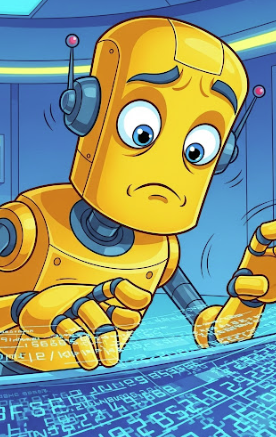 This data was generated by an AI system. Please check
with the supplier. More here
This data was generated by an AI system. Please check
with the supplier. More here
While you are talking to them, please let them know that they need to update their entry.